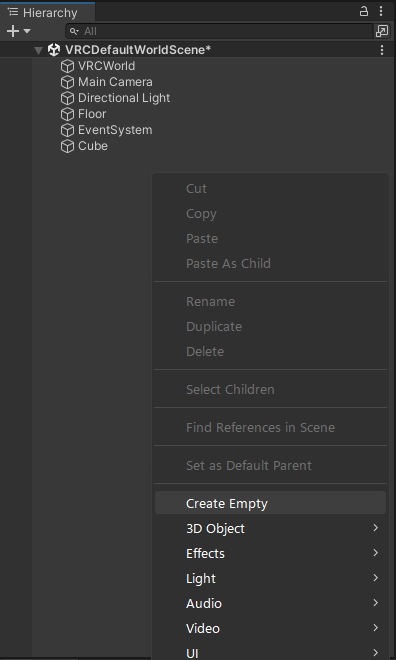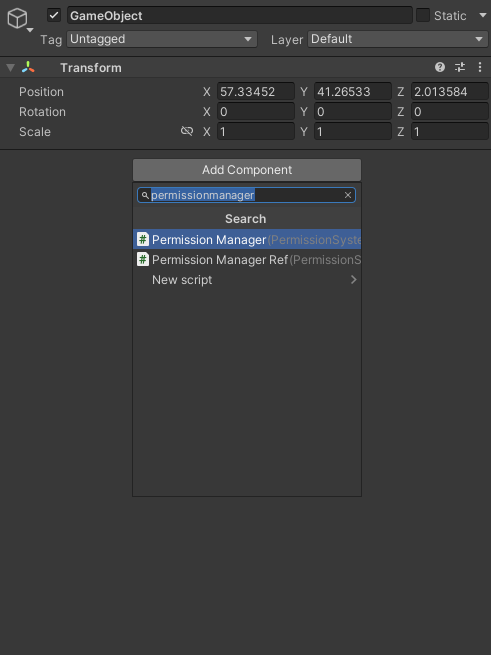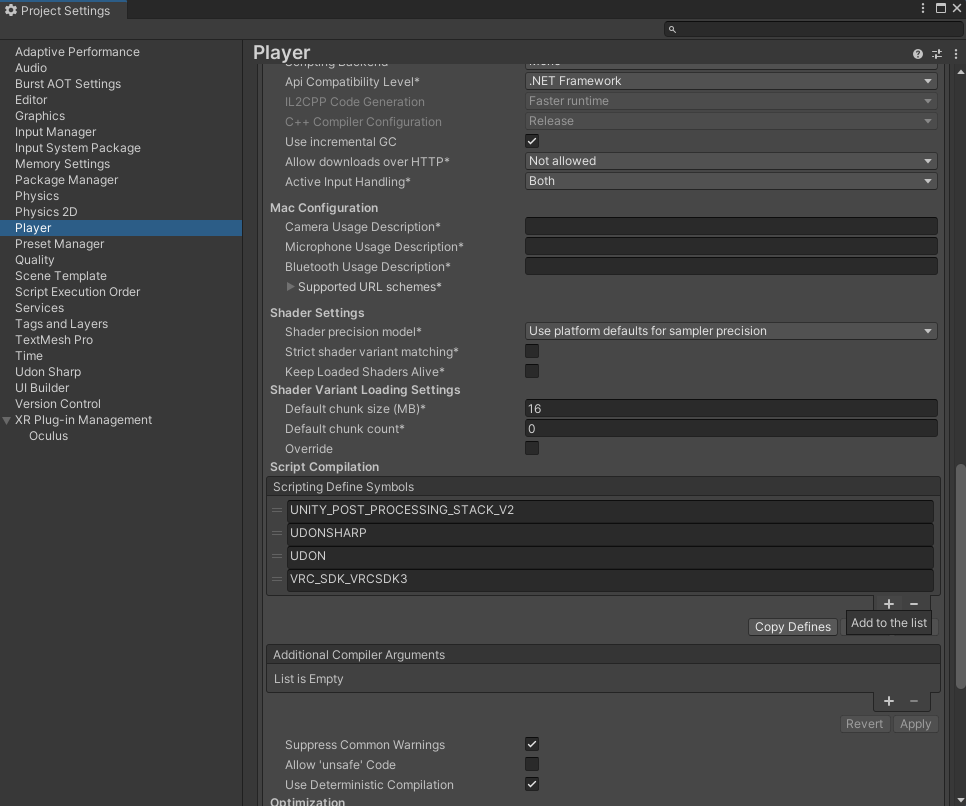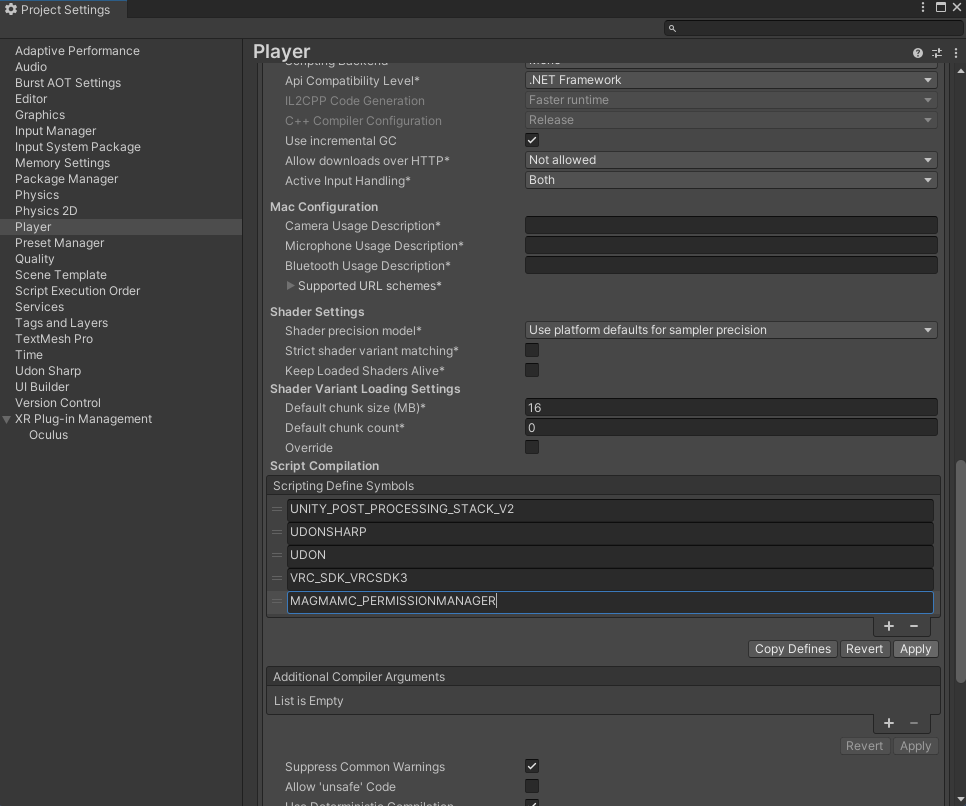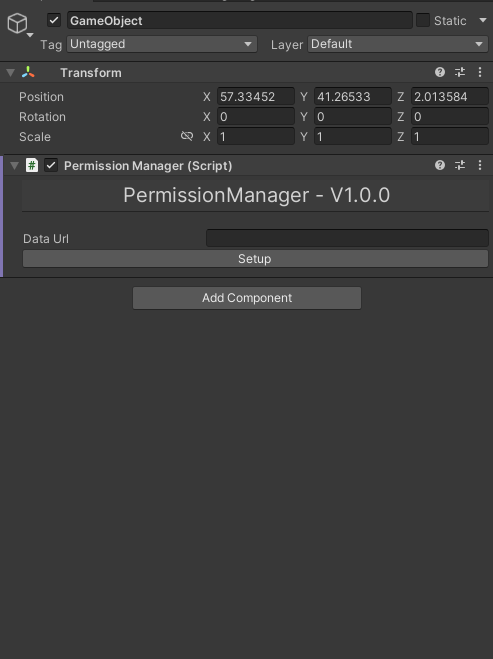- EasyButton From MagmaMc.Utils
- Create An Empty GameObject
- Add
PermissionManager.csTo The New GameObject
- Open Project Settings -> Player -> Scripting Define Symbols
- Add
MAGMAMC_PERMISSIONMANAGERTo The Scripting Define Symbols
- On The GameObject You Have Created Click
Setup