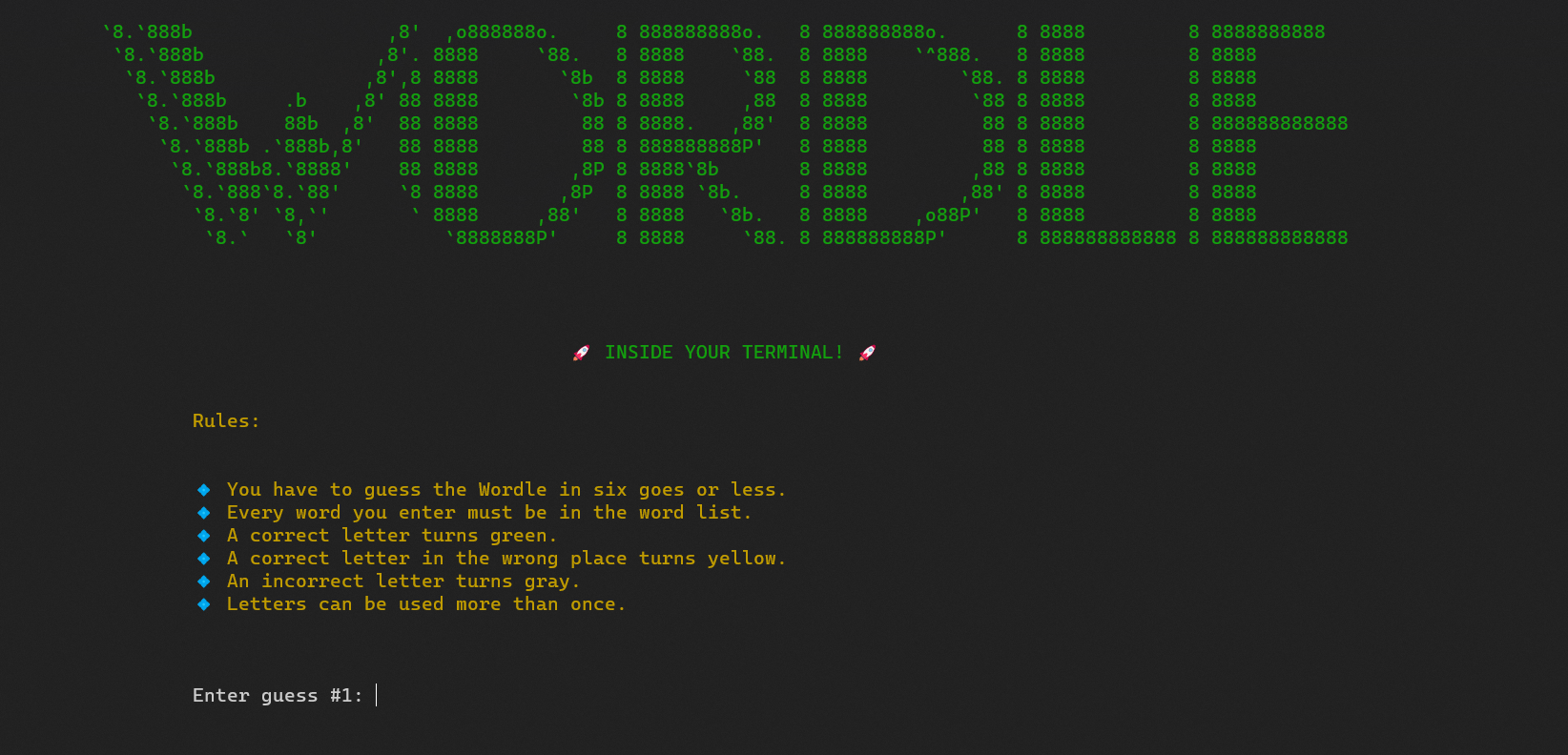A terminal based Wordle game for my university DBMS project. It uses PostgreSQL RDBMS.
Wordle is a 5-letter word guessing game. An answer-word is created at random, and the player has to guess the answer-word following some rules. The rules are given below:
- Player have to guess the word in six tried or less
- Every word the player enters must be in the word list (List of around 12k words)
- After each guess, the correct letter turns green
- After each guess, a correct letter in the wrong place turns yellow
- After each guess, an incorrect letter turns grey
- Letters can be used more than once
To play this locally:
-
Download PostgreSQL for your OS
Download link: https://www.postgresql.org/download/
-
Create a user with:
- Username: admin
- Password: admin
-
Create a database named
wordle_dbmsand grant all privileges on the database and its tables to the useradmin -
Create tables:
-
CREATE TABLE answers(id INT PRIMARY KEY, content VARCHAR(6))
-
CREATE TABLE allowed(id INT PRIMARY KEY, content VARCHAR(6))
-
-
Navigate to the
utils/DB.pyfile of the project structure and uncomment the lines after line number 126 and run:$ python DB.py
-
Delete or comment those lines again (as they are not needed now)
-
Navigate to the root of the project structure and run the main file:
$ python main.py
-
And play wordle locally inside your terminal!
There are two data files in the data directory.
answers.txt: Contains 2309 words. The possible answers for the game.allowed.txt: Contains 10663 words. The words which are allowed to be used as a guess (It can contain words fromanswers.txttoo)
These words are taken directly from the official Wordle game's source code.