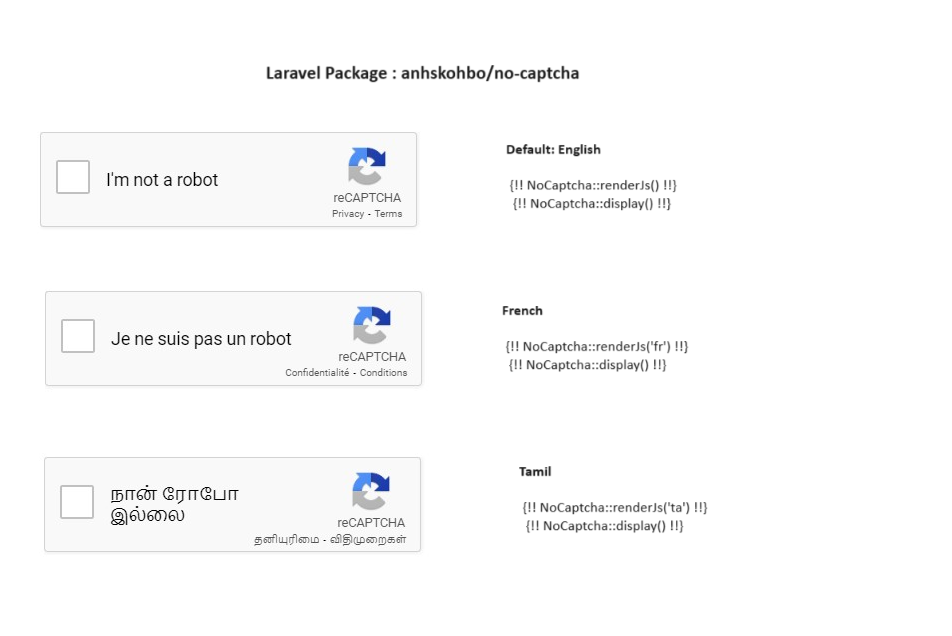Step 1: Get reCAPTCHA API Key
1.1 Go to the reCAPTCHA website (https://www.google.com/recaptcha/about/) and click on the "Admin Console" button.
1.2 Create a new site by following the instructions on the website.
1.3 Obtain your site key and secret key.
Step 2: Install the Google reCAPTCHA Package
In your Laravel project, you can use the "anhskohbo/no-captcha" package to integrate reCAPTCHA. Install it using Composer:
composer require anhskohbo/no-captchaStep 3: Configure Your reCAPTCHA Keys
Add your reCAPTCHA keys to the Laravel configuration. Open the config/app.php file and add the following to the providers array:
'providers' => ServiceProvider::defaultProviders()->merge([
Anhskohbo\NoCaptcha\NoCaptchaServiceProvider::class,
])->toArray(),And add the following to the aliases array:
'aliases' => Facade::defaultAliases()->merge([
'NoCaptcha' => Anhskohbo\NoCaptcha\Facades\NoCaptcha::class,
])->toArray(),Step 4: Now, publish the configuration file:
php artisan vendor:publish --provider="Anhskohbo\NoCaptcha\NoCaptchaServiceProvider"Step 5: Configuration
Add NOCAPTCHA_SECRET and NOCAPTCHA_SITEKEY in .env file :
NOCAPTCHA_SECRET=secret-key
NOCAPTCHA_SITEKEY=site-keyStep 6: Use reCAPTCHA in Your Forms
Add the reCAPTCHA widget to your forms. Open your form file (e.g., resources/views/welcome.blade.php) and add the following:
Default Option:
{!! NoCaptcha::renderJs() !!}
{!! NoCaptcha::display() !!}Different Language Support or onloadcallback option:
Language Support: https://developers.google.com/recaptcha/docs/language
Onload Call Back: https://developers.google.com/recaptcha/docs/display#explicit_render
French Language:
{!! NoCaptcha::renderJs('fr', true, 'recaptchaCallback') !!}
{!! NoCaptcha::display() !!}Step 7: Validate reCAPTCHA in Your Controller
In your controller, validate the reCAPTCHA response. Open your controller file (e.g., app/Http/Controllers/RegisterController.php) and add the validation in your method:
Validator::make($request->all(), [
'g-recaptcha-response' => 'required|captcha',
]);Step 8: Display Errors in Your Form
If there are validation errors, display them in your form. Open your form file (welcome.blade.php) again and add the following:
@error('g-recaptcha-response')
<div class="text text-danger">{{ $message }}</div>
@enderrorNote:
This will only work if you access localhost using 127.0.0.1/... rather than localhost/....
https://developers.google.com/recaptcha/docs/faq#localhost_support
https://packagist.org/packages/anhskohbo/no-captcha
For support, email bmahendranmca@gmail.com