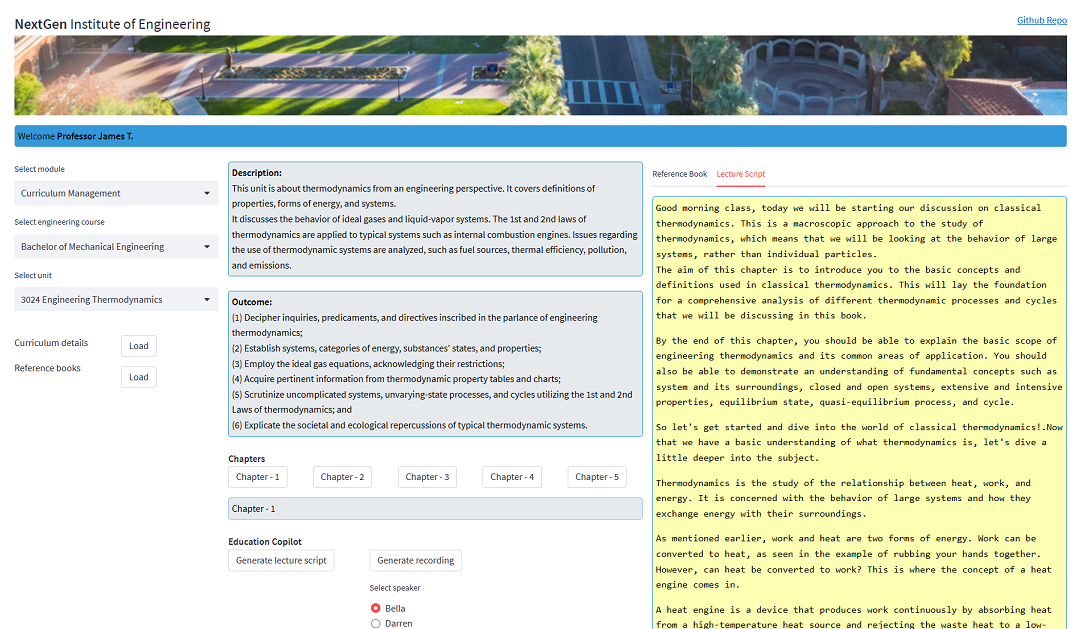This is an example of how Azure OpenAI and Azure Cognitive Services text-to-speech technology can be utilized to create recorded lectures based on information from textbooks.
Run locally from Visual Studio Code or command prompt
- Open VS Code terminal or command prompt.
- Clone this repository and open in VS Code.
- Create a new conda environment
conda create -n openaidemo_py39 python=3.9 anacondaconda activate openaidemo_py39- For more info go to Conda documentation
- Navigate to misc directory and run
pip install -r requirements.txt
- Provision Azure OpenAI service
- Under deployments within Azure OpenAI Studio, deploy gpt-35-turbo model. Note name of deployment.
- Model availability varies by region in which OpenAI service is provisioned in Azure.
- For more info go to Create a resource and deploy a model using Azure OpenAI
- Provision Azure Cognitive Services
- Create Cognitive Services multi-service resource.
- For more info go to Create a new Azure Cognitive Services resource
- Open modules/utilities.py file and scroll to very bottom
- Update value for "deployment_name" tag for parent tag "gpt-35-turbo". This name you noted in steps above.
- Almost there, rename .env_template file to .env
- Renamed file should be placed within same directory as this readme.md file.
- Replace placeholders with correct values.
- Navigate to /app directory and run following command from VS Code terminal. This will open the App UI in a browser window.
streamlit run app.py
- Curriculum Management --> Bachelor of Mechanical Engineering --> 3024 Engineering Thermodynamics
- Curriculum details --> Load
- Reference books --> Load
- Chapters --> Chapter-1
- Generate lecture script
- Toggle to Lecture Script tab once generation is completed
- Generate recording
- To hear recording sample
- Switch between speaker voices