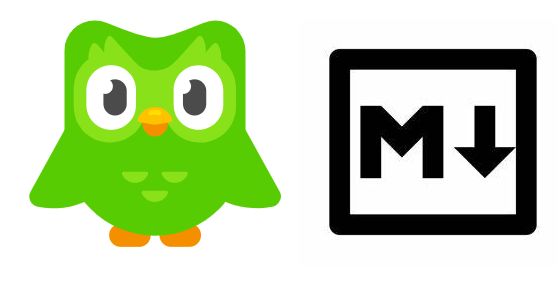📚Update your duolingo progress to your github README profile.

Last Streak: 311
| Language | Level | Experience |
|---|---|---|
| French |  22 22 |  20579 20579 |
| Spanish |  3 3 |  195 195 |
- A README.md file.
- Duolingo Account.
- Set up a GitHub Secret called
DUOLINGO_USERNAMEwith your Duolingo username andDUOLINGO_PASSWORDwith your Duolingo password. - Add a
<!-- duolingo -->tag in your README.md file, with three blank lines below it. The Duolingo progress will be placed here.
To use this release, add a duolingo-to-markdown.yml workflow file to the .github/workflows folder in your repository with the following code:
name: duolingo-to-markdown
on:
schedule:
- cron: '1 1 * * *'
workflow_dispatch:
jobs:
duolingo:
runs-on: ubuntu-latest
steps:
- uses: actions/checkout@v2
- name: duolingo to markdown with fstrings
uses: Craftermath/duolingo-to-markdown@README
with:
DUOLINGO_USERNAME: ${{ secrets.DUOLINGO_USERNAME }}
DUOLINGO_PASSWORD: ${{ secrets.DUOLINGO_PASSWORD }}
DUOLINGO_STREAK: true # Optional. Defaults is true. If you want to include your last streak on Duolingo.
DUOLINGO_LANGUAGE_LENGTH: 6 # Optional. Defaults to 2. Language you want to show (are sort of higher experience to lower).
- name: commit changes
continue-on-error: true
run: |
git config --local user.email "action@github.com"
git config --local user.name "GitHub Action"
git add -A
git commit -m "Updated duolingo-to-markdown daily progress" -a
- name: push changes
continue-on-error: true
uses: ad-m/github-push-action@v0.6.0
with:
github_token: ${{ secrets.GITHUB_TOKEN }}\
branch: mainThe cron job is scheduled to run once a day, but you can do it weekly changing - cron: '1 1 * * *' . You can manually run the workflow to test the code, going to the Actions tab in your repository.
This is a copy with slighty modifications from the original work here.