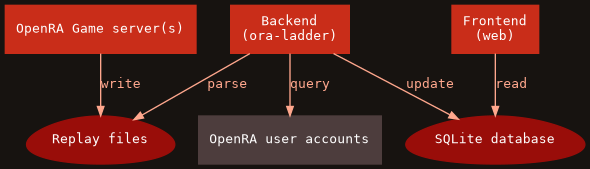This repository contains all the sources used by the OpenHV community competitive 1v1 ladder hosted on ladder.openhv.net.
It contains:
- the web frontend written in Flask (Python)
- the backend tools (
openhv-ladder,openhv-replay) - the game server configuration
- detailed explanations on the setup
For some context and history on the project, you can also read the following blog post: Building a competitive ladder for OpenRA.
The only dependency is Python. To run the ladder locally, just type make.
This will create a local Python virtualenv, bootstrap all the dependencies into
it, and start a local development server.
The site should be accessible through http://127.0.0.1:5000 and any change in the sources will be reflected there immediately.
Initially the database is empty so what's being displayed has little to no
interest. We can fill it using the openhv-ladder backend command:
# Enter the virtualenv
. venv/bin/activate
# Create the 2 databases (all times and periodic) with your local HV replays
openhv-ladder -d db-hv-all.sqlite3 ~/.config/openra/Replays/hv
openhv-ladder -d db-hv-2m.sqlite3 -p 2m ~/.config/openra/Replays/hv
# If everything went well, update the DB of the website atomically
cp db-hv-all.sqlite3 db-hv-2m.sqlite3 instance/The web services can be run in Docker containers. Please refer to the Docker instructions for more information.
The general architecture used on ladder.openhv.net is pretty simple:
The game server instances are configured to record the replays. Then on a regular basis, the backend parses them to find the outcomes, identify the players, and finally update their rank. During the process of ranking, the backend also has to query the OpenRA user accounts API (external) to identify the players and obtain more information (the display name typically). Finally, the web frontend is just a dumb way of displaying the information contained in the database.
Each brick can technically be separated. For example, game servers can be on other machines, and replay files synchronized for the backend to read. This means adding matches from other sources is just about synchronizing files. Similarly, the website could be hosted elsewhere (even thought it might not make much sense). This also means the backend could easily be adjusted to craft the data in another form for a different frontend.
Another handy aspect of this approach is that an admin doesn't need any special interface for maintainance: only the replays have to be managed. They can be arbitrarily organized into folders since the backend searches through all the configured paths. To remove a match, (re)moving the file and make sure the DB is reset is enough.
Last but not least, since the replays contain pretty much all information about the matches, additional statistics and analysis could be added in the future.
In production, the setup requires a bit more work than in development mode. Following is a suggestion of setup.
Let's assume we have 2 users: ora and web. ora is running the game
server, and web runs the backend script and the web frontend (this could be
split further but let's keep it simple for now):
useradd -m ora
useradd -m web
# allow the web to read the replays
usermod -a -G ora web
chmod g+rx /home/openhvora needs a virtualenv with the ladder installed in it. For that, we need to
build a Python wheel of oraladder. This can be done with make wheel. It
will create an oraladder-*-py3-none-any.whl file. After uploading it into
ora home directory, we can setup the game server instances:
# Setup virtualenv
python -m venv venv
# Enter the virtualenv
. venv/bin/activate
# Install the ladder wheel
pip install oraladder-*-py3-none-any.whlJust like ora, web needs a virtualenv with the ladder installed in it. Upload
oraladder-*-py3-none-any.whl again, this time in web home directory. Then
we can setup the ladder:
# Setup virtualenv
python -m venv venv
# Enter the virtualenv
. venv/bin/activate
# Install the ladder wheel
pip install oraladder-*-py3-none-any.whl
# Create initial empty databases
mkdir -p venv/var/web-instance
openhv-ladder -d venv/var/web-instance/db-hv-all.sqlite3 # all-time DB
openhv-ladder -d venv/var/web-instance/db-hv-2m.sqlite3 -p 2m # periodic DB
# Create a useful DB update script
cat <<EOF > ~/update-ladderdb.sh
#!/bin/sh
set -xeu
~/venv/bin/openhv-ladder -d db-hv-all.sqlite3 /home/openhv/srv-ladder/instance-*/support_dir/Replays/
~/venv/bin/openhv-ladder -d db-hv-2m.sqlite3 -p 2m /home/openhv/srv-ladder/instance-*/support_dir/Replays/
cp db-hv-all.sqlite3 db-hv-2m.sqlite3 /home/web/venv/var/web-instance
EOF
chmod +x ~/update-ladderdb.shThe last step is to setup a crontab to update the database regularly; in
crontab -e we can for example do:
*/5 * * * * ~/update-ladderdb.sh
0 0 * * * rm -f ~/db-*.sqlite3
This will update the database every 5 minutes. And every day, we remove the
cached db-hv-all.sqlite3 (and db-hv-2m.sqlite3) so that the next update
causes a full reconstruction of the databases. This is an arbitrary trade-off
to avoid spamming OpenRA user account service, and still get relatively
up-to-date information displayed.
The front-end is the last step. So as web user:
# Re-enter the virtualenv (if not already in)
. venv/bin/activate
# Install Green Unicorn (Python WSGI HTTP Server)
pip install gunicorn
# Generate a secret key
# Following https://flask.palletsprojects.com/en/1.1.x/tutorial/deploy/#configure-the-secret-key
python -c 'import os;print(f"SECRET_KEY = {repr(os.urandom(16))}")' > ~/venv/var/web-instance/config.py
# Start the service (listening on 127.0.0.1:8000)
gunicorn web:appNow that the server is listening in local, we can use nginx to expose it to
the outside. A nginx.conf configuration example file is available in the
misc directory.
Since the outcomes are stored in UTC time in the replays, you will likely want
to align the system clock as well so that the website behaves in coordination
(typically with regards to period resets) using for example timedatectl set-timezone Etc/UTC.