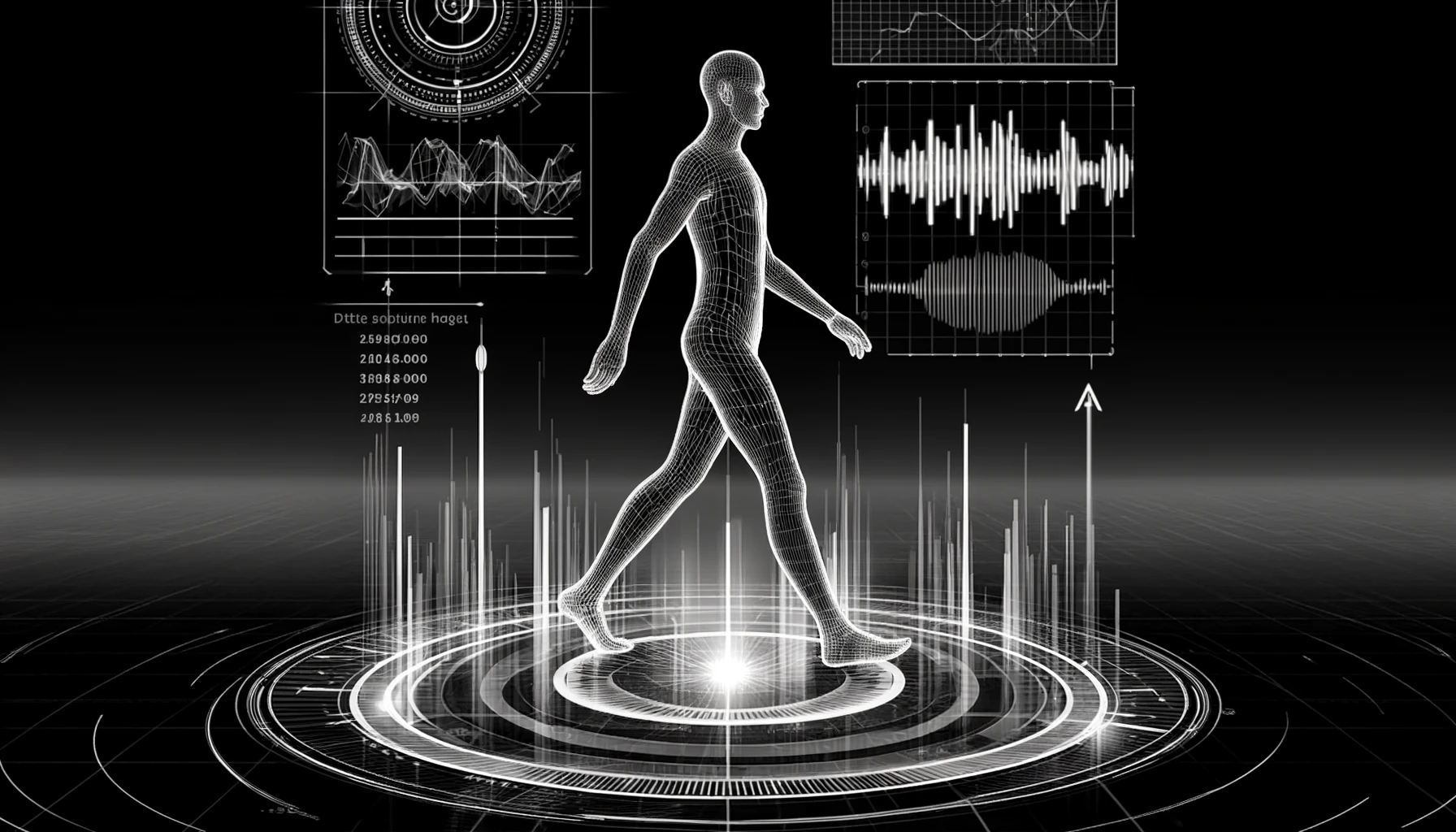This repository provides a script to download Pre-processed VIBeID datasets, create DataLoaders for training and testing, and train a ResNet-18 and ResNet-50 model using PyTorch.
- Python 3.x
pip(Python package installer)- Kaggle API key (
kaggle.json) [optional]
- Description: Kaggle dataset identifier in the format
mainakml/dataset-name. - Type:
str - Default:
'mainakml/vibeid-a-4-1' - Example:
--kaggle_dataset yourusername/yourdataset - Note: This argument specifies which dataset to download from Kaggle.
- Description: Directory to download and unzip the Kaggle dataset.
- Type:
str - Default:
'vibeid-a-4-1/VIBeID_A_4_1' - Example:
--output_dir /path/to/output_dir - Note: The script will create this directory if it does not exist and will store the downloaded dataset here.
- Description: Batch size for the DataLoader.
- Type:
int - Default:
16 - Example:
--batch_size 16 - Note: This determines the number of samples that will be propagated through the network at once.
- Description: Number of worker threads to use for loading the data.
- Type:
int - Default:
2 - Example:
--num_workers 4 - Note: This is used to speed up data loading by using multiple threads.
- Description: Number of epochs to train the model.
- Type:
int - Default:
50 - Example:
--num_epochs 30 - Note: One epoch means that each sample in the dataset has had an opportunity to update the internal model parameters once.
- Description: Model type to use for training.
- Type:
str - Choices:
['resnet18', 'resnet50'] - Default:
resnet18 - Example:
--model resnet50 - Note: Specifies which ResNet model architecture to use.
- Description: Number of output classes for the model.
- Type:
int - Default:
15 - Example:
--num_classes 15/30/40/100 - Note: This should match the number of classes in your dataset.
- Description: Fine tune last 3 layers or all layers
- Type:
int - Default:
0 - Example:
--three_all 0/1 - Note: 0:Fine tune last 3 layers, 1: Fine tune all layers.
- Run spec_maker.py
python spec_maker.py --file_path "A2_2_30p.mat" --notebook_path "folder_to_save_CWT _images" - Run train test file
python train_test.py --data_dir "CWT_image_folder_name" --output_dir "folder_to_save" --test_size 0.2
- Run Multi-class Classification (Single Image) - single_run_demo.ipynb
- Run Multi-class Classification (Multi Image)- multi_run_demo.ipynb
- Run Domain Adaptation demo - domain_adaptation_demo.ipynb
python install_libraries.py
You can download the datasets from the Kaggle (dataset is public)
OR run
python kaggle_dataset_download.py --kaggle_dataset "mainakml/dataset link"
Quick Run
python kaggle_dataset_download.py --kaggle_dataset "mainakml/vibeid-a-4-1"
change the dataset link as your requirement
- mainakml/vibeid-a1
- mainakml/vibeid-a2
- mainakml/vibeid-a3
- mainakml/vibeid-a-4-1
python single_run.py --output_dir C:\Users\mainak\Documents\GitHub\VIBEID\VIBeID_A_4_1 --batch_size 16 --num_epochs 100 --model resnet18 --num_classes 15
python single_run.py --output_dir "add dataset link which contains train and test" --batch_size 16 --num_epochs 100 --model resnet18 --num_classes 15/30/40/100
python multi_run.py --output_dir "add dataset link which contains train and test" --batch_size 16 --num_epochs 100 --model resnet18 --num_classes 15/30/40/100
- Pretrained models are available in the folder
- change the path to the target test and val directory
- update three_all parameter
python domain_run.py --model_path resnet_18_RGB_A3.1_100.pth --target_train_dir "add path to test"\test --target_test_dir "add path to val"\val --three_all 0/1