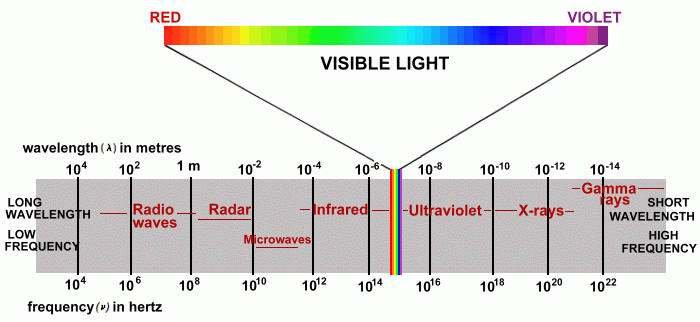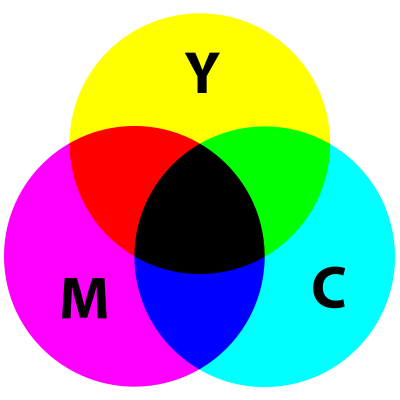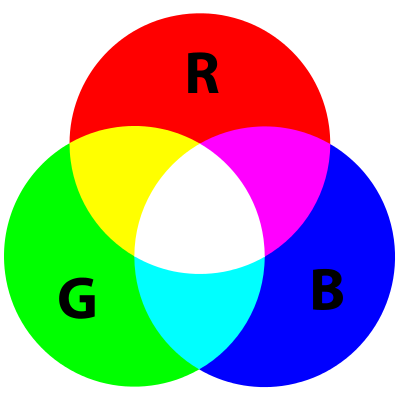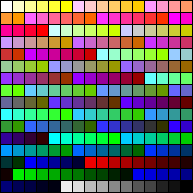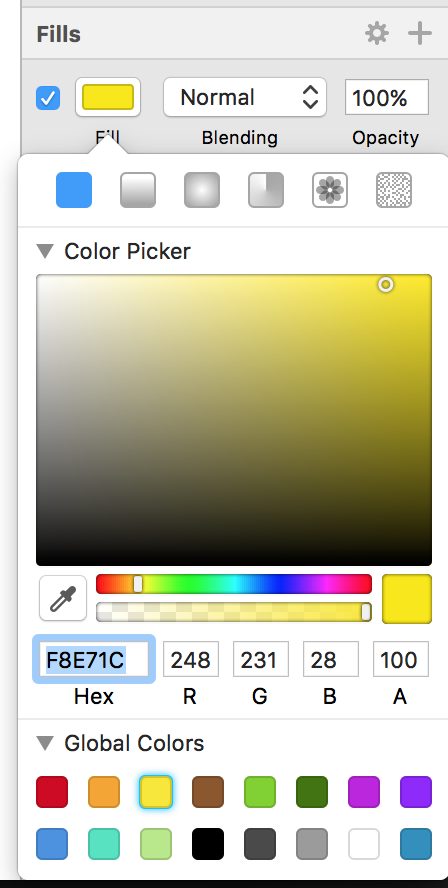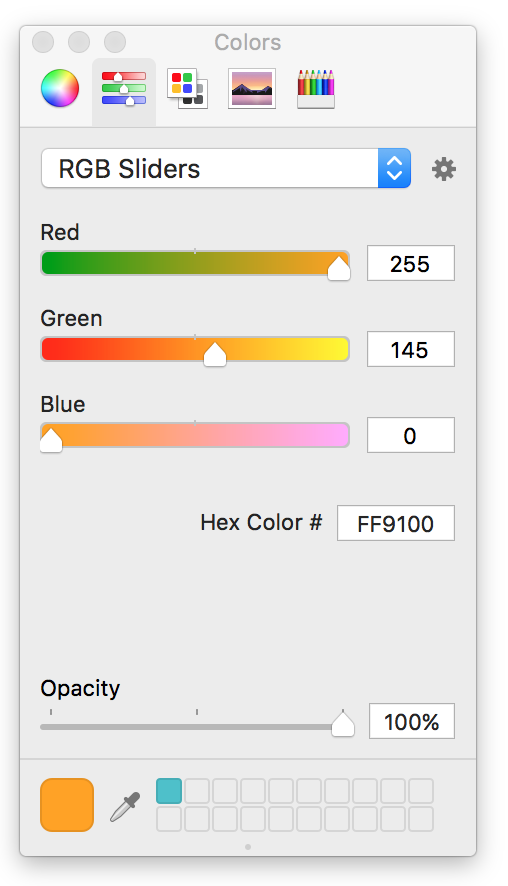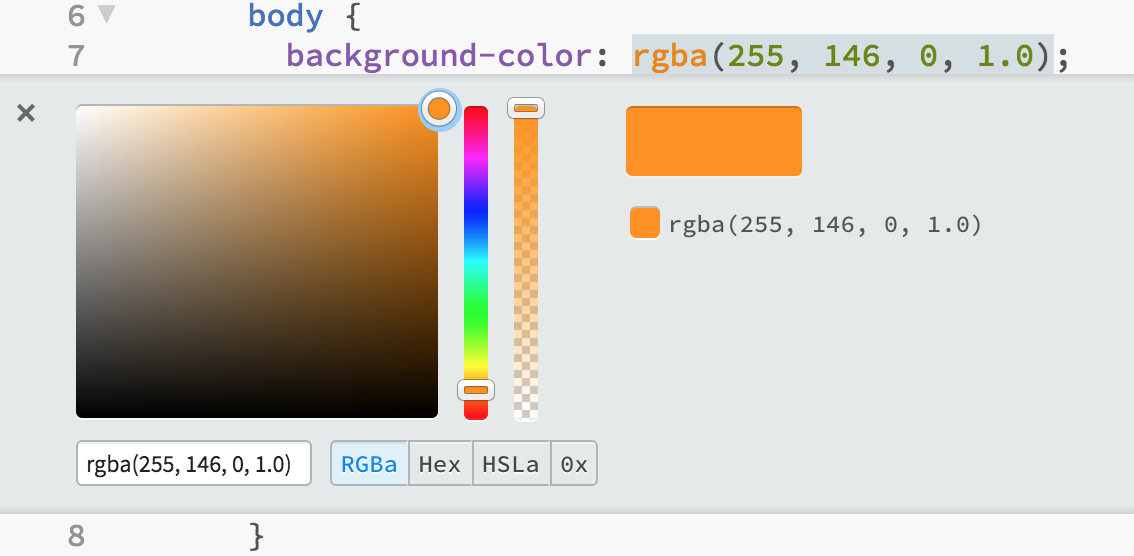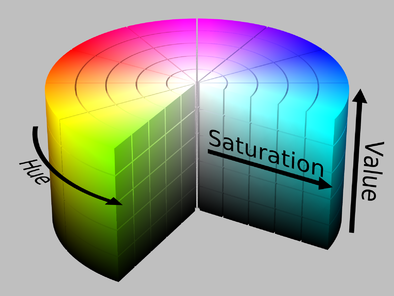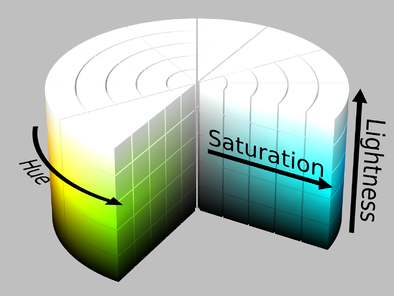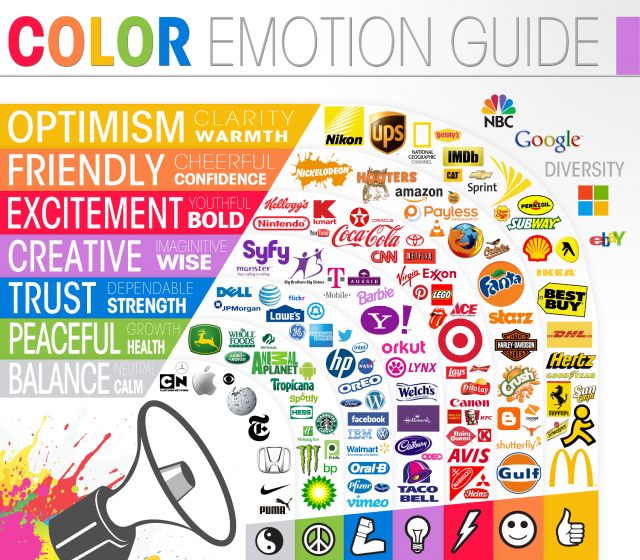An introduction to designing with color on the computer.
What is color?
Color: the property possessed by an object of producing different sensations on the eye as a result of the way the object reflects or emits light.
What is light?
Light is electromagnetic radiation within a certain portion of the electromagnetic spectrum. The word usually refers to visible light, which is visible to the human eye and is responsible for the sense of sight.
- Wikipedia
Humans see a narrow frequency of electromagnetic radiation as light. We describe it as color.
We see a range of color from red to violet, and black to white.
We often describe color as a circle or a wheel where violet wraps around to red again. Really it's linear and our perception runs out at either end.
(Some animals and people can see more or fewer colors listen to this podcast)
In order to talk about color we need language to describe it's features. Color has a few qualities we can measure:
- Hue - Red, orange, yellow, green etc.
- Saturation - How much color exists
- value/Lightness/Brightness - How dark or light
Colors can also be:
- Warm - red, orange, yellow
- Cool - Blue, violet, purple
To create systems that work with color we need a model to describe how color behaves.
A subtractive color model explains the mixing of a limited set of dyes, inks, paint pigments or natural colorants to create a wider range of colors, each the result of partially or completely subtracting (that is, absorbing) some wavelengths of light and not others.
- Wikipedia
In short the subtractive model explains the color you see when some frequencies of light are absorbed as light bounces off a surface.
This model is used in printing. Most color printers use the colors:
- Cyan
- Magenta
- Yellow
- Black
This is referred to as CMYK color.
Additive color is a method to create color by mixing a number of different light colors, with shades of red, green, and blue being the most common primary colors used in additive color system.
- Wikipedia
Additive color starts with black and works to white. Imagine starting with an absences of light and adding light. You'd begin in the dark and things would get lighter as you add color.
Additive color is a model that explains mixing light to generate color. This is why we use it to model color on the computer screen!
The computer uses an additive color with the primary colors Red, Green,and Blue.
Numeric values to determin how much Red, Green, and Blue are present in any pixel on the screen.
With 8 bits of data you can display up to 256 colors. Sometimes called indexed color. 8 bit color systems use a table of color values.
Old Macs (1990s) used this color palette
16 bit color can display up to 65,536 colors.
With 24 bits you can display millions of colors. This is most common system used now.
With this system you have 8 bits of red, 8 bits of green, and 8 bits of blue.
(2^8 * 2^8 * 2^8) 256 * 256 * 256 = 16,777,216
That's 256 levels of each: red, green, and blue.
With 32 bits you can 8 bits of transparency to 24 bit color.
The computer supports a wide range of color systems, or abstract models to display color. These are all based on or resolve to the RGB color system.
The most common is RGB or RGBA. In this system you set the amount of Red Green and Blue to determine the color.
Usually you will input a range of 0 to 255 for each Red, Green, and Blue. Often the Alpha value will show as a range of 0 to 1, or 0 to 100. Behind the scenes Alpha has 256 values just like R, G, and B.
Sketch
Xcode - Storyboard
In code you might use something like:
Brackets web editor
CSS
body {
background-color: rgba(255, 146, 0, 1);
}Swift
var redorange = UIColor(red: 255/255, green: 146/255, blue: 0/255, alpha: 1)HSB/HSV or HSBA color determines color as Hue, Saturation, and Brightness.
HSL and HSB are simialr but differ in how they set value.
HSB/HSL are alternative ways for the computer to generate RGB colors.
These are good systems when you want to a range of hue's or need shift the hue. These operations are difficult using only RGB values.
Colors are often expressed as hex values. You see this often on the web.
Red orange: #FF9200
Hex colors are expressed with 3 pairs of hexidecimal values. These are numbers in base 16 written 0 to f
1, 2, 3, ... 9, a, b, c, d, e, f
Notice 16 * 16 = 256! So 00 in base 16 is 0 and ff in base 16 is 256.
The first two digits represents the amount of red, the second two digits green, and the last two digits blue.
body {
background-color: #FF9200;
}Primary colors
| Primary | R | G | B |
|---|---|---|---|
| Red | 255 | 0 | 0 |
| Green | 0 | 255 | 0 |
| Blue | 0 | 0 | 255 |
| Secondary | R | G | B |
|---|---|---|---|
| Yellow | 255 | 255 | 0 |
| Cyan | 0 | 255 | 255 |
| Magenta | 255 | 0 | 255 |
| Grays | R | G | B |
|---|---|---|---|
| Light | 222 | 222 | 222 |
| Medium | 128 | 128 | 128 |
| Dark | 44 | 44 | 44 |
| Others | R | G | B |
|---|---|---|---|
| Pink | 255 | 165 | 220 |
| Orange | 245 | 165 | 35 |
| Dark | 44 | 44 | 44 |
Color is a great way to communicate. Color has meaning through our experiences in the world and culture.
https://www.blackbeardesign.com/understanding-color-the-meaning-of-color/
- Yellow - positivity, light, warmth, creativity, motivation
- Orange - Vitality, fun, playfulness, exuberance, youthfulness
- Red - Aggression, energy, provocativeness, passion, power
- Purple - royalty, sophistication, nostalgia, mystery, spirituality
- Pink - tenderness, sensitivity, friendship, compassion
- Blue - trustworthiness, dependability, security, calmness
- Green - wealth, health, serenity, prestige, abundance
- Brown - earthiness, natural, simplicity, durability, rustic
- Black - prestige, value, timelessness, sophistication, formality
- White - pure, noble, clean, soft, freshness
- Gold - elegance, affluence, quality, elite, idealistic
- Gray/Silver - scientific, balance, calm, maturity, cold
These change by culture, and can shift with fashion over time.
Objects we are familiar with have colors. Sometimes you want to use the color of the object.
- Orange (the fruit) would look weird in any other color
Sometimes you don't
- Money you might use green, but look at PayPal. They would rather look stable and reliable.
Scouring the internet I've found some intersting observations.
- Women don’t like gray, orange, and brown. They like blue, purple, and green.
- Men don’t like purple, orange, and brown. Men like blue, green, and black.
- Use blue in order to cultivate user’s trust.
- Yellow is for warnings.
- Green is ideal for environmental and outdoor products.
- Orange is a fun color that can create a sense of haste or impulse.
- Black adds a sense of luxury and value.
- Use bright primary colors for your call to action.
- CTA == Call To Action
In marketing, a call to action (CTA) is an instruction to the audience designed to provoke an immediate response, usually using an imperative verb such as "call now", "find out more" or "visit a store today".
(https://blog.kissmetrics.com/psychology-of-color-and-conversions/)
The best way to learn about design and color is to look at some successful examples.
Bootstrap is a CSS framework that has several built in color palettes. These show good use of color.
https://mdbootstrap.com/css/colors/ https://coolors.co/ http://stylifyme.com/ http://blog.visme.co/website-color-schemes/ https://www.awwwards.com/trendy-web-color-palettes-and-material-design-color-schemes-tools.html
Color systems are methods you can use to help you choose the colors you use.
Analogous colors are groups of three colors that are next to each other on the color wheel, sharing a common color, with one being the dominant color, which tends to be a primary or secondary color, and a tertiary. Red, orange, and red-orange are examples.
Complimentry colors are colors that are opposite each other on the color wheel.
Monochrome colors are colors that share the same hue and differ in value and saturation.
Tirads are sets of three colors evely spaced around the color wheel.
These are things you can do to make your design look better today.
Generally black and white are too strong and create harsh contrast.
Light gray is better than white. Darkgray is better than black.
Don't feel like you are making great design because you make everything shades of gray.
While grays are good your grays will look ten times better with a color or two.
The goal is to take one of the example projects and apply some color using the ideas covered earlier.
- Choose colors that you feel best fit the values of the project. To do this you will have to decide what the values are be reading the description.
- Use a color system and choose colors that fit that system. You can adjust the colors, especially for value, to make it look better.
-
Analagous
-
Complimentry
-
Monochrome
Provide three logos for three different products. Products have a short description of the company they represent.
Provide three app and web site mock ups.
Students color these logos. Post their logos to Slack.
Students vote on logos that best express the values of the company
https://speckyboy.com/understanding-and-the-meaning-of-color-within-design/