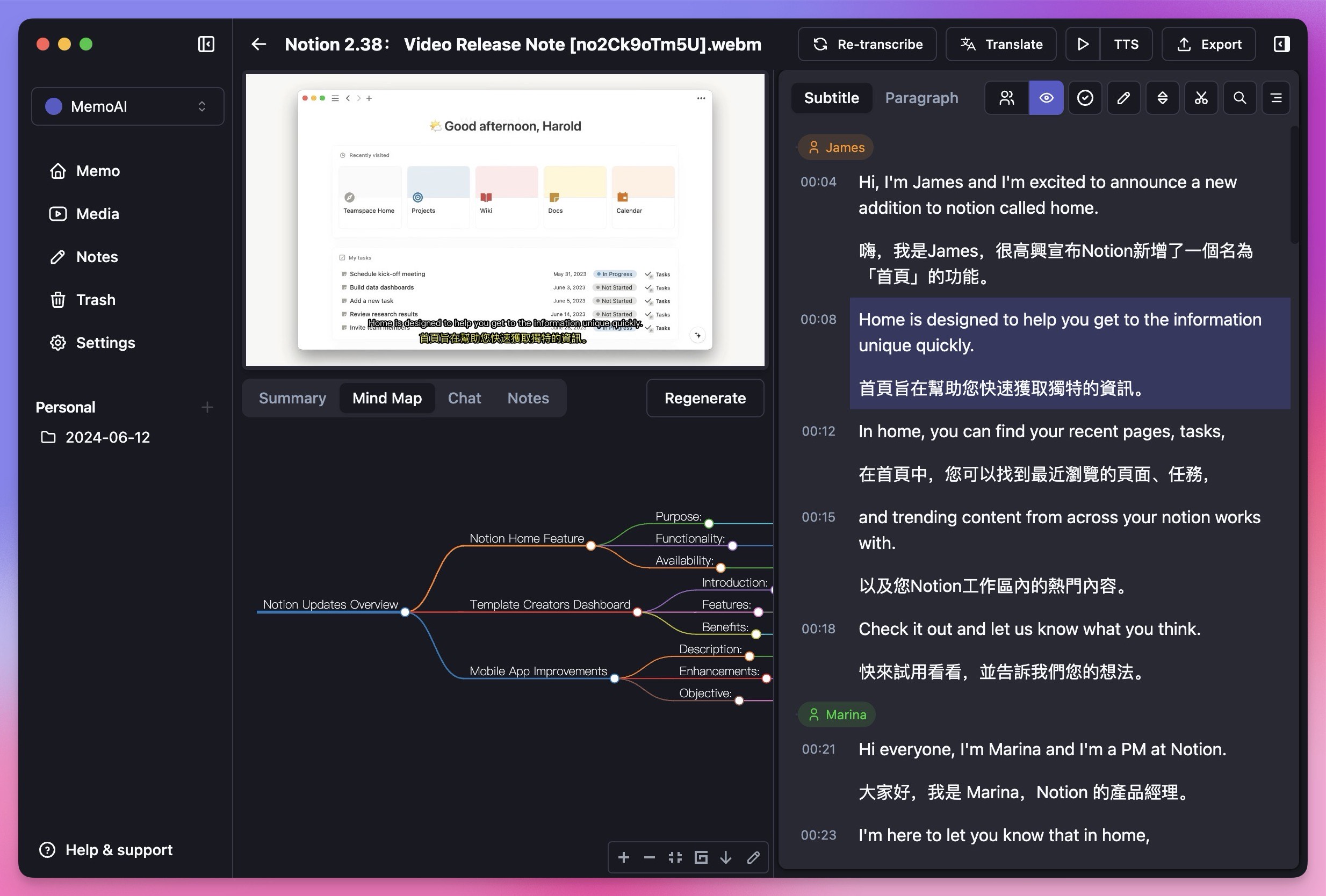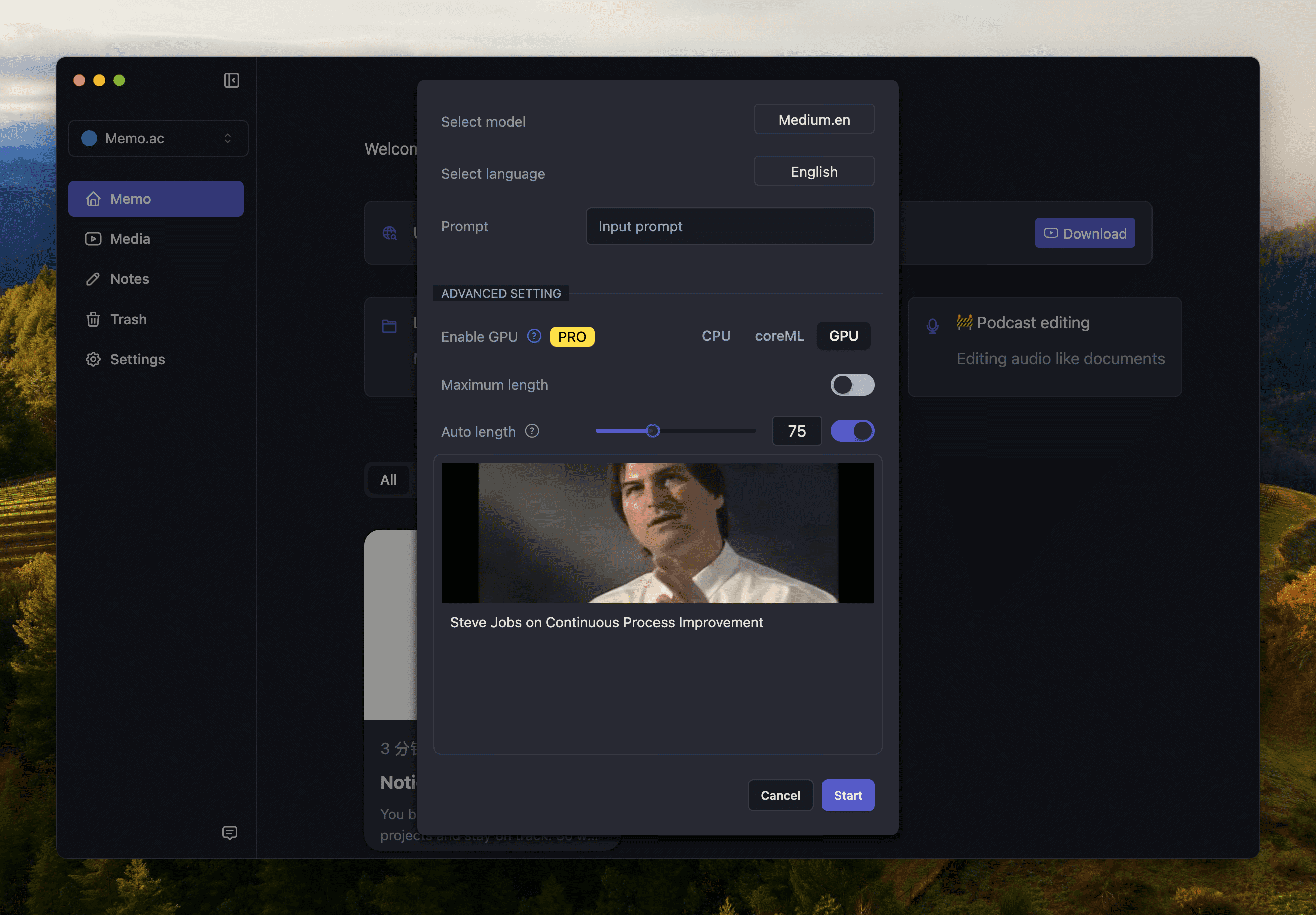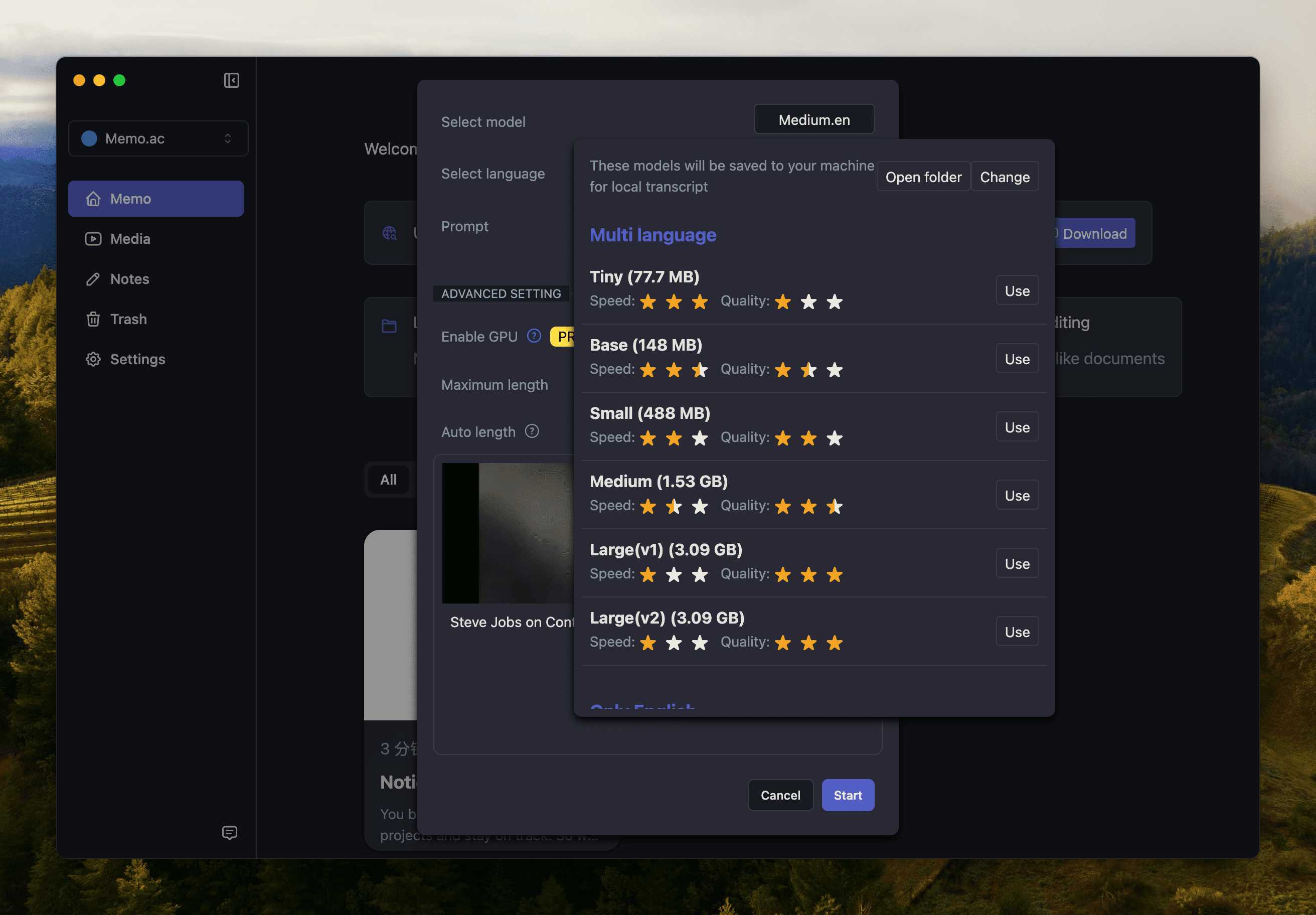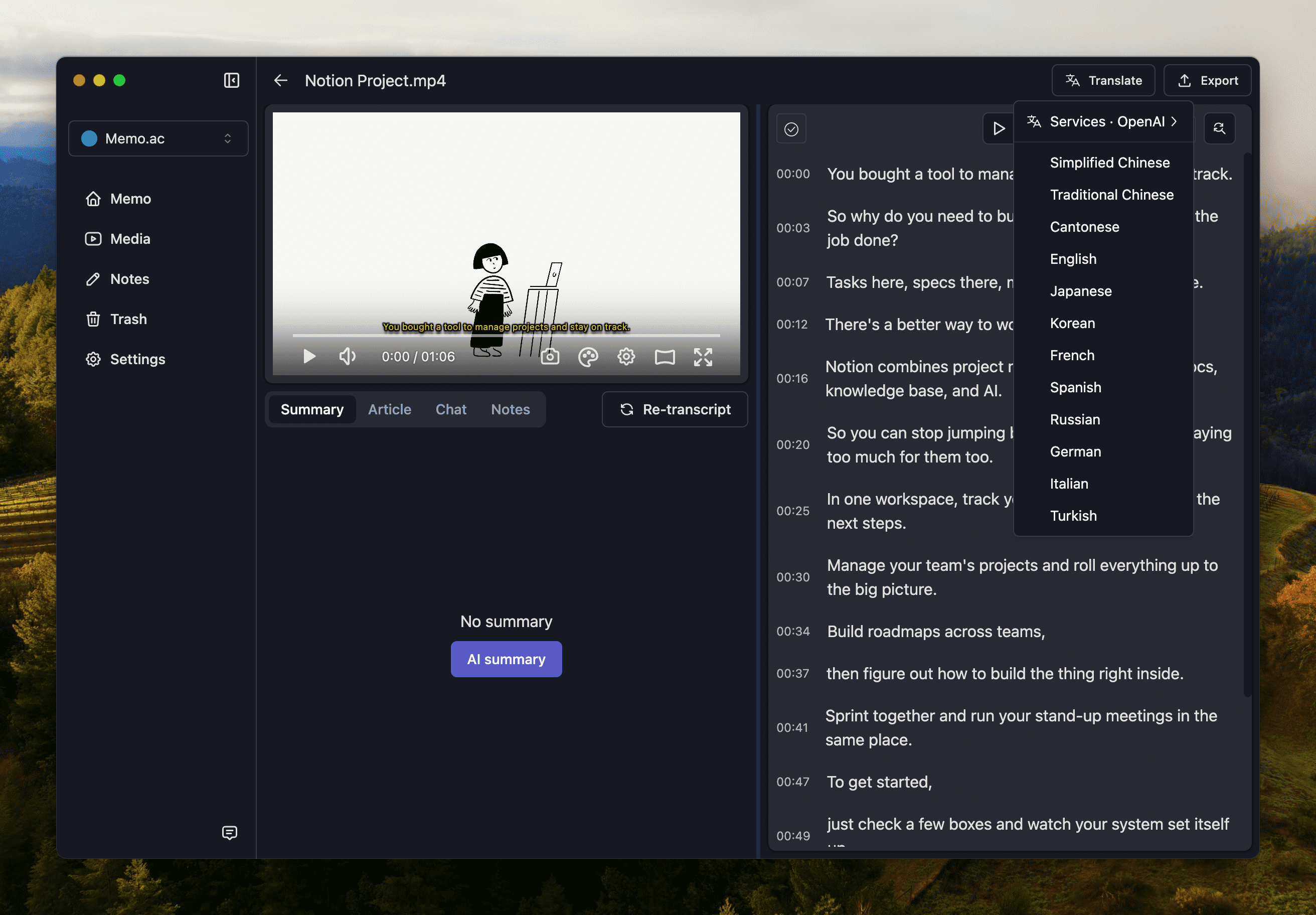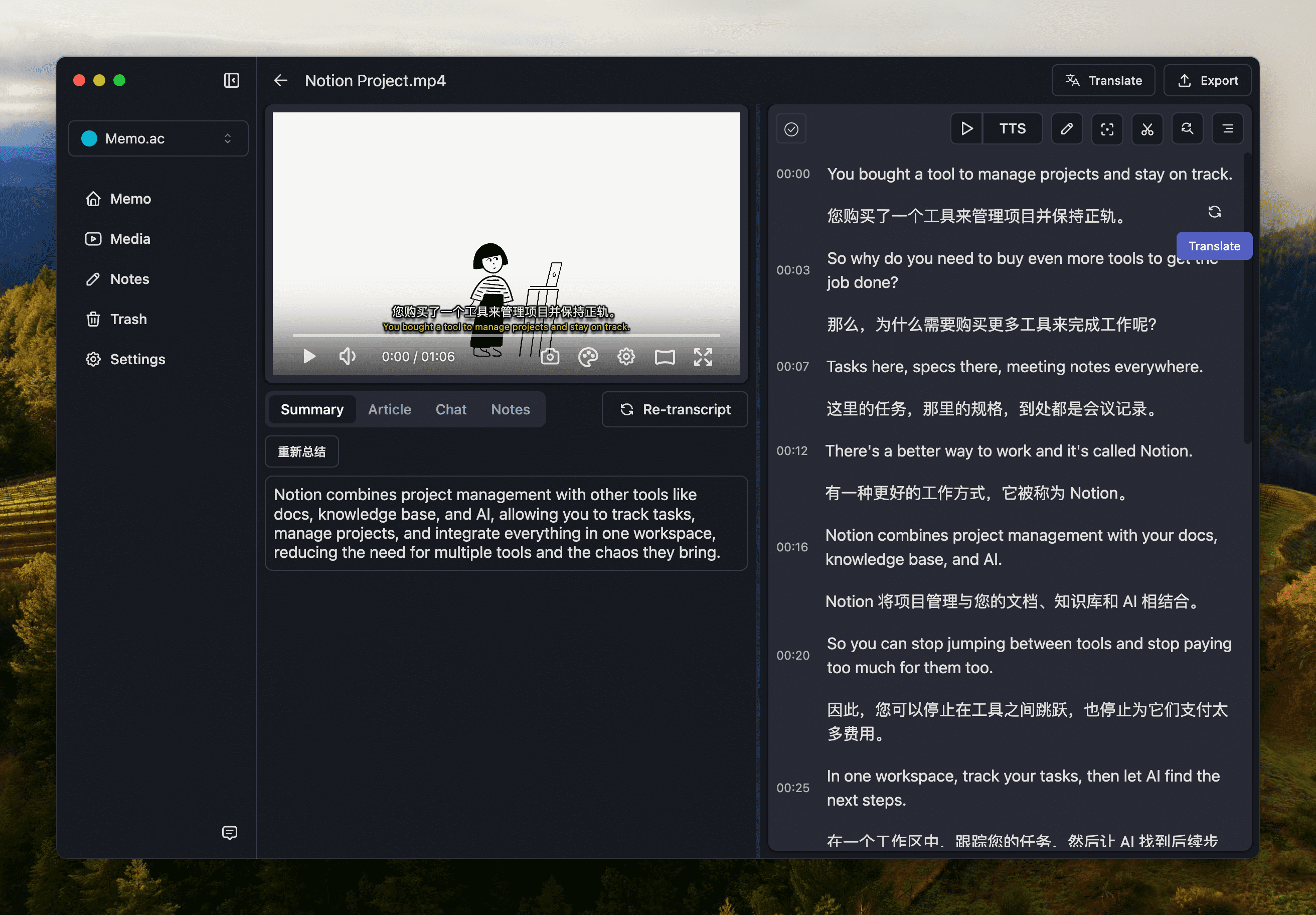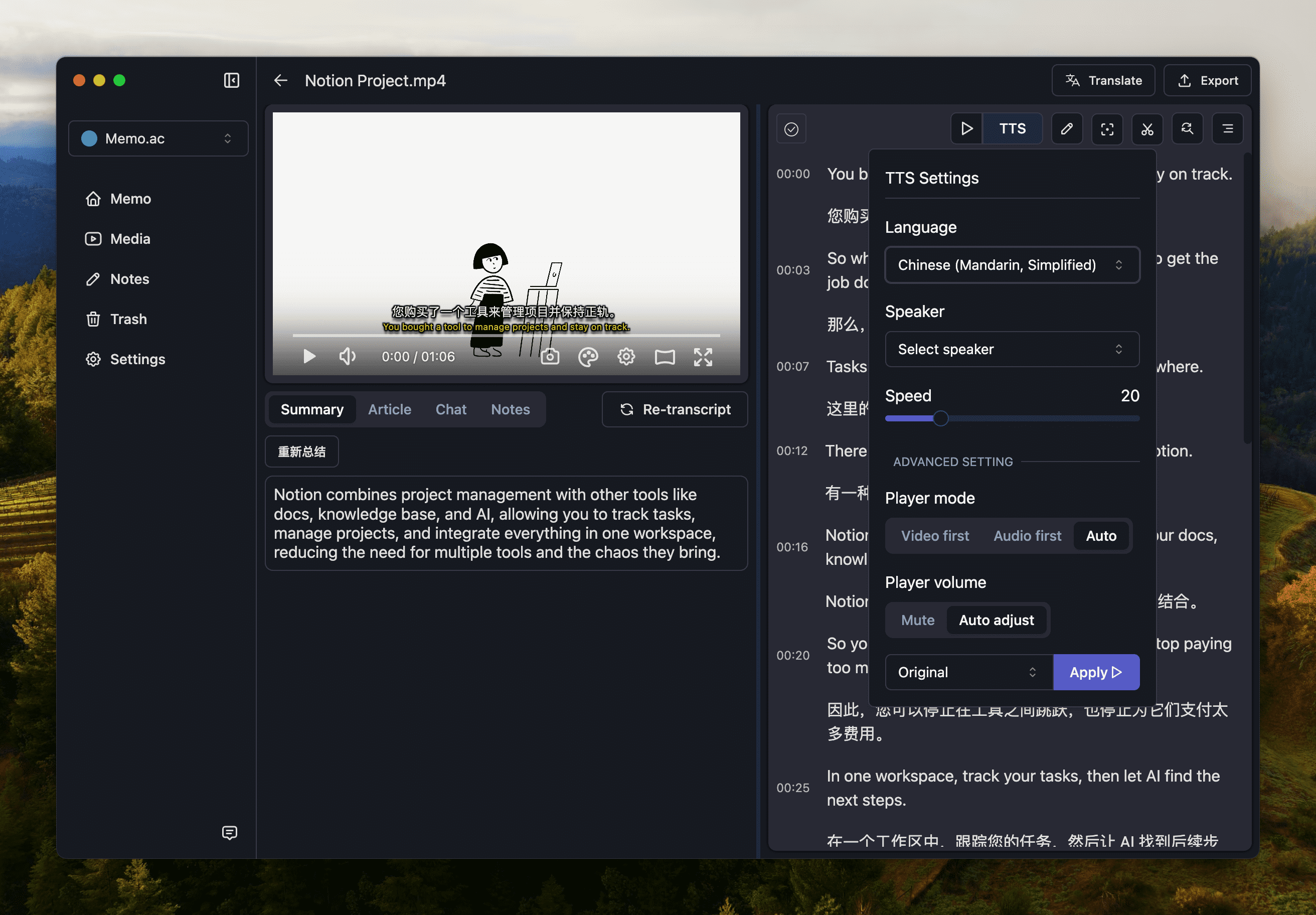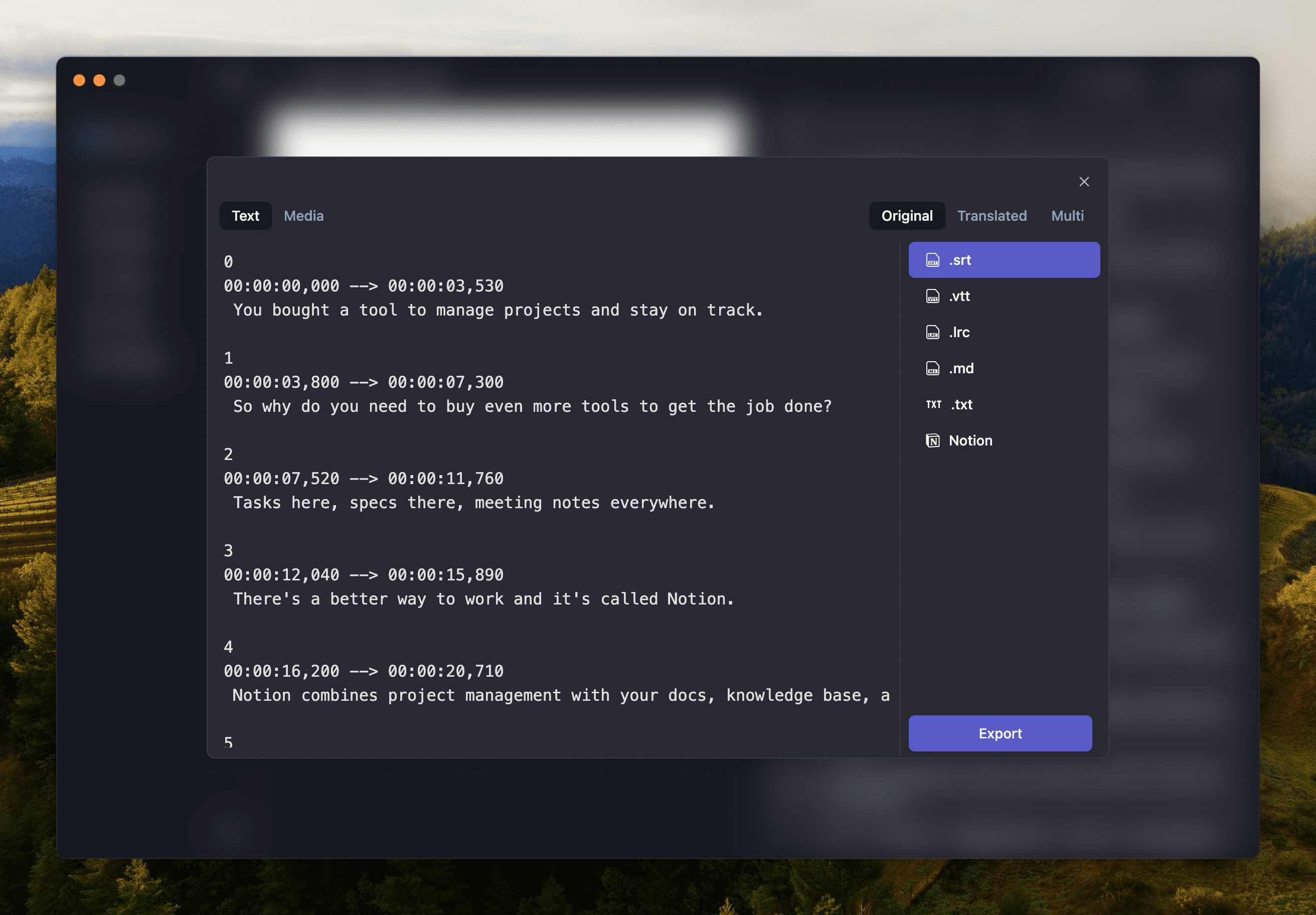Ai-powered podcast, video-to-text, and subtitling tools for immediate experience.
Welcome to MemoAI. This article will show you all the capabilities of Memo and how to use it.
Memo support macOS Silicon、macOS Intel、Windows.
https://github.com/Makememo/MemoAI/releases
Memo supports online and local audio and video file conversion.
- Copy YouTube link or podcast link
- Paste into the Memo input box
- Click transcribe to start the conversion process.
MemoAI can transcribe local files in audio and video formats such as MP4, MP3, AAC, M4A, etc. without the need for conversion. Please note that the name of the file to be converted should not contain special characters, otherwise MemoAI will not recognize it.
Need AI output paragraph effect? You can directly adjust the maximum number of words in the paragraph, usually 300.
If you already have a subtitle file and only need to translate it, you can upload the file directly. We currently support SRT and VTT formats.
Memo has two built-in free translations, Google and Microsoft, which can meet the needs of daily use. If you prefer other translation services, you can use Volcano Translation, DeepL and AI Translation.
If the translation is not satisfactory, you can click the line translation option to translate again.
We support a variety of speech synthesis methods, and other translated languages can be dubbed over the original media.
Memo supports exporting common subtitle formats such as SRT, VTT, etc., eliminating the need for manual adjustments. We also support synchronized export with Markdown and other tools.
- Twitter: https://twitter.com/FemoHQ
- What's New: https://memo.ac/releases