magiclick2.3-github_mini.mp4
This is a versatile, single-button keyboard based on the ESP32-S3 microcontroller, featuring a 0.85-inch color display and customizable functionality, perfect for educational purposes, macro keyboard creation, and desktop decoration.It supports multiple programming languages.
- Dispaly: 0.85-inch RGB, 128x128 resolution
- MCU: ESP32-S3 , Wi-Fi & BLE
- Main operation via central mechanical buttons, with auxiliary buttons on the sides
- Pluggable mechanical switch design, choice of silent or other types
- speaker
- motion sensor
- Expansion port
- USB Type-C interface
- Reset button at the bottom
- RGB LEDs
- more
| Version | |
|---|---|
| 2.4 | 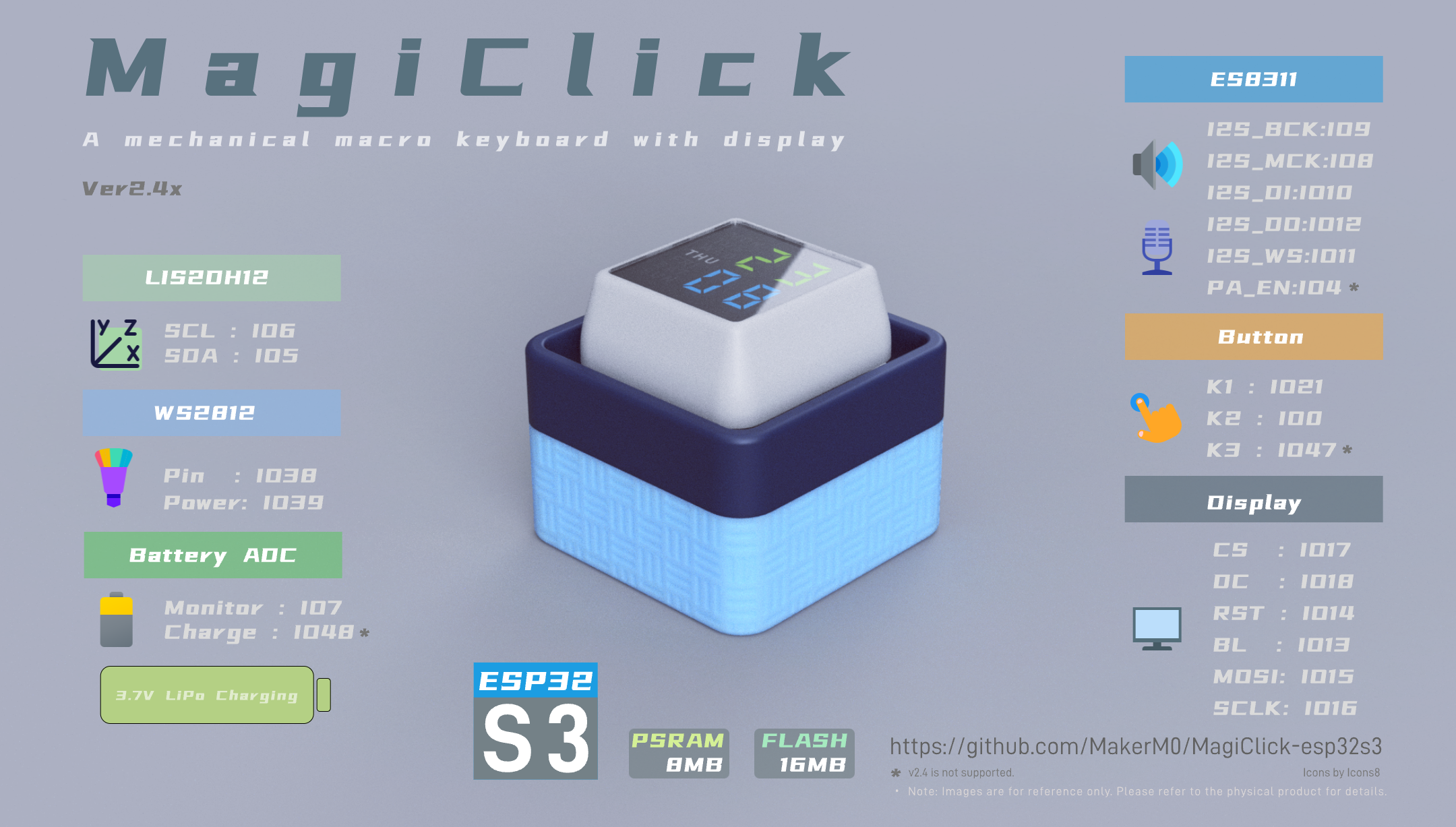 |
| 2.3c | 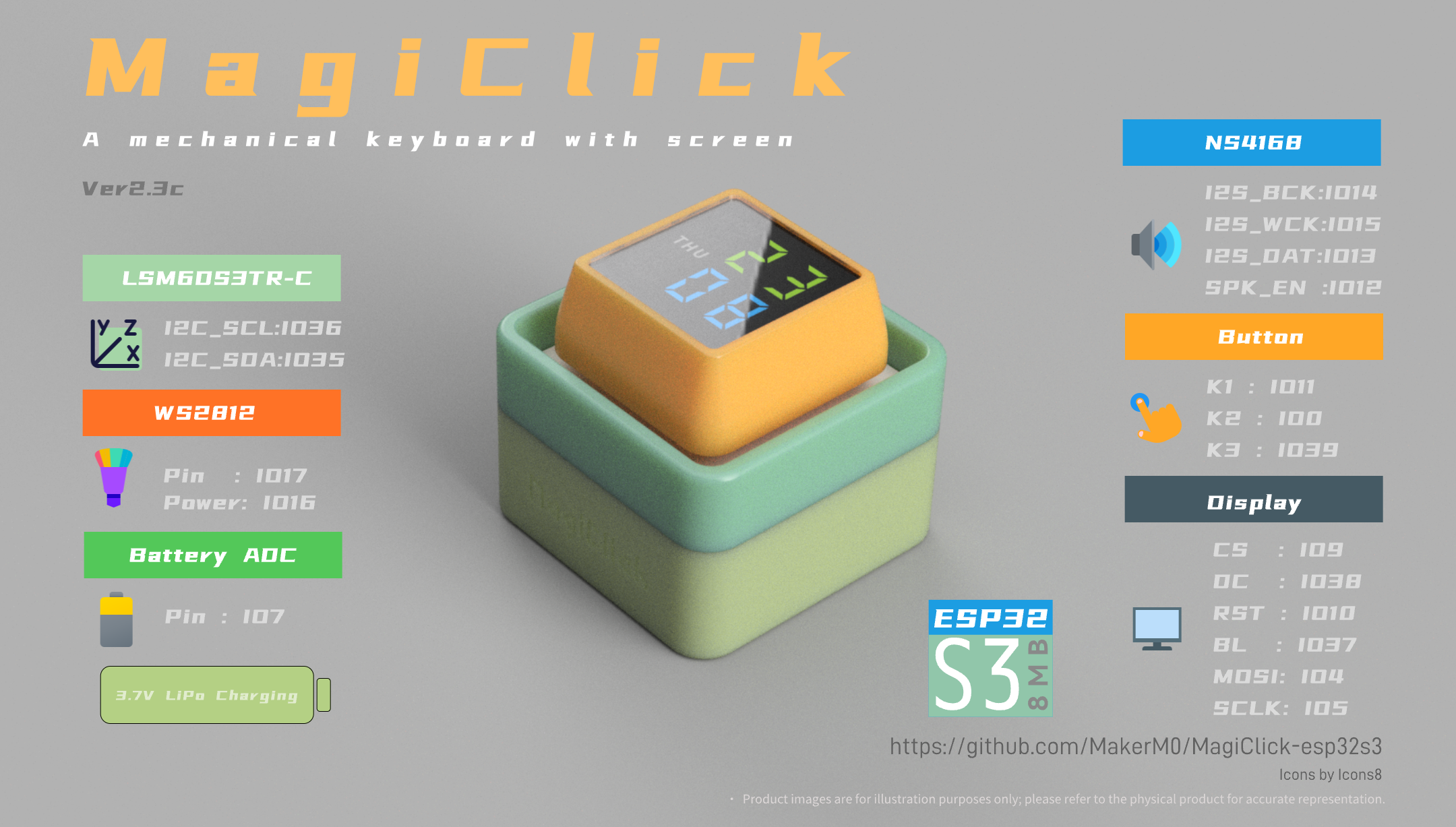 |
| 2.3b | 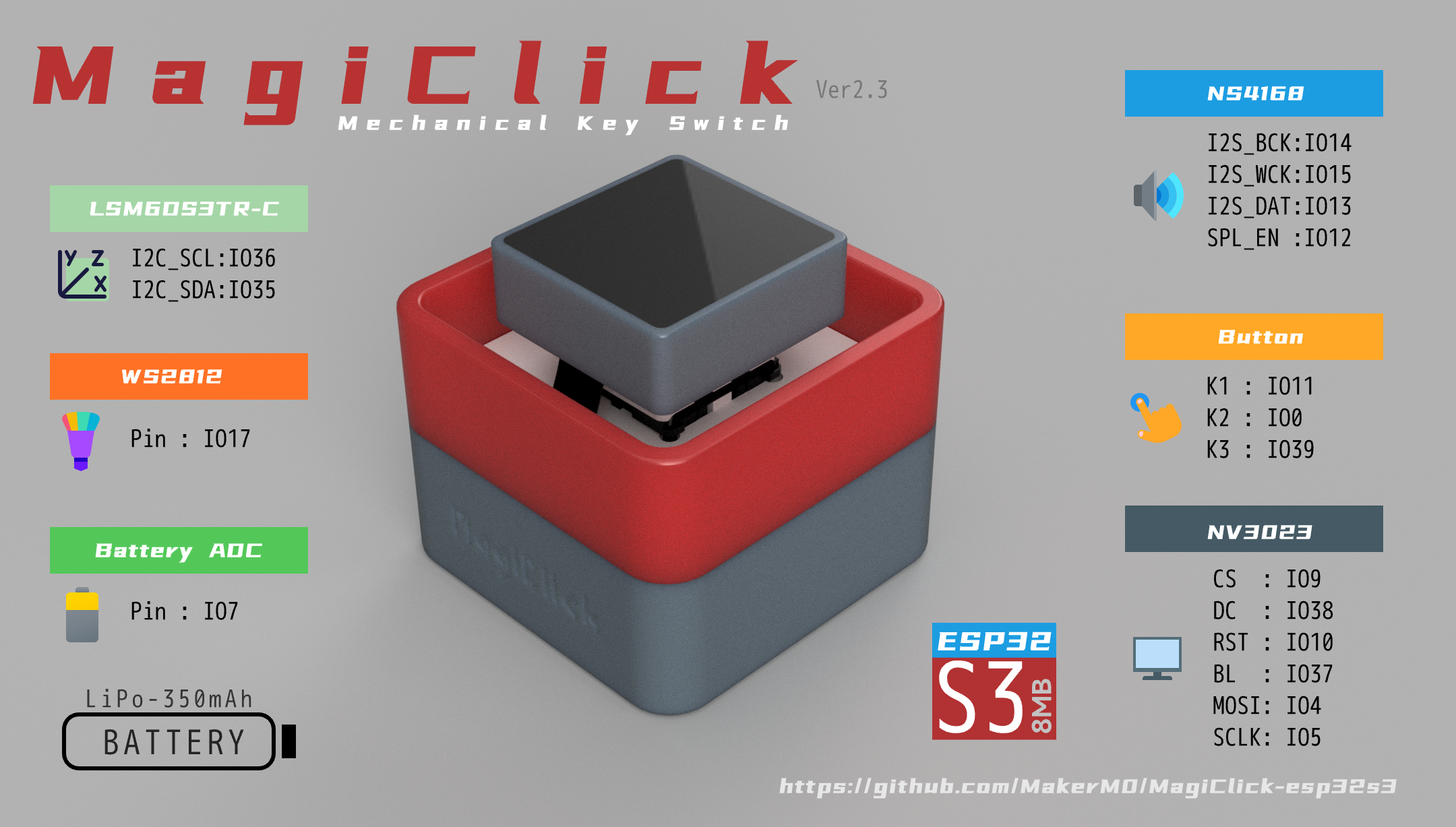 |
| 2.0 | 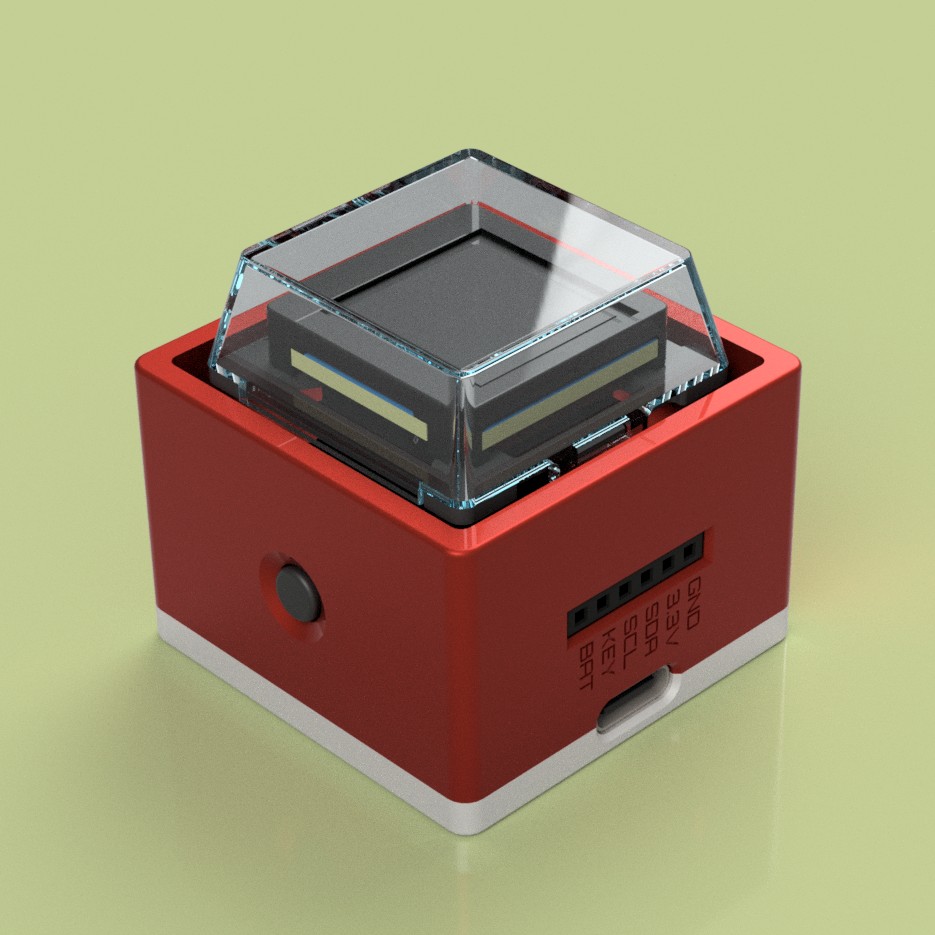 |
Supports development using Arduino, CircuitPython, and MicroPython.
The "software" and "firmware" folders in this repository primarily contains the source code related to the hardware version 2.0.
When you update the circuitpython firmware of the 2.0 hardware to version 9.x, the contents of the 2.3 software here folder can then be used by the 2.0 hardware.
For version 2.3, please click here.
- Use the Flash Download Tool to burn the Combined .bin in the Firmware folder to the board
- After rebooting, Then copy the .uf2 file to a USB stick
- After rebooting, copy the contents of the softerware folder to the displayed USB stick
modify your wifi information, know the weather key (need to go to the official website to apply) and city
The main button is used to access the function options
The side button or flip button can exit the current function and return to the home page
Add the .py file to the app folder
Makeronline
Makerworld
Please use PR to submit contributions
In the thirdparty folder, create a project folder according to your own content, the naming needs to be intuitive and easy to understand, and the open source license should be added according to your own wishes
Please add a summary of the contributions in the file contributer.md, Add it at the end
 |
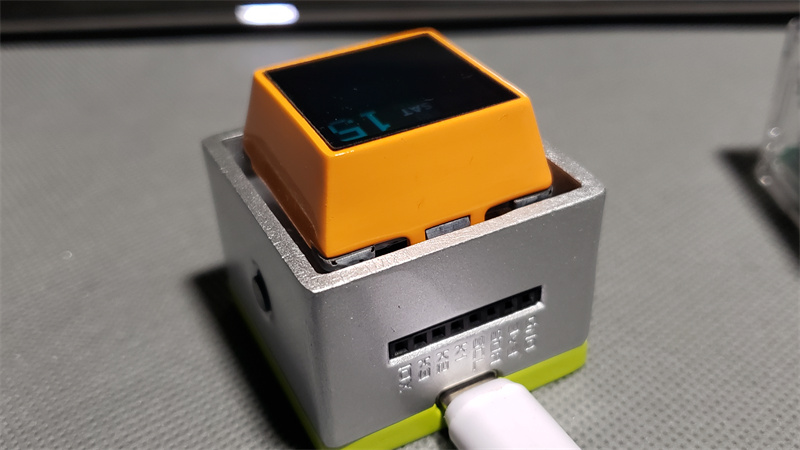 |
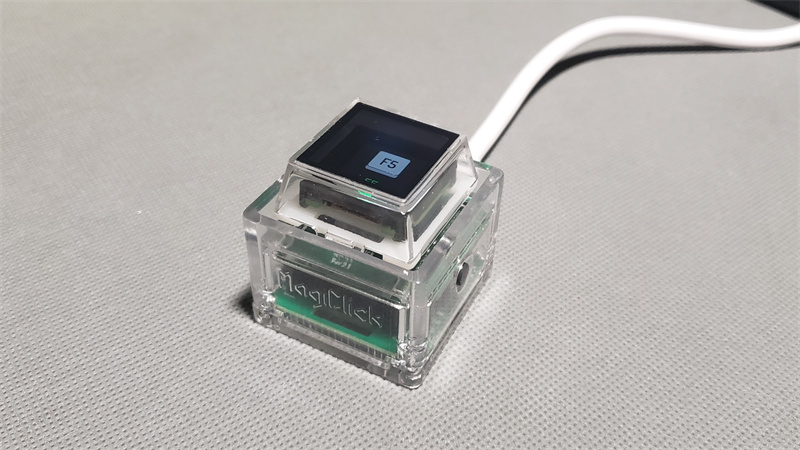 |
|---|---|---|
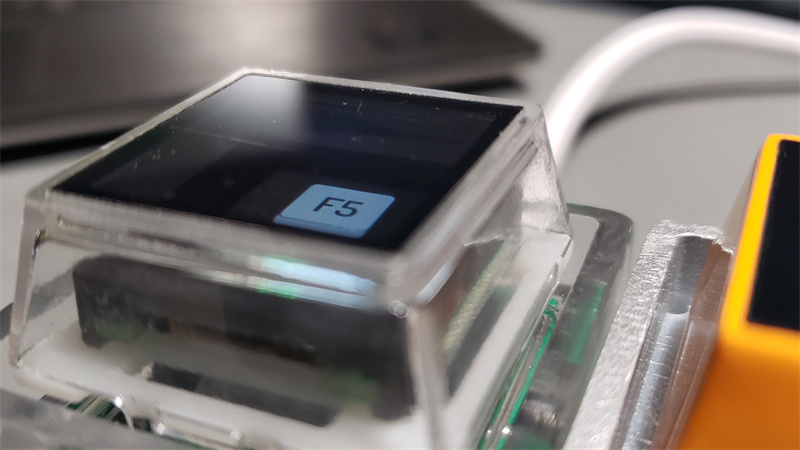 |
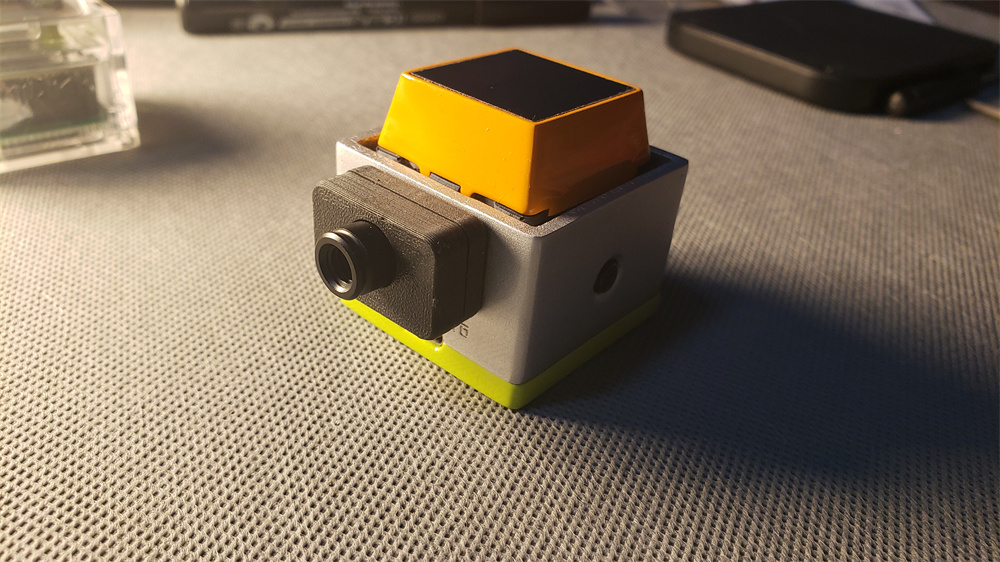 |
 |
 |
 |
 |
 |
 |
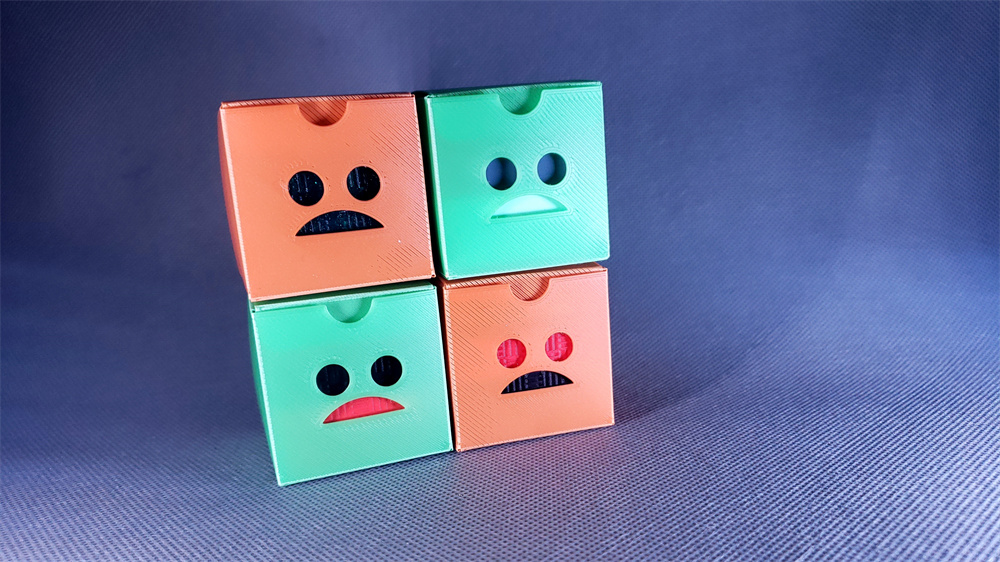 |
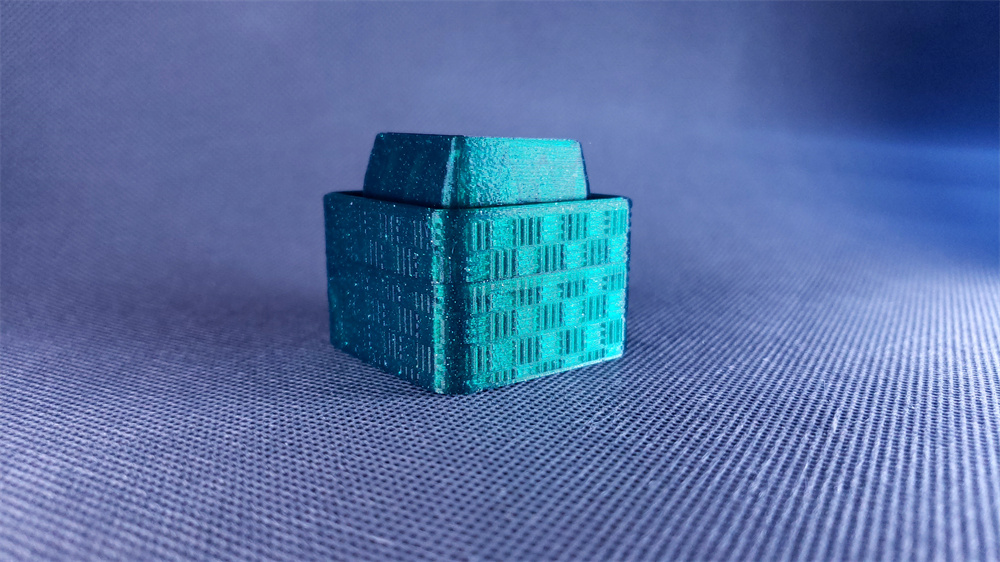 |
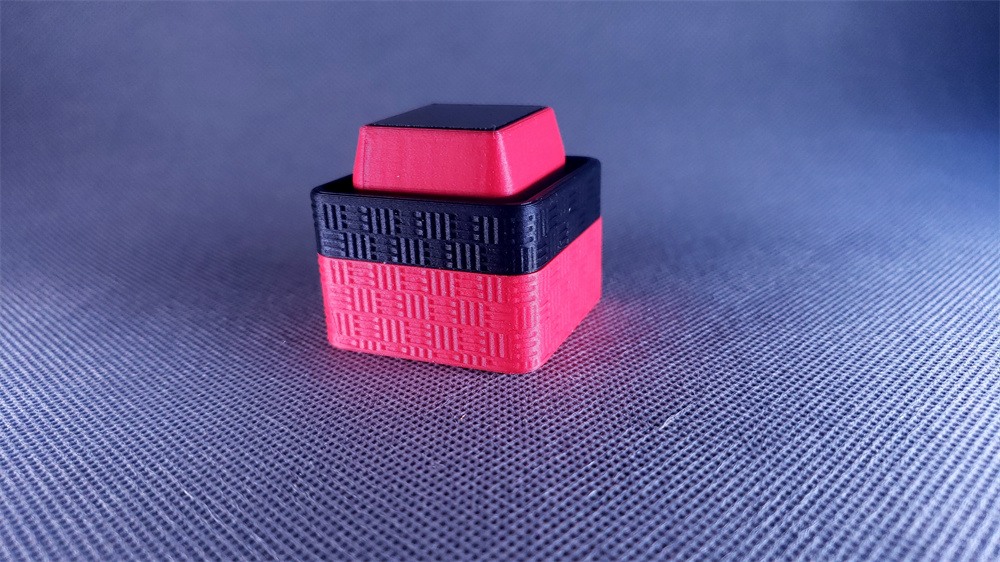 |
The most icons is from https://icons8.com/.
Other resource files come from the internet.
If there are copyright issues involved, please contact me to delete them.
(documents/hardware/mechanical)Creative Commons — Attribution-NonCommercial-ShareAlike 4.0 International — CC BY-NC-SA 4.0








