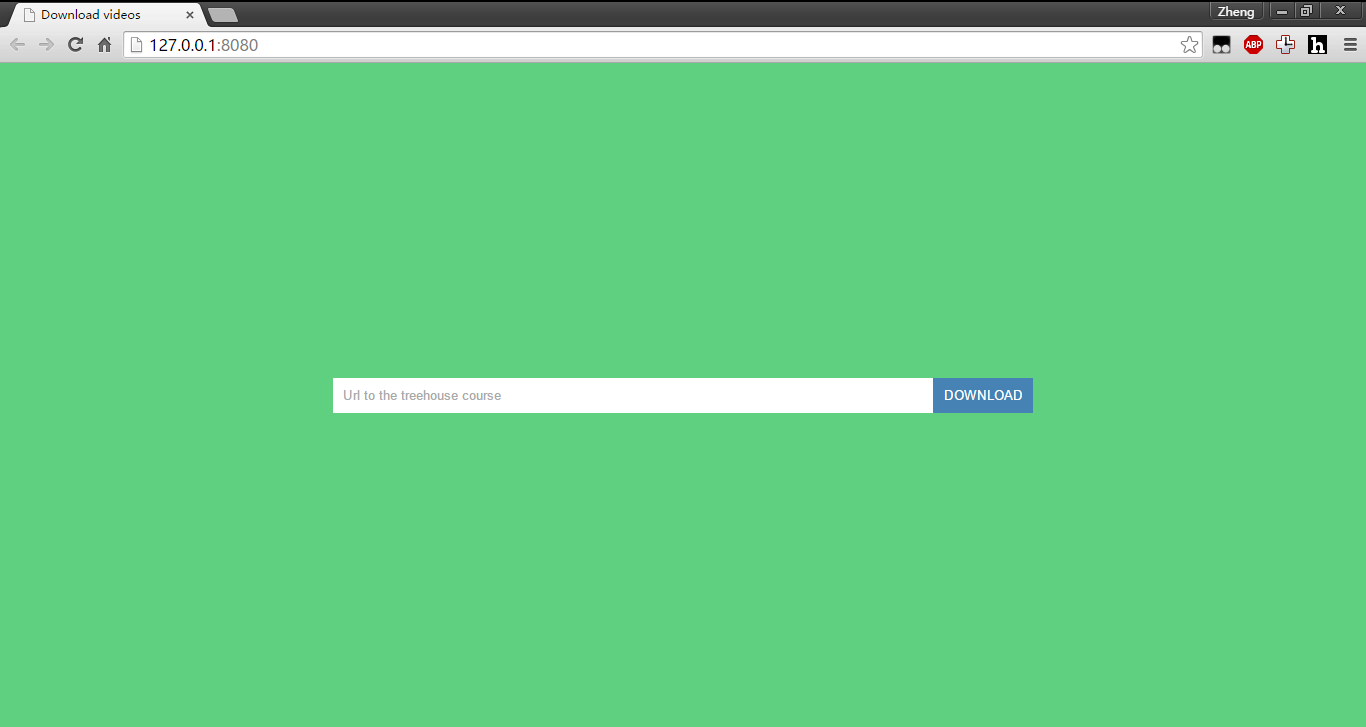#Not active any more Since the upgrade of treehouse it is not working any more - since I don't have a treehouse subscription any more - I am not able to work on this. However I am happy to pick this up in the future when I do get myself a treehouse subscription again or if someone lends me theirs for a week or so.
#Treehouse downloader This tool will help you download videos from the website www.teamtreehouse.com if you have an active subscription and don't want to use the build in downloader with iTunes. The application will also create all the folders for you numbering them so you can see all the video's in the correct order.
#How to start
- Pull the project
git clone https://github.com/MakhouT/treehouseDownloader.git - With Node.js installed (Node.js website)
- Open the command prompt/terminal and navigate to the folder where the application is
cd treehouseDownloader - Type
npm installto install all the required packages - Run
node app.js - In a browser browse to http://127.0.0.1:8080/
7.1 Copy the course download link to download from iTunes and insert it in the input of the application, this link should start with 'itpc' and should end with you token corresponding to your account. This will download 1 course.
itpc://teamtreehouse.com/library/build-an-interactive-story-app.rss?feed_token=xxxxxxxx-b326-4ada-8ce4-ca456d6axxxx
7.2 To download a full track paste in the url of the track and manually add "?tokencode", so it would look something like this
https://teamtreehouse.com/library/adobe-illustrator-for-web-design?xxxxxxxx-b326-4ada-8ce4-ca456d6axxxx
Note that downloading a full track is still instable.
- Press download and have some patience until the video's are downloaded.
It should create a folder for each chapter of the course and each video inside of it should be numbered so you can watch them in the correct order. If you find any bugs please report them so I can fix them.