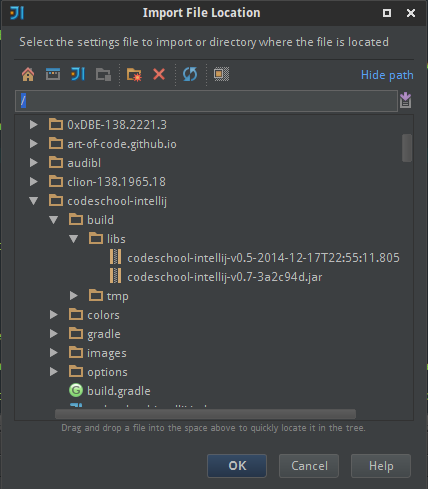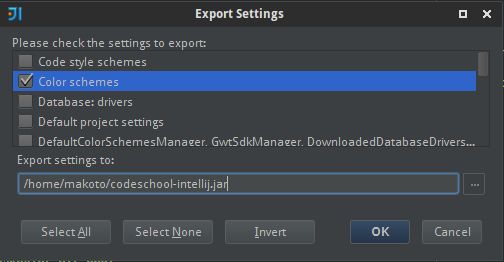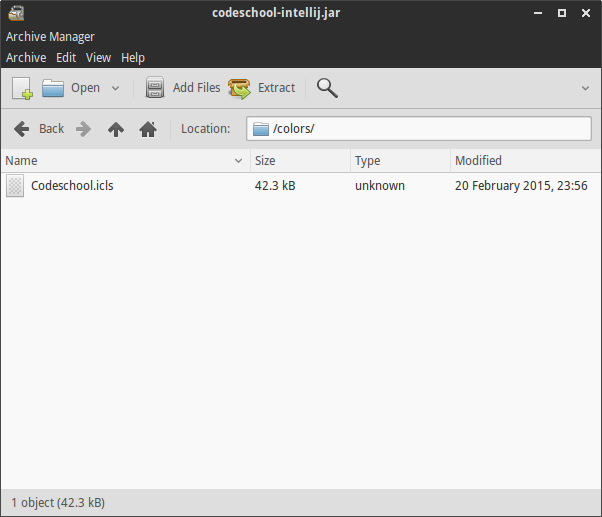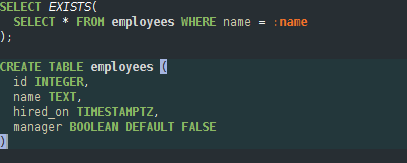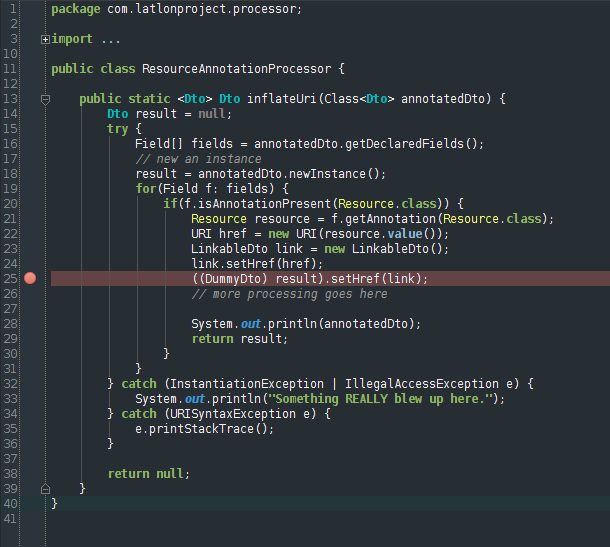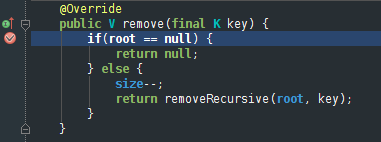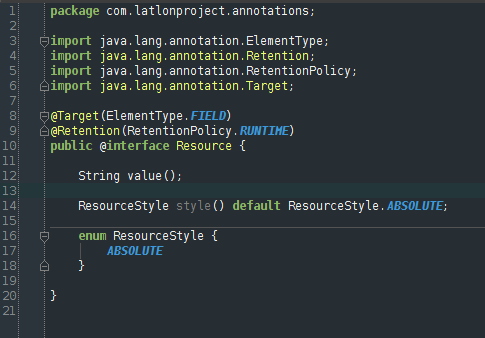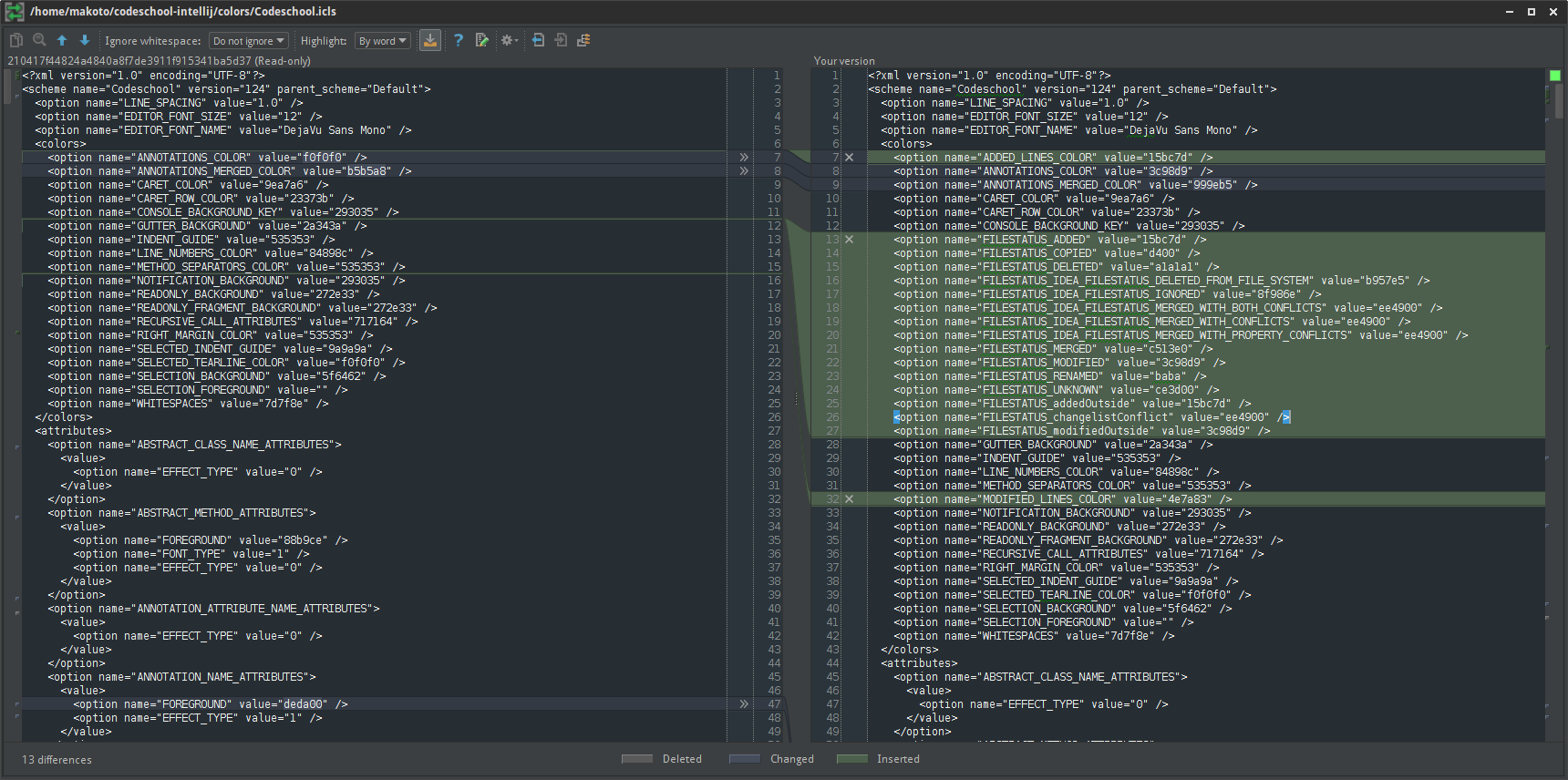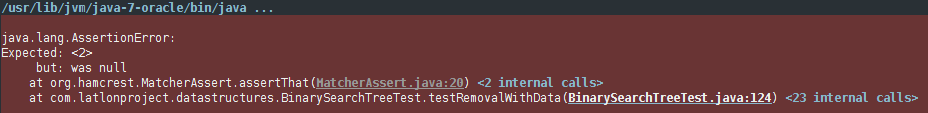codeschool-intellij
This is a theme in the spirit* of the Codeschool theme for Vim, found at AstonJ's website.
The theme here is geared towards IntelliJ IDEA use, and is recommended for users of the Darcula skin, or those that prefer dark themes in general.
*This was formerly a port, but there are likely some artistic liberties taken in this version.
This project makes use of IntelliJ's import functionality (based out of IntelliJ IDEA 14). If you are using a JetBrains product that allows the import of custom themes, then this theme should work for you.
Officially Supported IDEs
- IntelliJ IDEA
- DataGrip
- RubyMine
- PyCharm
- WebStorm
If your JetBrains IDE isn't on the list, give it a try anyway - let me know if it works without any major issues.
Officially Supported Languages
- Java
- JavaScript (including JSON)
- Ruby
- Python
- HTML
- XML
- SQL
How to Build
We provide the Gradle Wrapper for you to use. Note that you require Java 8 or greater to build the project.
Once the project is cloned, run this command:
-
Linux/OS X:
./gradlew jar -
Windows:
gradlew.bat jar
...and you will have a copy of the theme in your build/libs directory.
The JAR will be named with respect to the most recent tagged version for your branch.
If you're building directly off of master, you'll see a JAR name like this:
codeschool-intellij-v0.7-3a2c94d.jar
If you are building locally, and you're on a branch that isn't in sync with the latest tag, then you'll see a JAR name like this:
codeschool-intellij-v0.5-2014-12-17T22:55:11.805-07:00.jar
How to Install
Under File > Import Settings, navigate to the folder in which the JAR was built.
Import the color theme from it - it is the only available option to check.
How to Contribute
If you make a change to the theme, navigate to File > Export Settings. Only select the "Color schemes" option.
Take only the colors/Codeschool.icls file out of the JAR file, and place it into the project's colors/ directory.
Commit that and submit a pull request.
Filing Bugs
If you want to file a bug, please include the version number (prefixed by 'v') of the JAR that was generated. This will help in isolating when a particular bug/regression was introduced.
Sample Gallery
Database Coloring
Generics and Breakpoint
Landing on a Breakpoint
Annotation Coloring
Diff Window Coloring
Terminal Error Message Coloring
Feedback, patches, and pointing out general usability problems are always welcome.