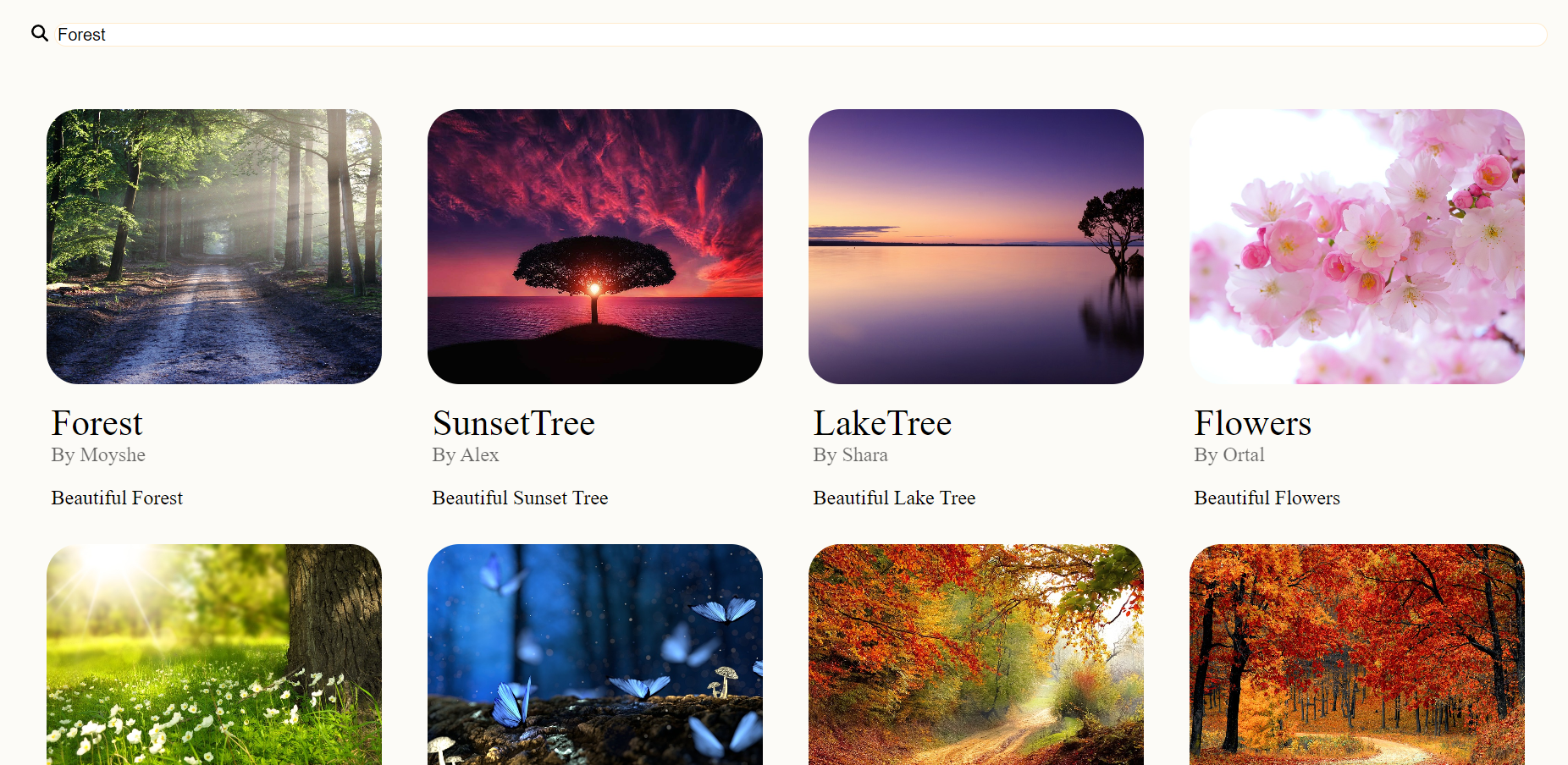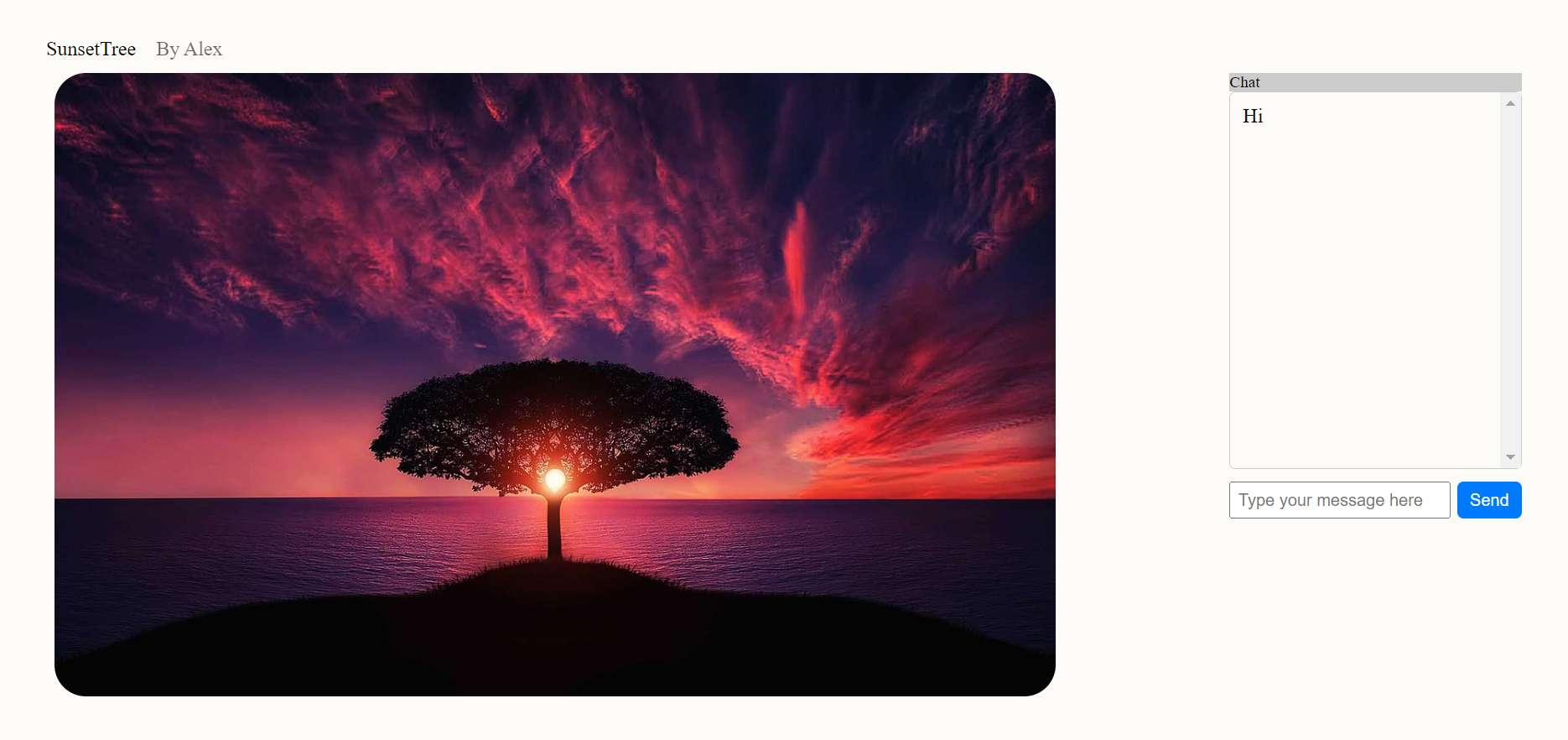The Gallery project is a web application built with Angular 16 on the client-side and .NET Core 6 on the backend. It allows users to view a gallery(hardcoded) of pictures, search for specific pictures by name or author, and engage in "real-time" chat discussions.
-
Gallery View: Users can access the main page of the application, where they can see a collection of pictures in the gallery. The gallery displays images and relevant information about each picture.
-
Search Functionality: Users can utilize the search feature to find specific pictures by their names or the names of their authors. This enables quick and efficient access to desired content.
- Real-Time Chat Simulation: The Gallery project includes a real-time chat simulation, enabling users to experience dynamic messaging in a multi-user environment. Although not involving real users, this simulation creates the appearance of real-time interactions, providing a learning experience on how messages propagate across different instances of the application.
- Frontend: Angular 16
- Backend: .NET Core 6
- Real-time Communication: SignalR
To run the Gallery project locally, follow these steps:
-
Clone the repository to your local machine:
git clone https://github.com/Maksss3000/.NETAngularGallery -
Install the required dependencies for the frontend and backend:
- Navigate to the Client directory and run
npm installto install Angular dependencies. - Navigate to the API directory and restore the .NET Core dependencies using
dotnet restore.
- Navigate to the Client directory and run
-
Launch the application:
- Start the Angular development server by running
ng serveornpm runin the Client directory. - Start the .NET Core API by running
dotnet runin the API directory
- Start the Angular development server by running
-
Access the application:
- Open your web browser and visit https://localhost:4200 to access the gallery frontend