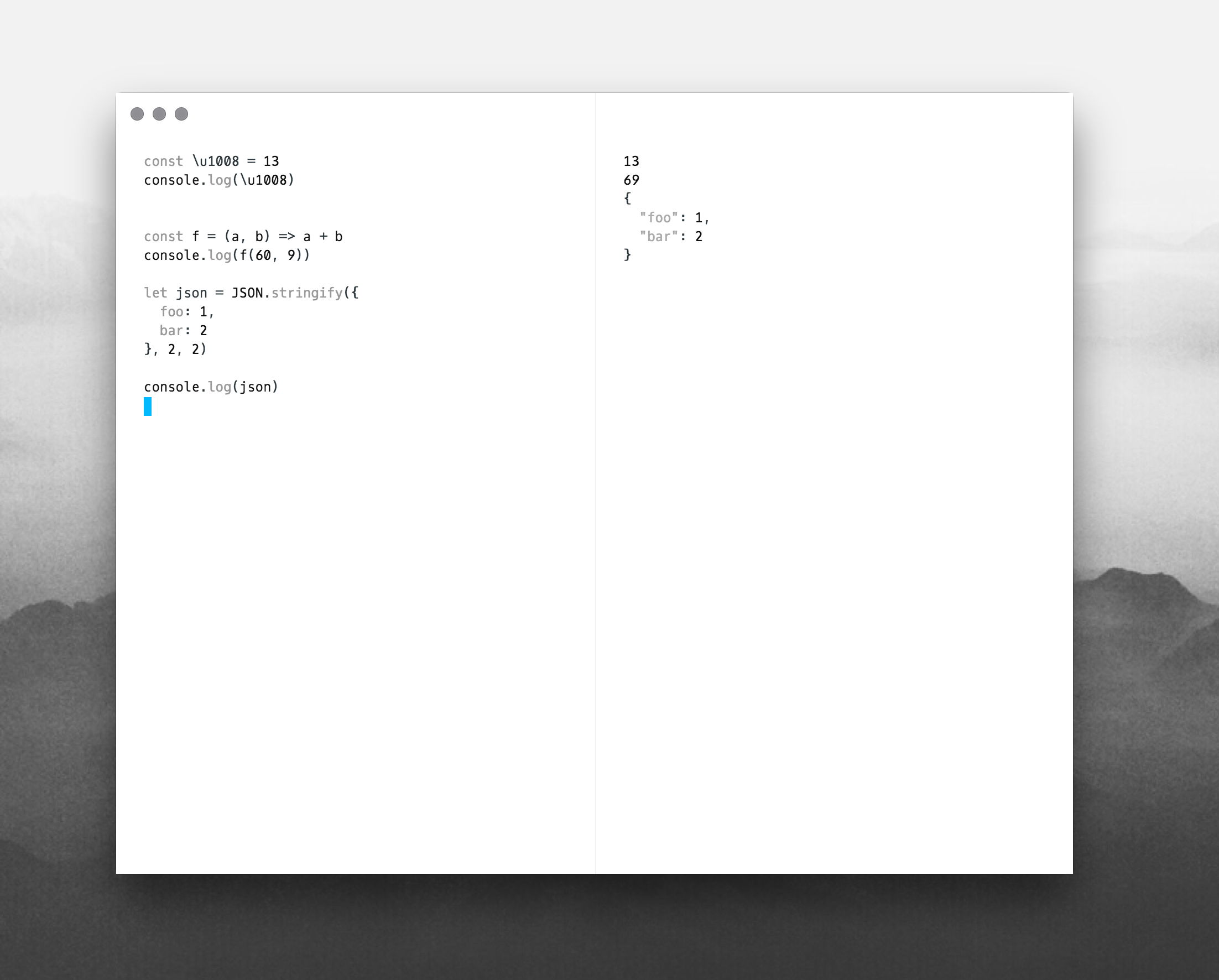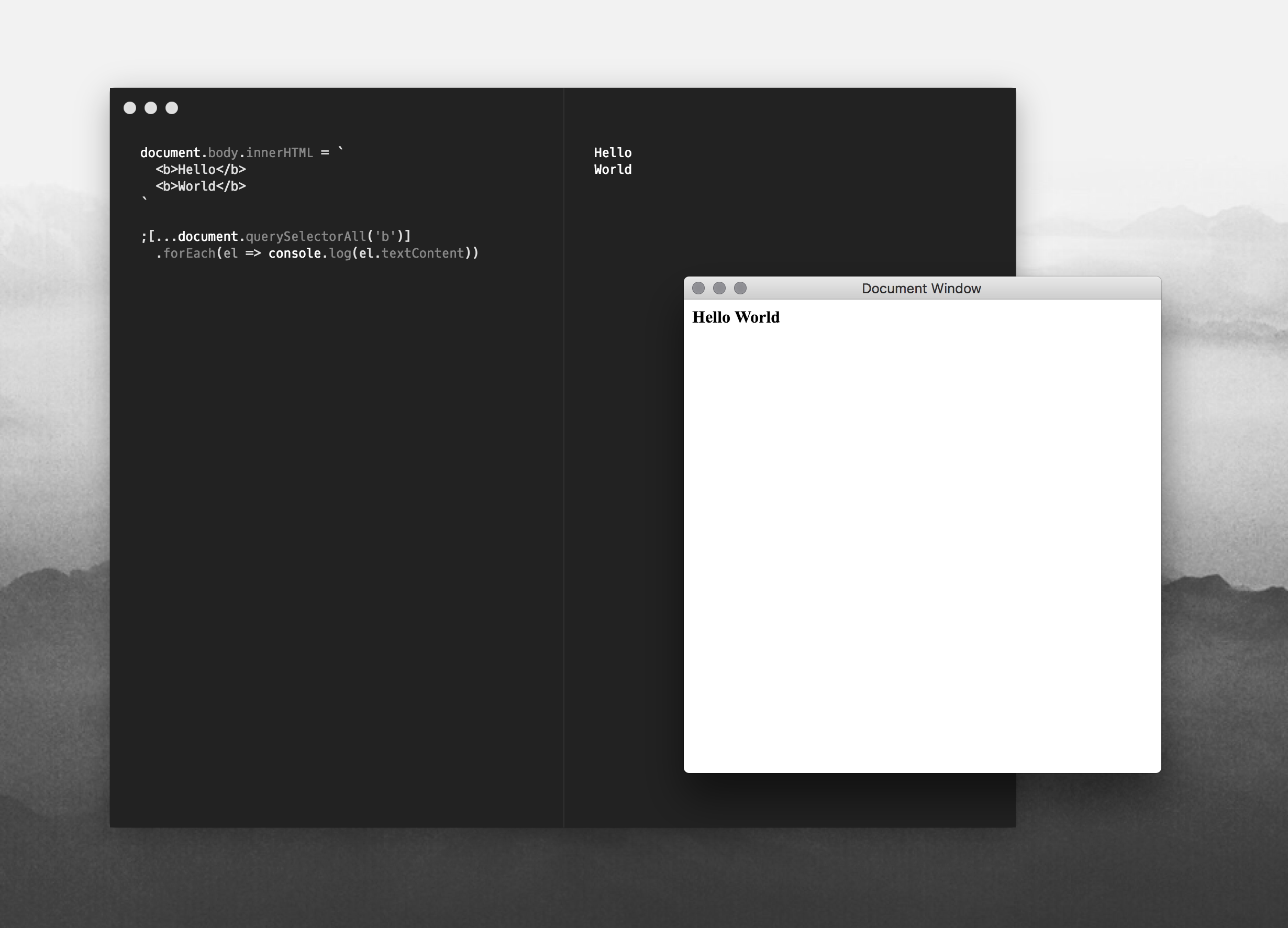A javascript/node.js scratchpad.
Download the latest release here.
This is just a simple editor that evaluates your source text as you type. It's electron, so you have the node and browser APIs.
Your script will get evaluated when you stop typing. Use console.log('hello')
to get output in the right-hand panel.
Includes a dark mode and a document window to play with.
To use modules from npm, just set your working directory to a place where those modules are installed. For example you can create a directory (call it whatever you want)...
mkdir ~/sandbox
cd sandbox
npm install preactThen you can set your Working Directory to ~/sandbox from the Options
menu...
You can also start Scratches from the command line. You could create
a symbolic link to the binary if you often start it from the commandline...
/Applications/Scratches.app/Contents/MacOS/Scratches .