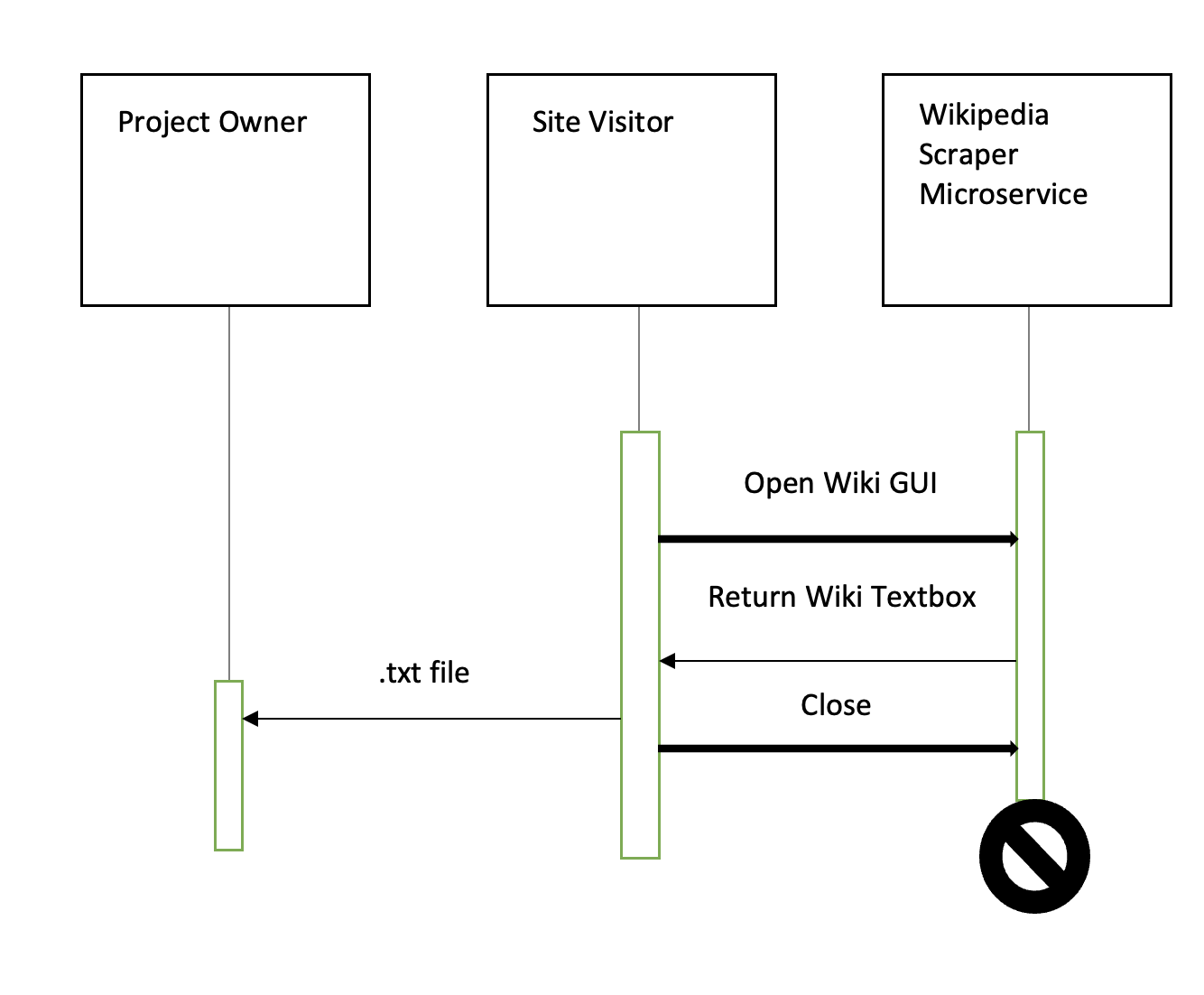Open up Terminal.
pip install wikipedia
Start the service in Terminal.
python wiki.py
Users can request data from this microservice by simply typing in a keyword into the interface’s search engine. It would then match up with the closest-matching Wikipedia article. Here is an example call:
# Clear
def clear():
my_entry.delete(0, END)
my_text.delete(0.0, END)
# Search
def search():
data = wiki.page(my_entry.get())
# Clear screen
clear()
# Output Wikipedia Results to Textbox
my_text.insert(0.0, data.content)
>>> [wiki] Pulling information from {data.title}
On the same file, there is a function that will gather all of the headings and details of the article from the Wikipedia URL that the user requested. All the user must do is type their keywords in the search engine and the appropriate data should appear on the screen. Said data will also go into a .txt file that the user gets to name of their choice. All .txt. files will go to the ./information directory.
# Write to File
def writeFile():
save_path = './information'
file_name = input("Article name: ") + ".txt"
# Saving .txt file to the /information directory
completeName = os.path.join(save_path, file_name)
file = open(completeName, "a+")
# Output Wikipedia Results to .txt file
file.write(my_text.get("1.0", 'end-1c') + '\n')
file.close()
>>> Article name: {write your custom title here}