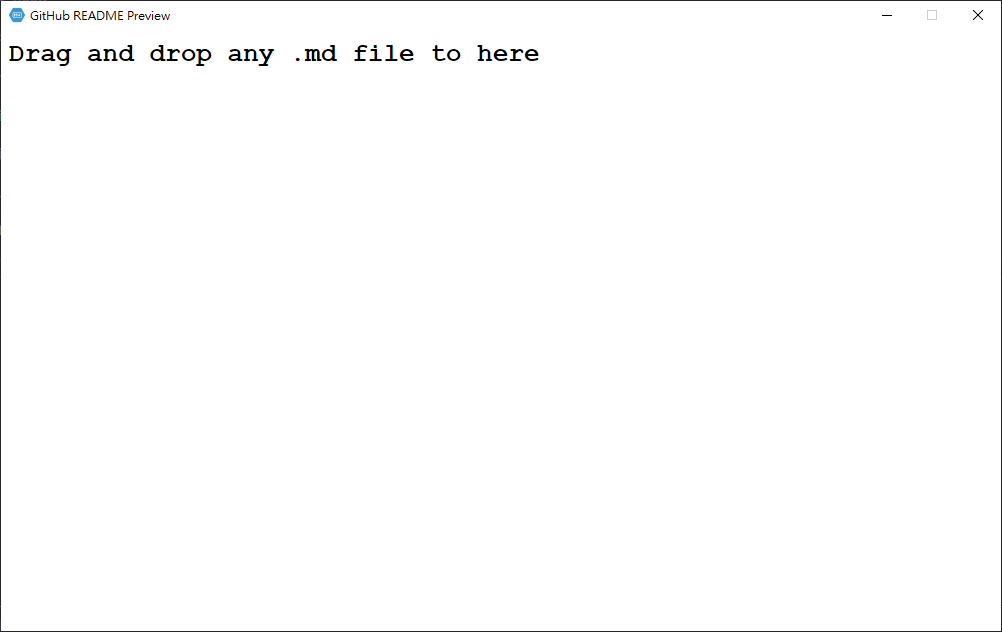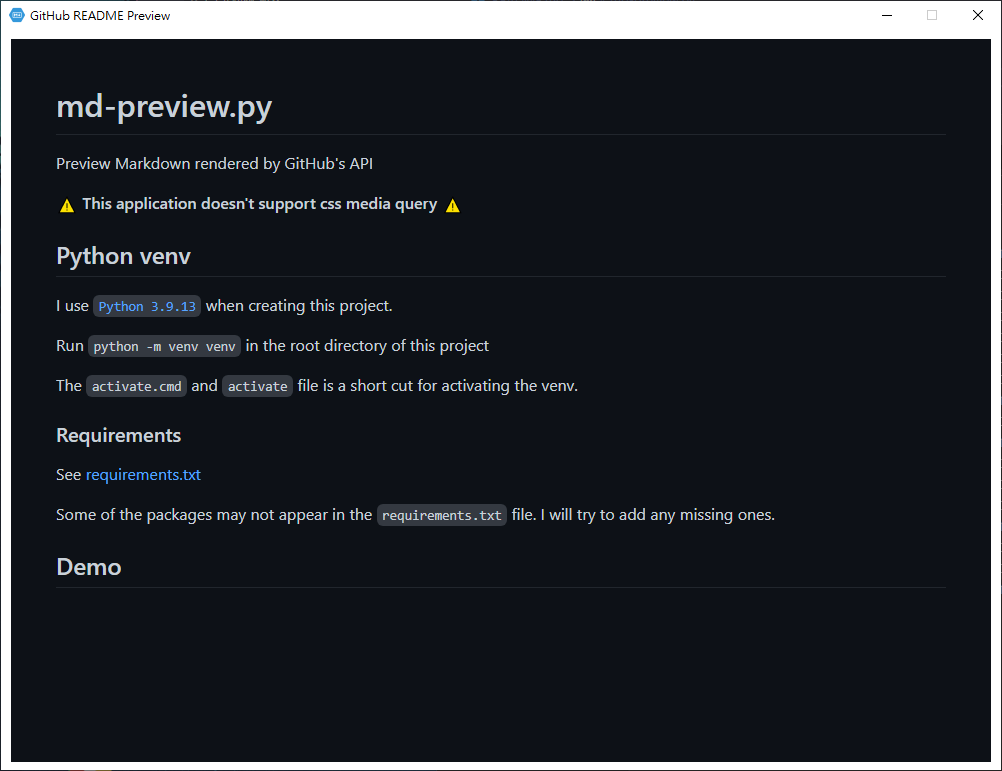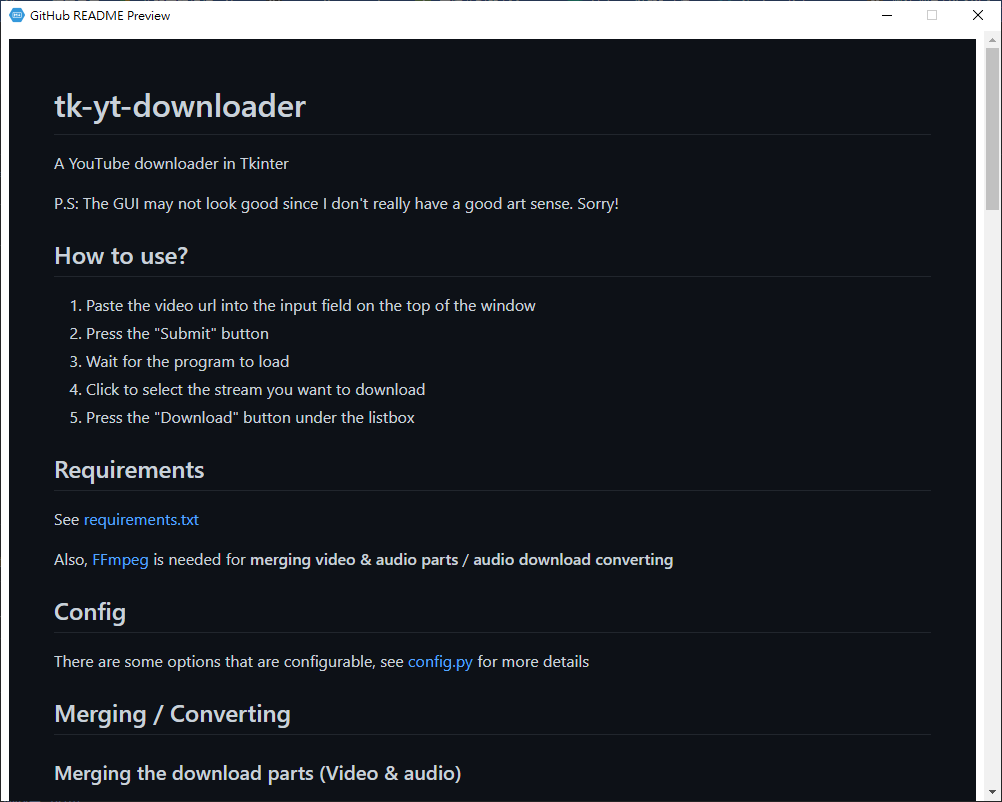Preview Markdown rendered using GitHub's API
This is my first PyQt project so the code might be a bit messy.
There might be bugs in this project, it needs further debugging
I suggest to use a venv but it's up to you
- You create a Python venv first & activate it (Optional)
- Install required packages listed in requirements.txt
- Run the
main.py - Drag and drop any markdown file on to the application
When you save the changes on the opened markdown file, you will see "Reloading..." from the title. The application is reading the markdown content & sending request to GitHub's API for rendering. This won't take long.
I set the maximum width to be 1000 (Should be pixels), see here for reason
When you click on any URL or links on the markdown file it will be opened in browser. (Or maybe text editor for text files)
I use Python 3.9.13 when developing this project.
Run python -m venv venv in the root directory of this project (Or python3 if you're on Linux)
The activate.cmd and activate files are the shortcut for activating the venv.
See requirements.txt
Some of the packages may not appear in the requirements.txt file. I will try to add any missing ones.
You need to create a .env file for storing a GitHub access token (For the GitHub API only)
Here's the format:
GITHUB_TOKEN=YOUR_TOKEN_HERE