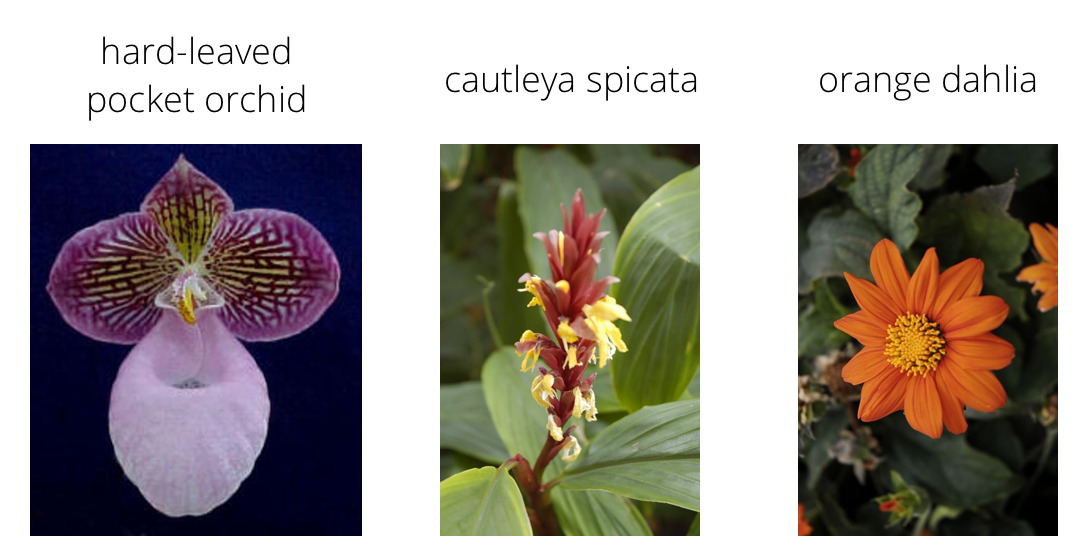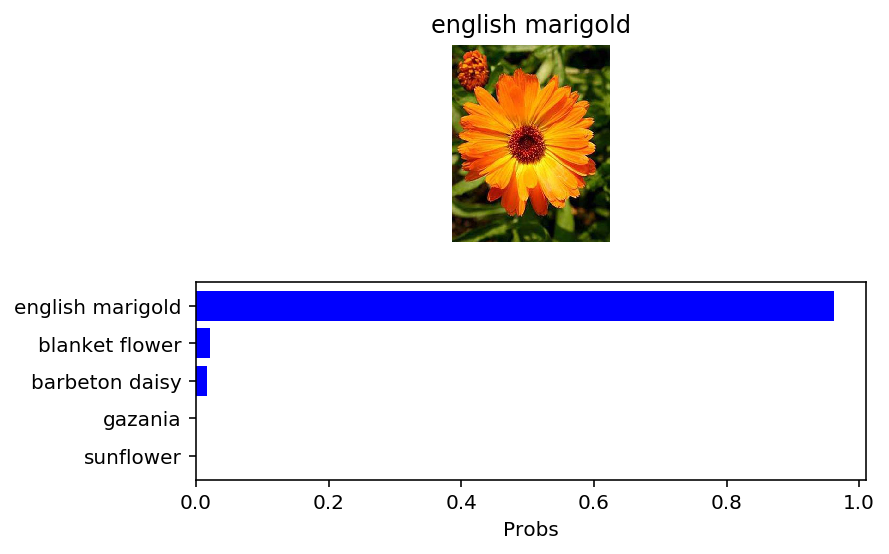Image Classifier Project is a requirement to complete the AI Programming with Python Nanodegree Program of udacity academy.
The project goal is to build a Python application that can train an image classifier on a dataset, then predicts new images using the trained model. For this purpose, I built and trained an image classifier to recognize different species of flowers. I used this dataset of 102 flower categories, you can see a few examples below.
The project is broken down into multiple steps:
- Load and preprocess the image dataset
- Train the image classifier on your dataset
- Use the trained classifier to predict image content
Image Classifier Project.ipynb: a Jupyter notebook, contains the whole project code to build and train an image classifier.train.py: trains a new network on a dataset and saves the model as a checkpoint.predict.py: uses a trained network to predict the class for an input image.cat_to_name.json: a JSON object which gives you a dictionary mapping the integer encoded categories to the actual names of the flowers.
-
Train a new network on a data set with
train.py- Basic usage:
python train.py data_directory - Prints out training loss, validation loss, and validation accuracy as the network trains
- Options:
- Set directory to save checkpoints:
python train.py data_dir --save_dir save_directory - Choose architecture:
python train.py data_dir --arch "vgg13" - Set hyperparameters:
python train.py data_dir --learning_rate 0.01 --hidden_units 512 --epochs 20 - Use GPU for training:
python train.py data_dir --gpu
- Set directory to save checkpoints:
- Basic usage:
-
Predict flower name from an image with
predict.pyalong with the probability of that name. That is, you'll pass in a single image/path/to/imageand return the flower name and class probability.- Basic usage:
python predict.py /path/to/image checkpoint - Options:
- Return top K most likely classes:
python predict.py input checkpoint --top_k 3 - Use a mapping of categories to real names:
python predict.py input checkpoint --category_names cat_to_name.json - Use GPU for inference: :
Use GPU for inference: python predict.py input checkpoint --gpu
- Return top K most likely classes:
- Basic usage:
- The testing accuracy of the trained network on the 10000 test images is 89%.
- For sanity checking, I tested the trained network on the english marigold flower, and returned the top 5 classes. As a result, it gave the correct class, the highest probability.