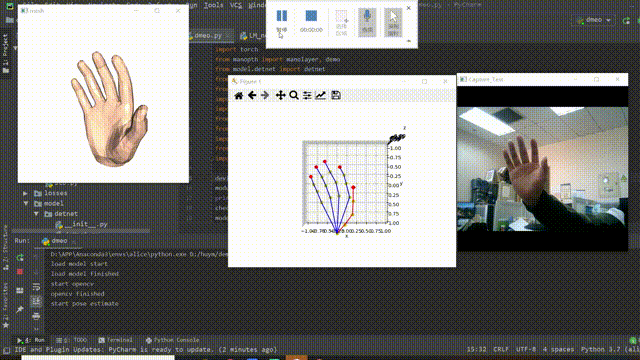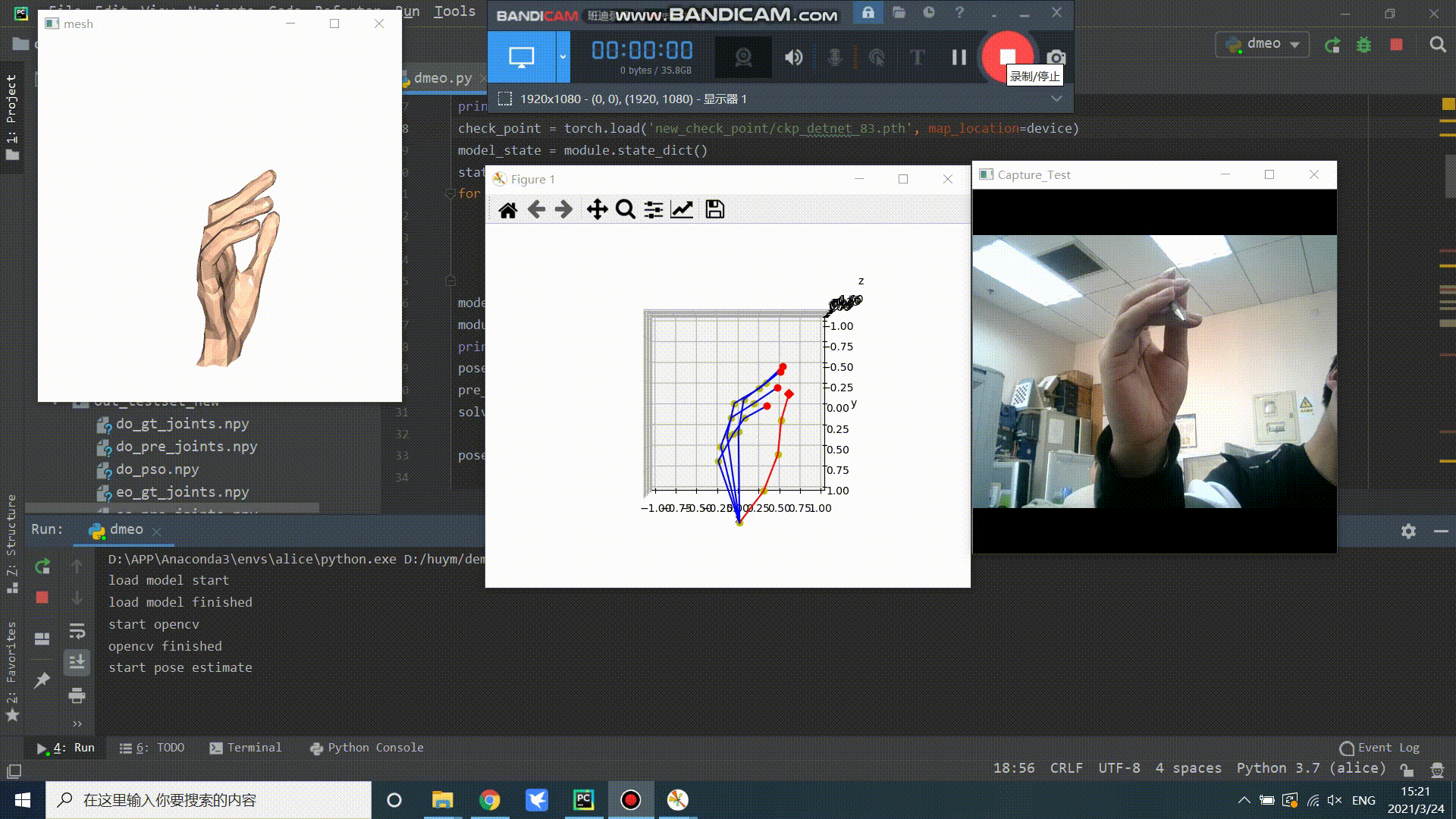Unofficial PyTorch reimplementation of minimal-hand (CVPR2020).
you can also find in youtube or bilibili
This project reimplement following components :
- Training (DetNet) and Evaluation Code
- Shape Estimation
- Pose Estimation: Instead of IKNet in original paper, an analytical inverse kinematics method is used.
Offical project link: [minimal-hand]
-
2021/08/22 many guys may get errors when creating environment from .yaml file, u may refer to here
-
2021/03/09 update about
utils/LM.py, time cost drop from 12s/item to 1.57s/item -
2021/03/12 update about
utils/LM.py, time cost drop from 1.57s/item to 0.27s/item -
2021/03/17 realtime perfomance is achieved when using PSO to estimate shape, coming soon
-
2021/03/20 Add PSO to estimate shape.
AUC is decreased by about 0.01 on STB and RHD datasets, and increased a little on EO and do datasets.Modifiy utlis/vis.py to improve realtime perfomance -
2021/03/24 Fixed some errors in calculating AUC. Update the 3D PCK AUC Diffenence.
-
2021/06/14 A new method to estimate shape parameters by using fully connected neural network is added. This is finished by @maitetsu as part of his undergraduate graduation project. Please refer to ShapeNet.md for details. Thanks to @kishan1823 and @EEWenbinWu for pointing out the mistake. There are a little differences between the manopth I used and the official manopth. More details see issues 11. manopth/rotproj.py is the modified rotproj.py. This could achieve much faster real-time performance!
- Retrieve the code
git clone https://github.com/MengHao666/Minimal-Hand-pytorch
cd Minimal-Hand-pytorch- Create and activate the virtual environment with python dependencies
conda env create --file=environment.yml
conda activate minimal-hand-torch
-
Download MANO model from here and unzip it.
-
Create an account by clicking Sign Up and provide your information
-
Download Models and Code (the downloaded file should have the format mano_v*_*.zip). Note that all code and data from this download falls under the MANO license.
-
unzip and copy the content of the models folder into the
manofolder -
Your structure should look like this:
Minimal-Hand-pytorch/
mano/
models/
webuser/
- CMU HandDB part1 ; part2
- Rendered Handpose Dataset
- GANerated Hands Dataset
-
STB Dataset,or u can find ithere:
STB_supp: for license reason, download link could be found in bihand
-
DO_supp: Google Drive or Baidu Pan (
s892) -
EO_supp: Google Drive or Baidu Pan (
axkm)
- Create a data directory, extract all above datasets or additional materials in it
Now your data folder structure should like this:
data/
CMU/
hand143_panopticdb/
datasets/
...
hand_labels/
datasets/
...
RHD/
RHD_published_v2/
evaluation/
training/
view_sample.py
...
GANeratedHands_Release/
data/
...
STB/
images/
B1Counting/
SK_color_0.png
SK_depth_0.png
SK_depth_seg_0.png <-- merged from STB_supp
...
...
labels/
B1Counting_BB.mat
...
dexter+object/
calibration/
bbox_dexter+object.csv
DO_pred_2d.npy
data/
Grasp1/
annotations/
Grasp13D.txt
my_Grasp13D.txt
...
...
Grasp2/
annotations/
Grasp23D.txt
my_Grasp23D.txt
...
...
Occlusion/
annotations/
Occlusion3D.txt
my_Occlusion3D.txt
...
...
Pinch/
annotations/
Pinch3D.txt
my_Pinch3D.txt
...
...
Rigid/
annotations/
Rigid3D.txt
my_Rigid3D.txt
...
...
Rotate/
annotations/
Rotate3D.txt
my_Rotate3D.txt
...
...
EgoDexter/
preview/
data/
Desk/
annotation.txt_3D.txt
my_annotation.txt_3D.txt
...
Fruits/
annotation.txt_3D.txt
my_annotation.txt_3D.txt
...
Kitchen/
annotation.txt_3D.txt
my_annotation.txt_3D.txt
...
Rotunda/
annotation.txt_3D.txt
my_annotation.txt_3D.txt
...
- All code and data from these download falls under their own licenses.
- DO represents "dexter+object" dataset; EO represents "EgoDexter" dataset
DO_suppandEO_suppare modified from original ones.- DO_pred_2d.npy are 2D predictions from 2D part of DetNet.
- some labels of DO and EO is obviously wrong (u could find some examples with original labels from dexter_object.py or egodexter.py), when projected into image plane, thus should be omitted.
Here come
my_{}3D.txtandmy_annotation.txt_3D.txt.
- my_results: Google Drive or
Baidu Pan (
2rv7) - extract it in project folder
- The parameters used in the real-time demo can be found google_drive or baidu (un06). It is trained with loss of Hand-BMC-pytorch together!!!
python demo.py
python demo_dl.py
Run the training code
python train_detnet.py --data_root data/
Run the evaluation code
python train_detnet.py --data_root data/ --datasets_test testset_name_to_test --evaluate --evaluate_id checkpoints_id_to_load
or use my results
python train_detnet.py --checkpoint my_results/checkpoints --datasets_test "rhd" --evaluate --evaluate_id 106
python train_detnet.py --checkpoint my_results/checkpoints --datasets_test "stb" --evaluate --evaluate_id 71
python train_detnet.py --checkpoint my_results/checkpoints --datasets_test "do" --evaluate --evaluate_id 68
python train_detnet.py --checkpoint my_results/checkpoints --datasets_test "eo" --evaluate --evaluate_id 101
Run the shape optimization code. This can be very time consuming when the weight parameter is quite small.
python optimize_shape.py --weight 1e-5
or use my results
python optimize_shape.py --path my_results/out_testset/
Run the following code which uses a analytical inverse kinematics method.
python aik_pose.py
or use my results
python aik_pose.py --path my_results/out_testset/
Run the following code to see my results
python plot.py --path my_results/out_loss_auc
(AUC means 3D PCK, and ACC_HM means 2D PCK)
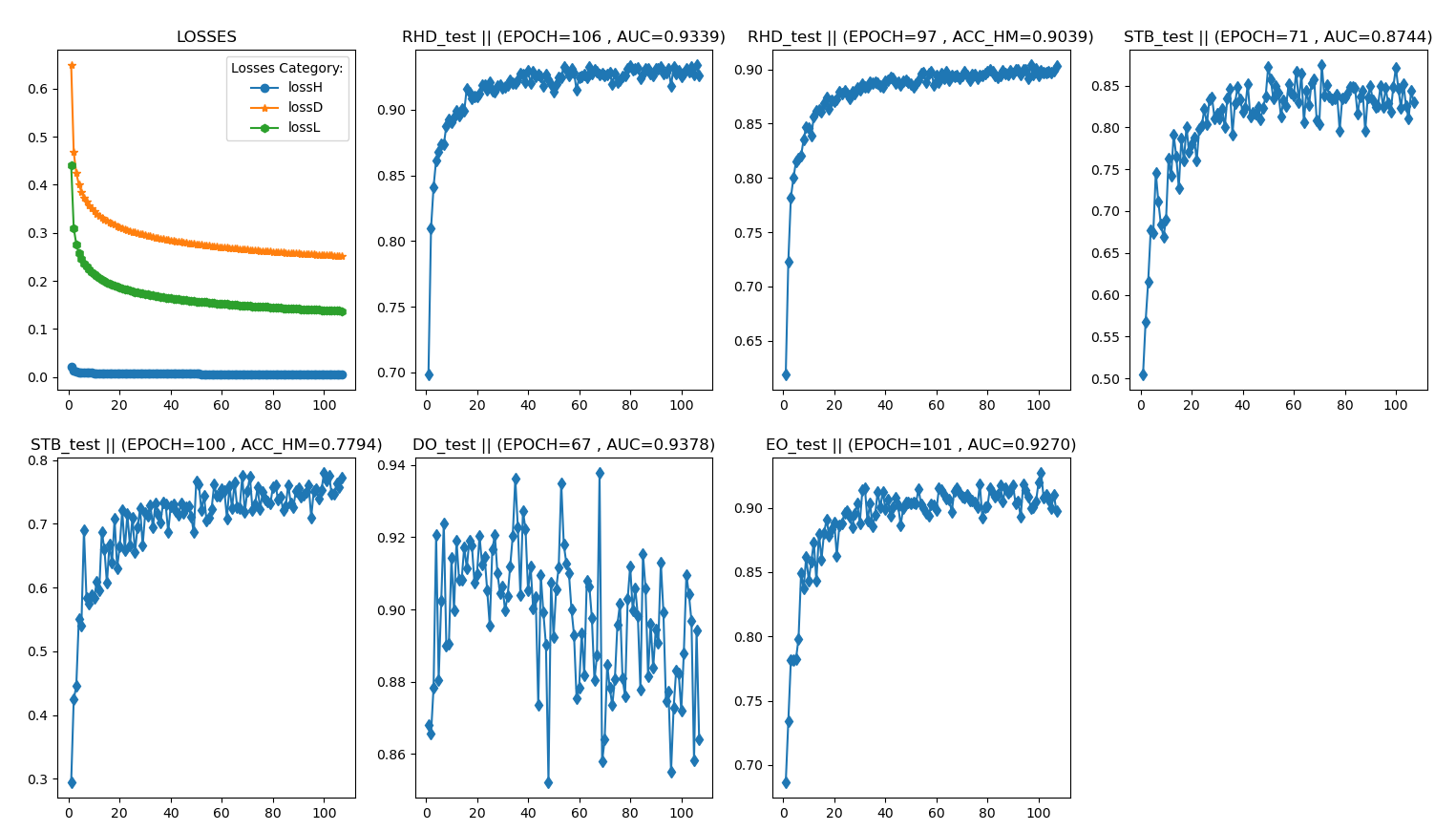
* means this project
| Dataset | DetNet(paper) | DetNet(*) | DetNet+IKNet(paper) | DetNet+LM+AIK(*) | DetNet+PSO+AIK(*) | DetNet+DL+AIK(*) |
|---|---|---|---|---|---|---|
| RHD | - | 0.9339 | 0.856 | 0.9301 | 0.9310 | 0.9272 |
| STB | 0.891 | 0.8744 | 0.898 | 0.8647 | 0.8671 | 0.8624 |
| DO | 0.923 | 0.9378 | 0.948 | 0.9392 | 0.9342 | 0.9400 |
| EO | 0.804 | 0.9270 | 0.811 | 0.9288 | 0.9277 | 0.9365 |
- Adjusting training parameters carefully, longer training time, more complicated network or Biomechanical Constraint Losses could further boost accuracy.
- As there is no official open source of original paper, above comparison is a little rough.
This is the unofficial pytorch reimplementation of the paper "Monocular Real-time Hand Shape and Motion Capture using Multi-modal Data" (CVPR 2020).
If you find the project helpful, please star this project and cite them:
@inproceedings{zhou2020monocular,
title={Monocular Real-time Hand Shape and Motion Capture using Multi-modal Data},
author={Zhou, Yuxiao and Habermann, Marc and Xu, Weipeng and Habibie, Ikhsanul and Theobalt, Christian and Xu, Feng},
booktitle={Proceedings of the IEEE International Conference on Computer Vision},
pages={0--0},
year={2020}
}
-
Code of Mano Pytorch Layer was adapted from manopth.
-
Code for evaluating the hand PCK and AUC in
utils/eval/zimeval.pywas adapted from hand3d. -
Part code of data augmentation, dataset parsing and utils were adapted from bihand and 3D-Hand-Pose-Estimation.
-
Code of network model was adapted from Minimal-Hand.
-
@Mrsirovo for the starter code of the
utils/LM.py, @maitetsu update it later. -
@maitetsu for the starter code of the
utils/AIK.py,the implementation of PSO and deep-learing method for shape estimation.