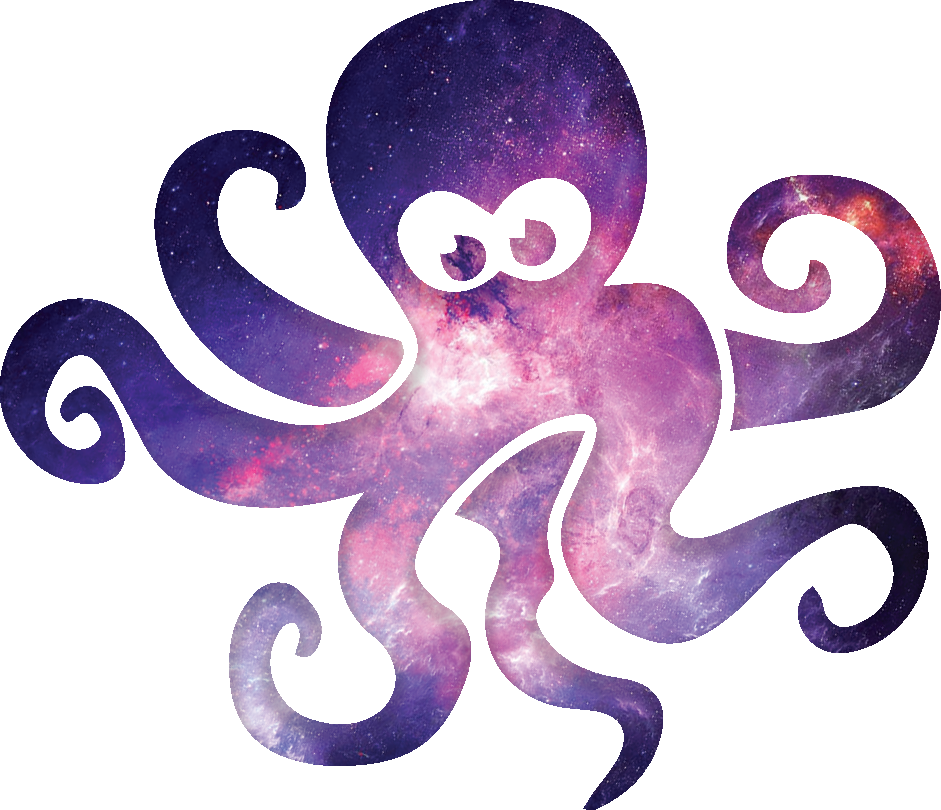Please visit Octofarm's Features Page to log a request.
OctoFarm is an easy to setup and install web server and client for unifying multiple instances of Octoprint. You can manage and monitor as many instances as you want from a single interface giving you full control over your 3D printer farm.
Explore the docs »
OctoFarm Bug
·
Request Feature
OctoFarm was built to fill a need that anyone with multiple 3D printers with Octoprint will have run into. How do I manage multiple printers from one place? That's where OctoFarm steps in, add your OctoPrint instances to the system and it will scan and keep you up to date on the status of your printers.

To get a local copy up and running follow these simple steps.
Confirmed working on: Linux (Ubuntu, Debian), RaspberryPi (Rasbian), Windows 10. Should also work on but not tested: MacOS, anything else nodejs will run on.
Note: Raspberry Pi's Raspbian OS doesn't officially support running MongoDB yet (MongoDB requires a 64bit kernel, whereas Raspbian's is 32bit), so in that case, you'll need an external database running on some other machine or VM.
Currently OctoFarm only support Chrome, Chromium and Firefox. No other browsers have been tested and may produce bugs. Use one of the supported browsers for the best experience.
- Firefox currently has a bug where you can't add printers. This is down to firefox not handling editable html fields properly and you will need to use Chrome to input printers.
On your OctoPrint instance
- Settings -> API
- Copy the API Key someplace easy to get to
- Enabled the "Allow Cross Origin Resource Sharing (CORS)
- Restart OctoPrint
- Repeat for all OctoPrints that will be added to the Farm
#See The WIKI for more detailed instructions than what's available below
- Debian/Linux Specific
- Install the Pre-requisites
curl -sL https://deb.nodesource.com/setup_13.x | sudo -E bash -
sudo apt-get install -y nodejs
sudo apt install mongodb
sudo apt install git- Alternative
curl -sL https://deb.nodesource.com/setup_13.x | sudo -E bash -
sudo apt-get install -y nodejs
wget https://repo.mongodb.org/apt/ubuntu/dists/bionic/mongodb-org/4.2/multiverse/binary-amd64/mongodb-org-server_4.2.5_amd64.deb
sudo dpkg -i mongodb-org-server_4.2.5_amd64.deb
sudo apt install git- Clone the OctoFarm and cd into it's directory.
git clone https://github.com/NotExpectedYet/OctoFarm.git
cd OctoFarm
- Install NPM packages
npm install- Edit the /config/db.js file with your database and grab your hosts IP.
nano config/db.jsChange 192.168.1.5 to the mongodb server's IP Address (127.0.0.1 if you installed on the same machine, the actual IP Address otherwise), Save the File
- Start the system
npm startIf the last message you see is '> node app.js > production.log 2> productionError.log' You did it correctly!
- Load up a browser and add your printers.
Open a browser and go to http://<IP from hostname -I>:4000
Register a New User ## Password must be six characters
Login as that new User
Click the Setup Printers button
Enter Your First Printers information
- IP
- Port (Typically 80)
- Camera URL (Typically IP:8081/webcam/?action=stream if using a USB camera or Pi Camera )
- APIKey (Gathered during the PreRequisites)
- Click Add Printer
- Repeat for all your OctoPrint Instances
- Click Save- The production version will run without interaction, but currently there are no way to persist other than something like screen on linux, or using a service you create yourself. The logs will be outputted to /logs folder for error and standard operations. Check the error log if your server unexpectedly halts.
- Clone the OctoFarm
git clone https://github.com/NotExpectedYet/OctoFarm.git- Install NPM packages
npm install- Edit the /config/db.js file with your database.
module.exports = {
MongoURI: "mongodb://192.168.1.5:27017/octofarm"
};
//Example Local URL: "mongodb://192.168.1.5:27017/octofarm"
//Example Remote URL: "mongodb+srv://s1mpleman:<YOUR PASSWORD>@cluster0-lgugu.mongodb.net/test?retryWrites=true&w=majority"- Install nodemon
npm install --save-dev nodemon- Start the system
npm run dev- The developer version uses nodemon for live server reloading on changes. It will output all the logs to the console.
- The developer version will skip some basic sanity checks, if your pages don't load right after server boot then it's because those sanity checks haven't finished.
These are planned but not available yet...
I am currently not accepting any contribution to the code. I started this project to teach myself nodejs and Javascript better. With my current plans I will have exhausted most learning opportunities by Version 1.2 and will be happy to take pull requests from people then. Thanks for understanding.
Distributed under GNU Affero General Public License v3.0. See LICENSE for more information.
-
Email: Email NotExpectedYet
-
Project Link: https://github.com/NotExpectedYet/OctoFarm
-
Discord: Discord
- Gina Häußge - Without OctoPrint none of this would be possible. Massive thanks to the work of Gina and everyone who helps out with that.
- Derek from 3D Printed Debris - Massive big thanks to Derek who has donated a lot of time and money to the project. I don't think I'd have continued at the rate I did without his bug reports and support.
- All Patreon Supporters and random donations! - Big massive thanks for these, they keep me full of steak!
- The users calonmer, Insertion and noxin from my discord server! Seriously no end to my thanks for these 3.
- JetBrains IDE - Thanks to JebBrains for allowing a free license to use with developing my application. Their IDE is top notch!