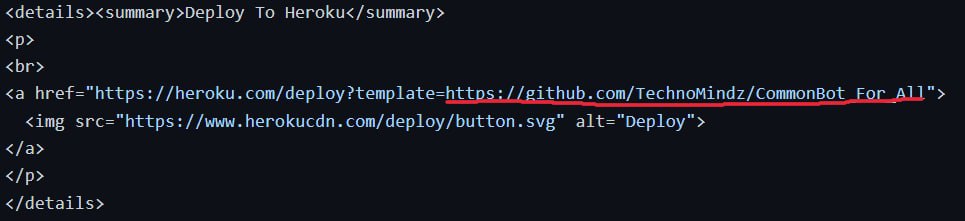YOUTUBE SUPPORT_CHANNEL
- Tap on above button and fill
API_ID,API_HASH,BOT_TOKEN(andMUST_JOIN). - Then tap "Deploy App" below it. Wait till deploying is complete (will take atmost 2 minutes).
- After deploying is complete, tap on "Manage App"
- Check the logs to see if your bot is ready!
-
Clone the repo
git clone https://github.com/TechnoMindz/StringSessionBot -
Get a
DATABASE_URL. If you don't know how, deploy using Heroku Button only or delete database things as it's not a compulsion. -
Rename
.env.sampleto.envand fill the needed variables -
Enter the directory
cd StringSessionBot
-
Install all the dependencies
pip install -r requirements.txt
-
Run the file
python3 bot.py
API_ID- Get this from my.telegram.orgAPI_HASH- Get this from my.telegram.orgBOT_TOKEN- Get this from @BotFatherDATABASE_URL- Will be automatically added by Heroku.MUST_JOIN- Username/ID of your telegram channel/group.
- Generate Pyrogram user string session
- Generate Pyrogram bot string session
- Generate Pyrogram (Major) Version 1 and 2 string sessions
- Generate Telethon string session
- Thanks To ꧁𓊈𒆜🆁🅰🆅🅸🅽🅰🅽🅳🅰🅽𒆜𓊉꧂ for Their Awesome Unlimited Filter Bot And AutoFilterBoT
- Thanks To All Of My Subscribers😊