A comprehensive platform for assessing and improving programming skills through interactive assessments and real-time feedback.
- Skill Assessment: Take programming assessments in various languages and domains
- Knowledge Testing: Test theoretical understanding of programming concepts
- Real-time Feedback: Get instant feedback on your code submissions
- Progress Tracking: Monitor your learning progress over time
- Personalized Learning Path: Get recommendations based on your performance
- Assessment Creation: Create custom assessments for students
- Performance Monitoring: Track student progress and identify areas for improvement
- Automated Grading: Automatic evaluation of student submissions
- Detailed Analytics: Access comprehensive reports on student performance
- User Management: Add, view, and manage users through an intuitive admin dashboard
- Domain Management: Add and remove programming domains and topics
- Assessment Management: Organize and manage all assessments
- Admin Assistant: AI-powered chatbot for quick administrative tasks
- View user statistics and performance
- Manage domains and users through chat commands
- Access assessment results and analytics
- Monitor platform usage
- Firebase Integration: Secure authentication and real-time database
- AI-Powered Analysis: Advanced code analysis and feedback
- Responsive Design: Works seamlessly across devices
- Real-time Updates: Instant updates for assessments and results
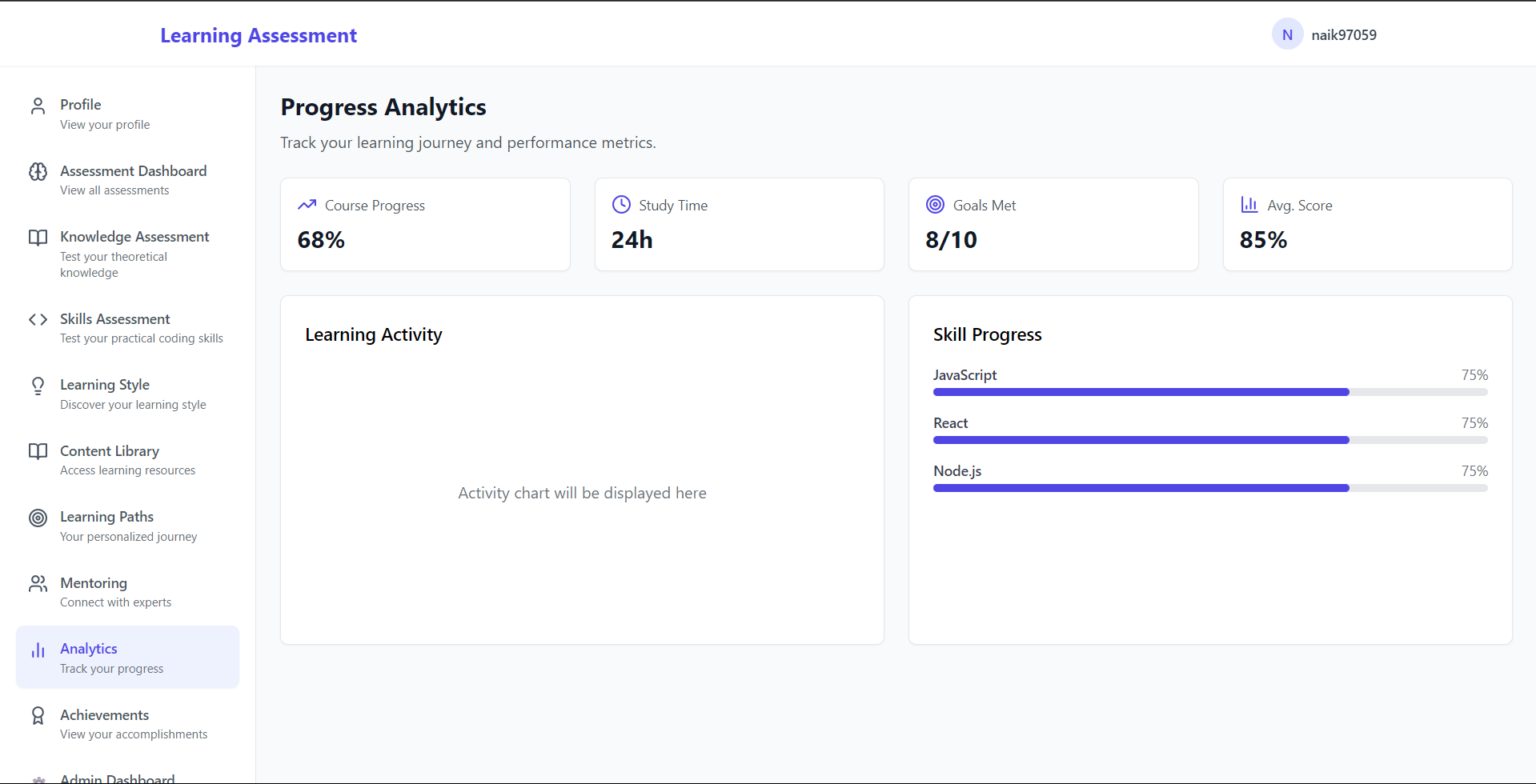
Dashboard - Track your learning progress
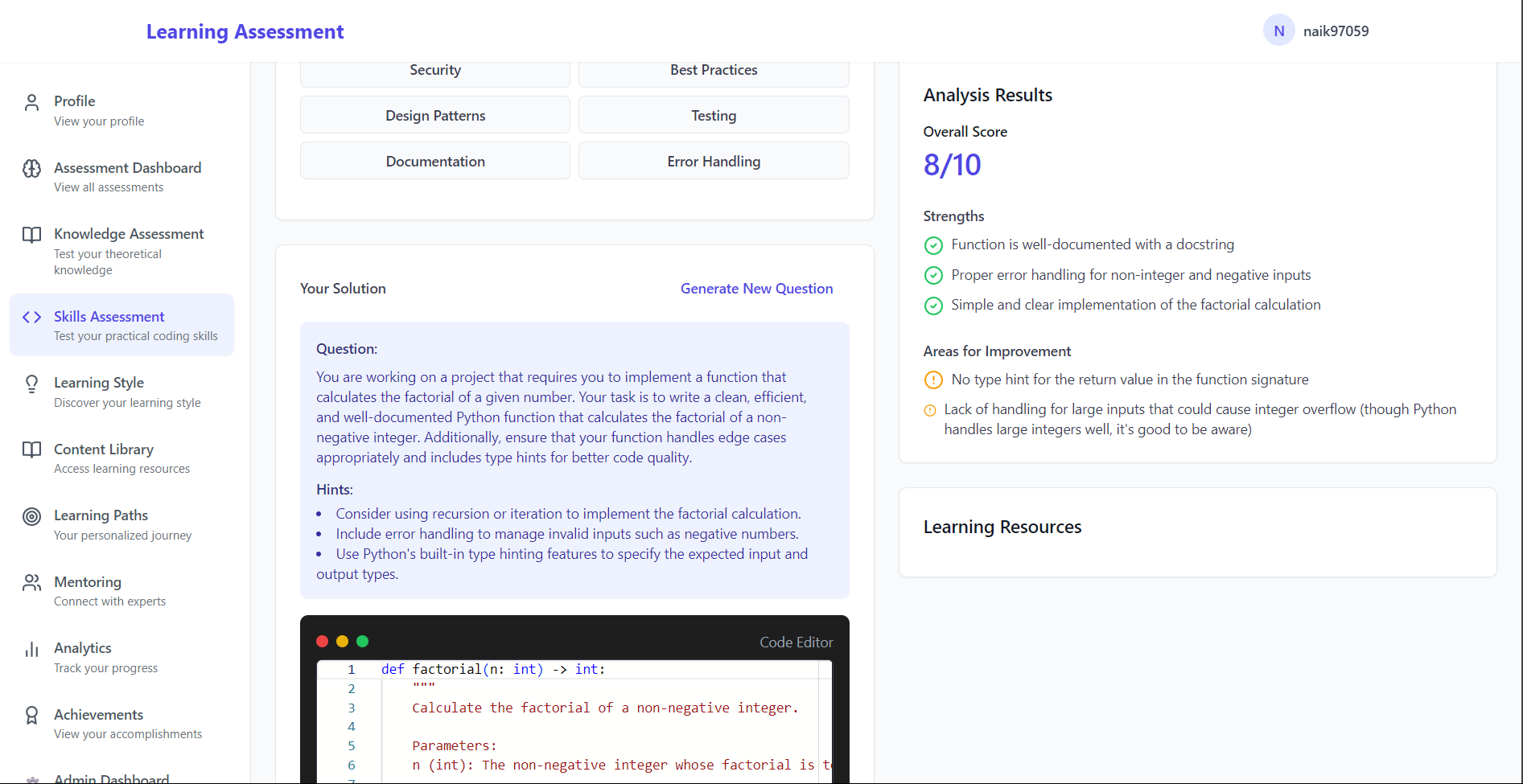
Assessment Interface - AI-powered question generation
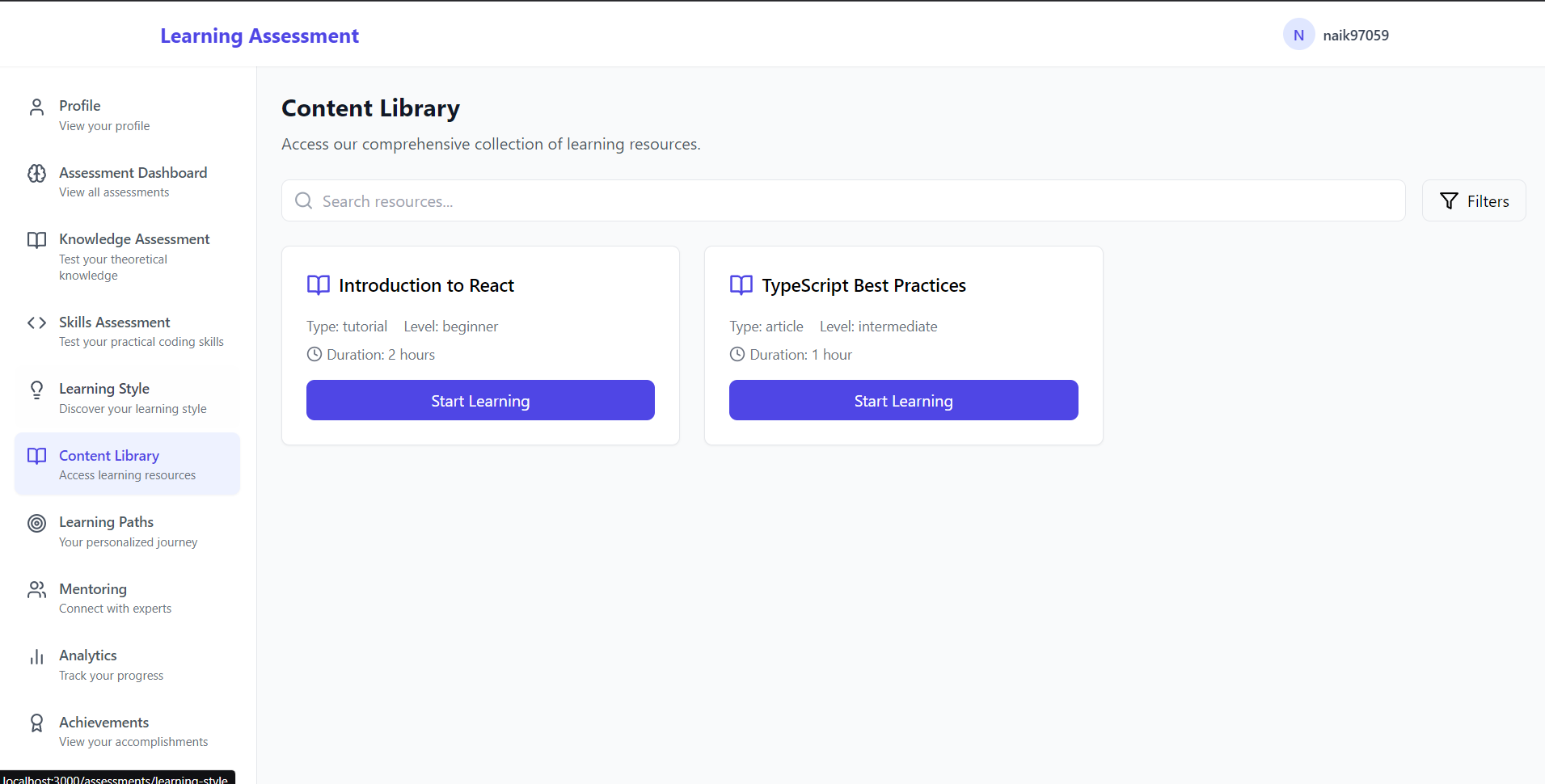
Content Library - Content Library
-
Clone the repository
git clone https://github.com/ManojINaik/Ai-learning.git cd Ai-learning -
Install dependencies
npm install
-
Set up environment variables
VITE_FIREBASE_API_KEY=<your-api-key> VITE_FIREBASE_AUTH_DOMAIN=<your-api-key> VITE_FIREBASE_PROJECT_ID=<your-api-key> VITE_FIREBASE_STORAGE_BUCKET=<your-api-key> VITE_FIREBASE_MESSAGING_SENDER_ID=<your-api-key> VITE_FIREBASE_APP_ID=<your-api-key> VITE_FIREBASE_MEASUREMENT_ID=<your-api-key> # GLHF API Configuration VITE_GLHF_API_KEY=<your-api-key> VITE_GLHF_API_URL=https://glhf.chat/api/openai/v1
-
Start development server
npm run dev
The Admin Assistant chatbot supports the following commands:
show all usersorlist users: View all users in the systemshow statistics: View platform usage statisticsdelete user [email]: Remove a user from the system
show domainsorlist domains: View all available domainsadd domain [name]: Add a new programming domainadd domain [name] [description]: Add a domain with descriptiondelete domain [name]: Remove a domain
show assessmentsorassessment stats: View assessment statisticsshow resultsorresult stats: View assessment result statisticsshow results for [userId]: View results for a specific user
- Frontend: React, TypeScript, Tailwind CSS
- Backend: Firebase (Authentication, Firestore)
- APIs: GLHF Chat API for code analysis
- State Management: React Context
- UI Components: Custom components with Tailwind
project/
├── 📁 src/
│ ├── 📁 api/ # API endpoints
│ ├── 📁 components/ # Reusable components
│ ├── 📁 config/ # Configuration files
│ ├── 📁 contexts/ # React contexts
│ ├── 📁 hooks/ # Custom hooks
│ ├── 📁 pages/ # Page components
│ ├── 📁 services/ # Business logic
│ ├── 📁 styles/ # Global styles
│ └── 📁 types/ # TypeScript types
└── 📁 public/ # Static assets
- Fork the repository
- Create your feature branch (
git checkout -b feature/AmazingFeature) - Commit your changes (
git commit -m 'Add some AmazingFeature') - Push to the branch (
git push origin feature/AmazingFeature) - Open a Pull Request
This project is licensed under the MIT License - see the LICENSE file for details.
Manoj Naik
- GitHub: @ManojINaik
- GLHF Chat for AI capabilities
- React and TypeScript communities
Made with ❤️ by Manoj Naik




