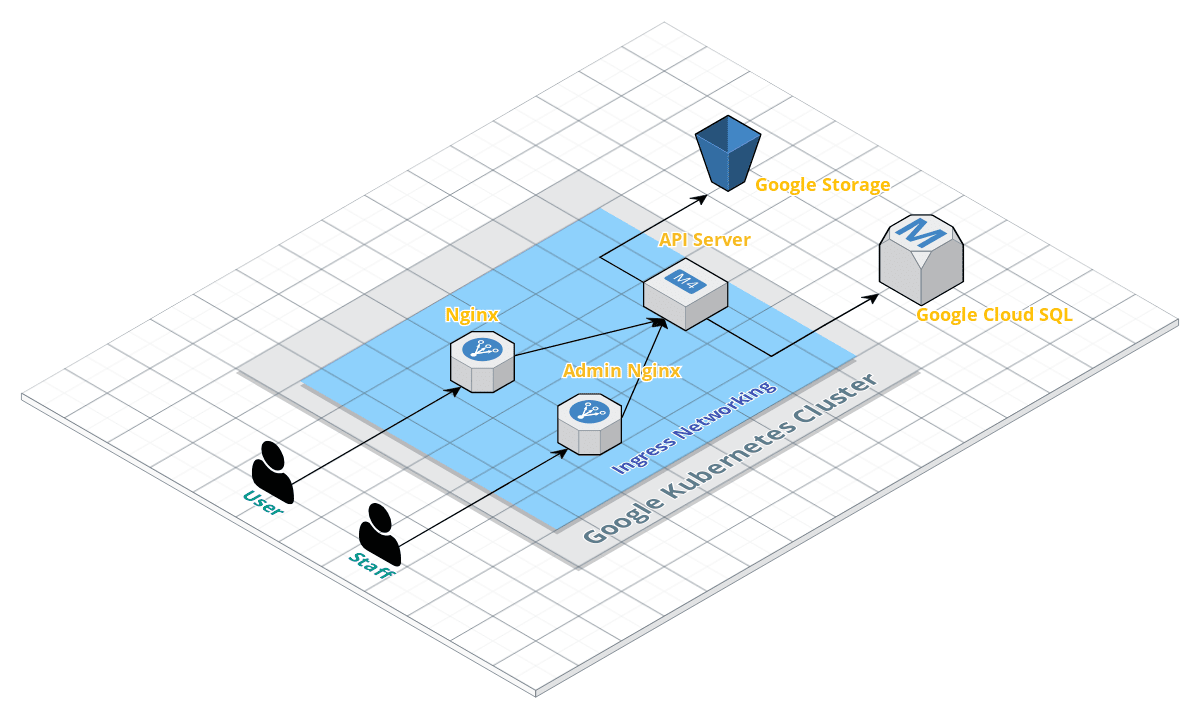Project setup using cookiecutter-django-vue
Create your own .env file at root, e.g. using .env.example:
$ sudo cp .env.example .env
Use --build to rebuild image, -d to run containers in the background :
$ docker-compose up --build
Use -v to clean volume while stop containers:
$ docker-compose down -v
Run production:
$ docker-compose -f docker-compose-prod.yml up --build
$ docker-compose -f docker-compose-prod.yml down -v
Base on your operating system, missing bindings might happen:
$ docker-compose up --build
...
Node Sass could not find a binding for your current environment: Linux/musl 64-bit with Node.js 10.x
Try mounting container's node_module to volume with a different name,
e.g. changing docker-compose.yml:
volumes:
node_modules_volume:
frontend:
image: node:10-alpine
command: npm run serve
volumes:
- ./.env:/app/.env:ro
- ./frontend:/app
- node_modules_volume:/usr/src/app/node_modules
working_dir: /app
restart: on-failureSee: Docker ALPINE Linux throws node-sass missing binding error
Run the app in Kubernetes The folder k8s-specifications contains the yaml specifications of the App's services.
First create the app namespace
$ kubectl create namespace app
Create secrets
$ kubectl create secret generic environs --from-env-file .env.example --namespace app
Run the following command to create the deployments and services objects:
$ kubectl create -f k8s-specifications/
ingress.extensions/admin-ingress created
deployment.extensions/api created
service/api-service created
ingress.extensions/fs-ingress created
backendconfig.cloud.google.com/froggy-service-backendconfig created
deployment.extensions/postgres created
service/postgres created
deployment.extensions/nginx created
service/nginx-service created
Clean up
$ kubectl delete --all ing --namespace=app
$ kubectl delete --all backendconfig --namespace=app
$ kubectl delete --all services --namespace=app
$ kubectl delete --all deployments --namespace=app
$ kubectl delete --all secrets --namespace=app
- Copyright (C) 2019 - 2019 台北市議員邱威傑辦公室. All rights reserved.
- Distributed under the GNU AGPL v3.0