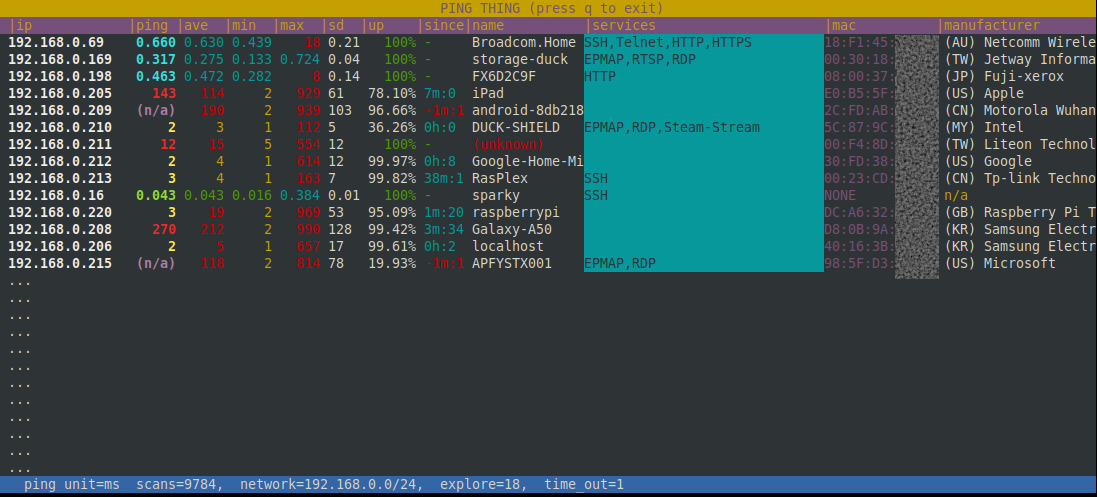Summary of your local network (htop style).
In Alpha release ATM.
This utility was created because I needed to inspect my local network, and most of the tools to do so were inadequate or overly cumbersome.
- No configuration files and a simple install.
- At a glance view of current, best, worst, average ping.
- Reliably just work.
- Port scan only the 1% of ports 99% of people care about.
- Decide what information is useful, not "shop for stuff to show".
Command line optional arguments:
-h, --help show this help message and exit
--range RANGE network range, eg: 192.168.0.0/24
--time_out TIME_OUT time out for ping, in whole seconds
--view VIEW Columns to show
defaults to: flag,ip,ping,mean,best,worst,sd,up-time,last-outage,name,services,mac,manufacturer
--bw Black/white mode (colour blind safe).
NB: to quit press 'q'
# To install
git clone git@github.com:busyDuckman/pingthing.git
cd pingthing
pip3 install requirements.txt
# To run
./pingthing.py
Licenced under the MIT License, see LICENSE for details.
- MAC data from http://standards-oui.ieee.org/oui/oui.csv
- Ray [Apache 2.0]
- Asciimatics [Apache-2.0]
- get-mac [MIT]