This project is inspired by the world-famous eponymous 90's game, which was the first FPS ever. It will enable you to explore ray-casting. Your goal will be to make a dynamic view inside a maze, in which you'll have to find your way.
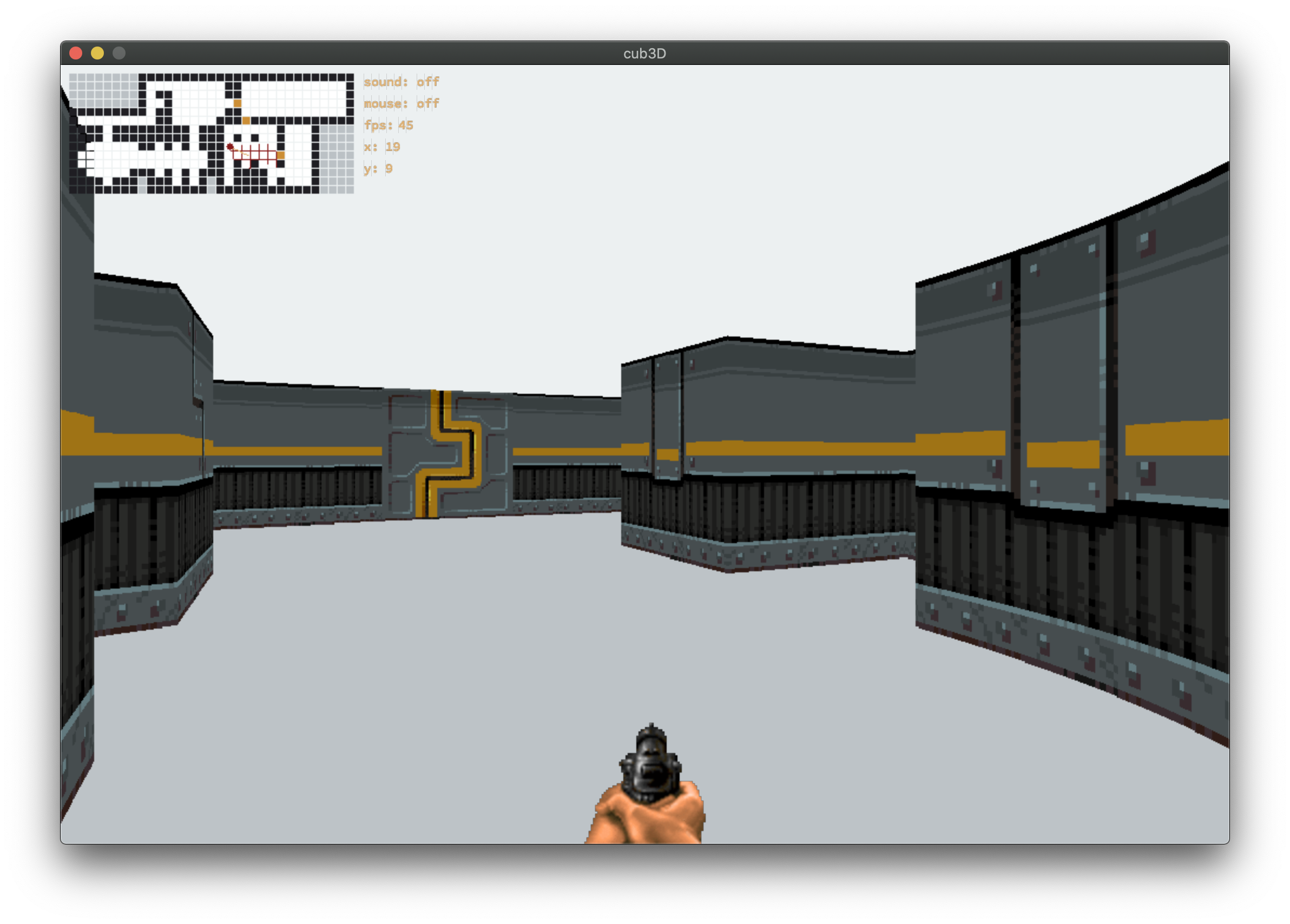
sprites: https://little-martian.itch.io/retro-texture-pack
- The program must take as a first argument a scene description file with the .cub extension.
- Display different wall textures (the choice is yours) that vary depending on which side the wall is facing (North, South, East, West).
- The program must be able to set the floor and ceiling colors to two different ones.
- The program displays the image in a window and respects the following rules:
- The left and right arrow keys of the keyboard must allow you to look left and right in the maze.
- The W, A, S, and D keys must allow you to move the point of view through the maze.
- Pressing ESC must close the window and quit the program cleanly.
- Clicking on the red cross on the window’s frame must close the window and quit the program cleanly.
- Parse the map:
- Read the map with gnl and save
- Map content
- Textures
- Floor & Ceilling color
- Fill all the empty space by a
1to fix the map shape and avoid issue for wall creation.
- Read the map with gnl and save
- Use a minimap as reference:
- Draw a minimap to the window (Wall, Ground, Empty space, Door && player) (BONUS)
- Add player move && update position within the minimap scale
- Catch Horizontal && Vertical rays from player position with raycasting concept
- Detect wall and save the shortest distance from the player position
- Create wall collision detection (BONUS)
- Draw 3D World:
- Scale up the rays peviously catch and draw wall
- Add side wall detection regarding player angle (N,S,E,W)
- Draw floor && ceilling
- Fix fisheye effect
- Display sprites:
- Put sprites to wall pixel by pixel
- Player interaction (BONUS):
- Open/close door
- Use weapon
- Minimap
- Mouse movement
- Collision
- Move:
w a s d - Camera angle:
left/right arrow keyormouse - on/off mouse pointer:
p - on/off sound:
v - Show/hide minimap:
m - Show/hide weapon:
k- Use weapon:
f
- Use weapon:
git clone https://github.com/MarJC5/cub3d
cd cub3d/project
make runEnjoy :^)