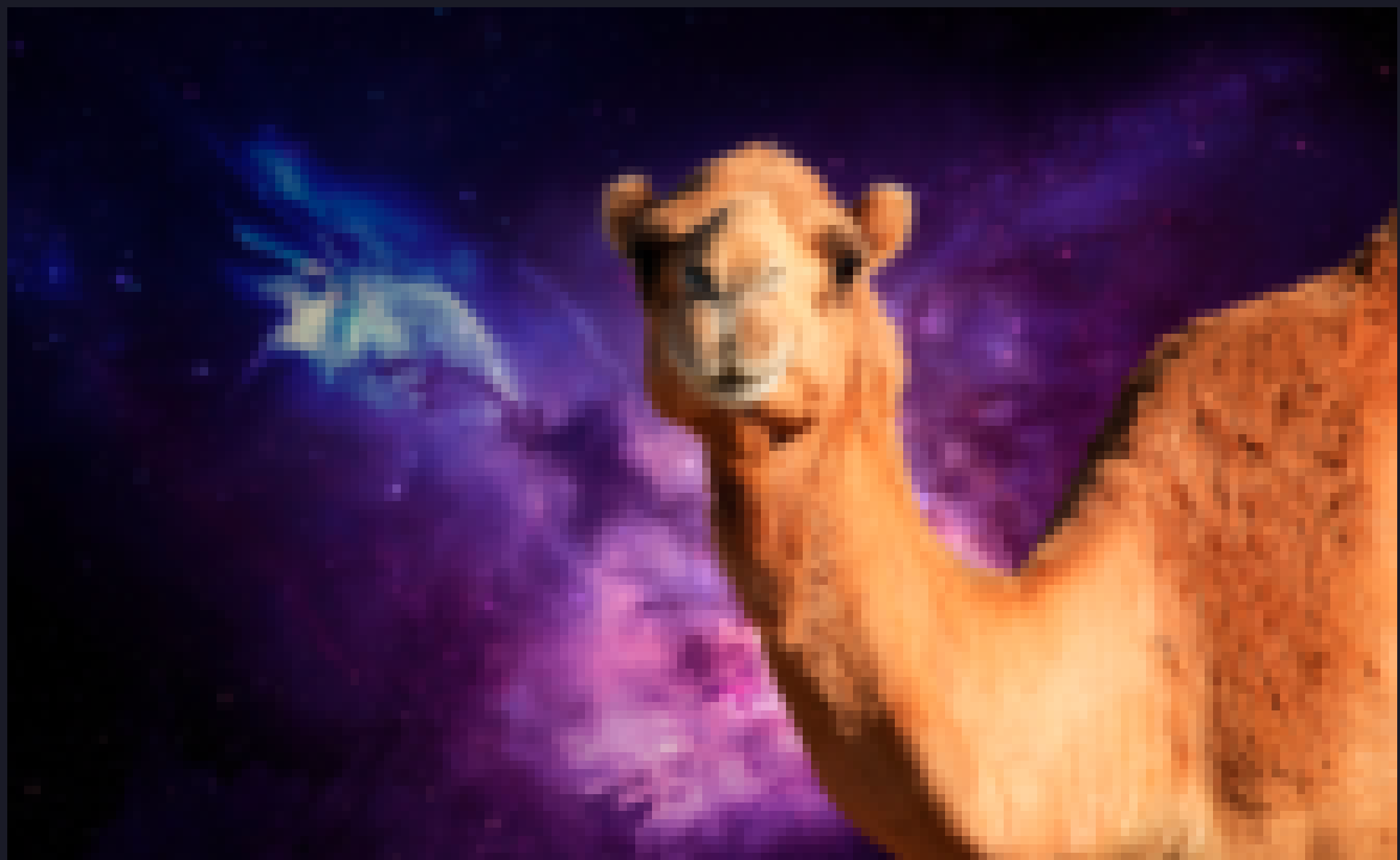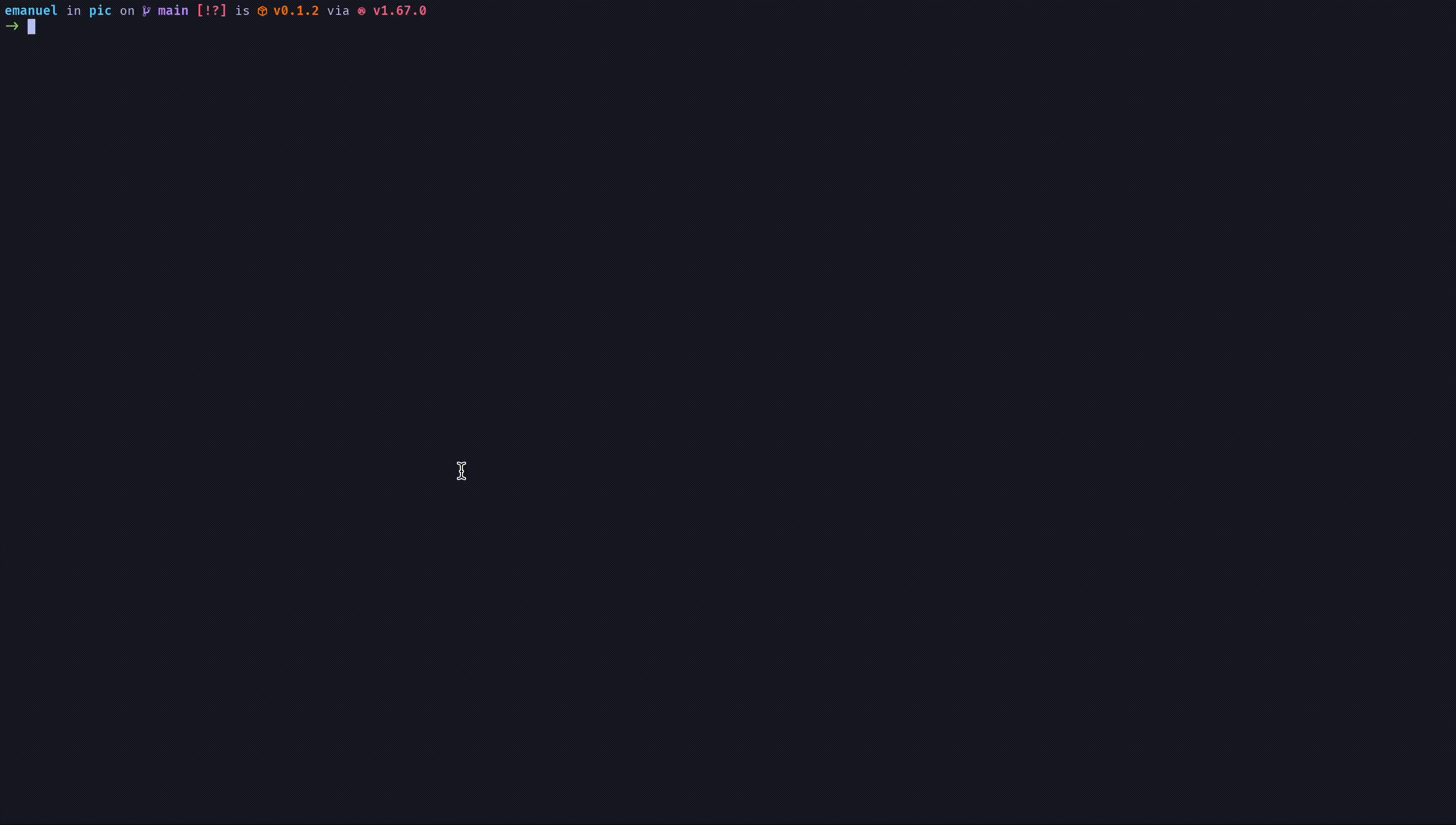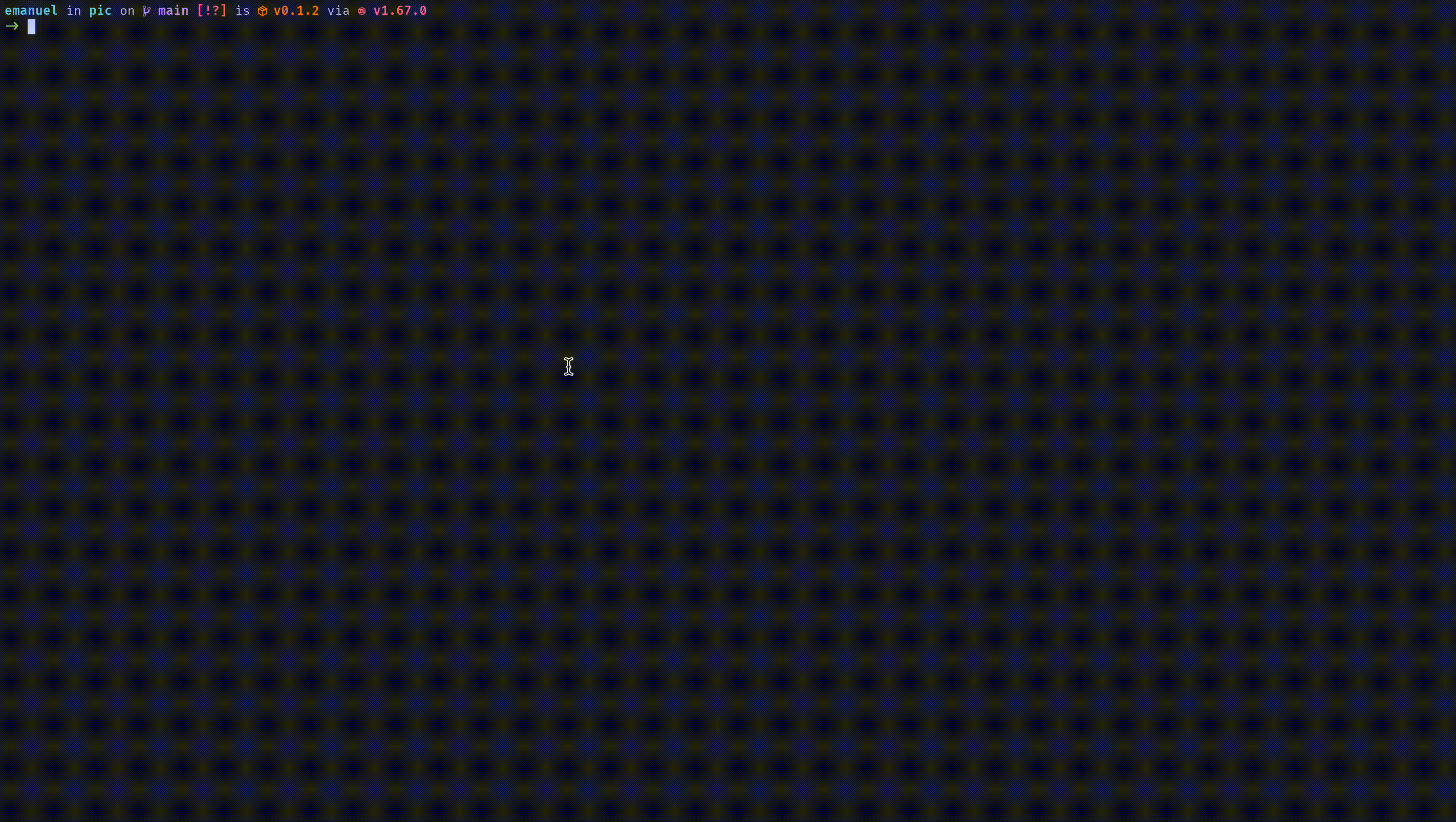PIC (Preview Image in CLI) is a lightweight Rust tool to preview images in your terminal!
With support for various image protocols (Kitty, Sixel, iTerm) it works in several terminals, and can still use Unicode blocks in case your terminal isn't supported.
- Choose your favourite protocols
- Kitty graphics with multiple actions available (
load/clear) - Sixel which works in a lot of terminals
- iTerm which displays GIFs incredibly well
- Unicode blocks with truecolor/ansi256 support otherwise
- Kitty graphics with multiple actions available (
- Customization
--xand--yoptions to choose where to display your image--colsand--rowsoptions to choose the size of your image (always tries preserving ratio)--upscaleoption to preview image at full wanted size if needed--staticand--loopoptions to interact with GIFs--protocoloption to choose a protocol--load--displayand--clearoptions to interact with Kitty protocol
Prerequisites
Command line instructions
# Clone the repository
git clone https://github.com/emsquid/pic
# Build and install
cargo install --path pic
# Use freely
pic Images/YourFavouriteImage.png --cols 13 ...Blocks & Top quality previewing
Wide choice of options
Really nice GIFs in iTerm
And also nice in Blocks
Preview Image in CLI.
Usage: pic [OPTIONS] <PATH>
Arguments:
<PATH> Image to preview
Options:
-x, --x <X> x position (0 is left)
-y, --y <Y> y position (0 is top)
-c, --cols <COLS> Number of cols to fit the preview in
-r, --rows <ROWS> Number of rows to fit the preview in
-u, --upscale Upscale image if needed
-s, --static Only show first frame of GIFs
-l, --loop Loop GIFs infinitely
-p, --protocol <PROTOCOL> Previewing protocol to use [possible values: kitty, sixel, iterm, blocks]
--load <ID> Load image with the given id (kitty only)
--display <ID> Display image with the given id (kitty only)
--clear <ID> Clear image with the given id (0 for all) (kitty only)
-h, --help Print help
-V, --version Print version
Sixelprotocol may require libsixel to be installediTermprotocol always loop GIFs, except if--staticis specified
Help would be greatly appreciated
- Documentation
- Write a greater README
- Make releases/packages (publish on crates.io)
- Protocols support
- Preview GIFs with Kitty protocol
- Preview GIFs with Unicode blocks
- Work on handling transparency/GIFs with Sixel protocol (GIFs work but don't render well)
- Improve protocol support checking (need to test in various terminal)
- Miscellaneous
- Implement caching somehow
- Show cooler error messages
- Write tests (I guess I need to do that...)