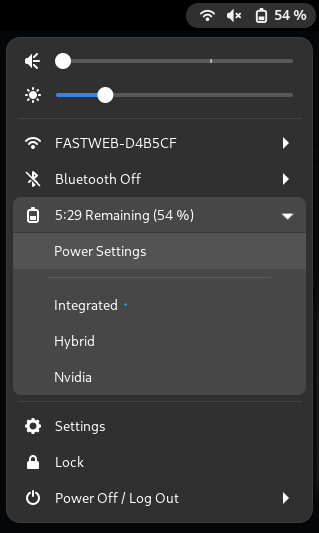A simple gnome shell extension which provides a simple way to switch between GPU profiles on Nvidia Optimus systems (i.e laptops with Intel + Nvidia or AMD + Nvidia configurations) in a few clicks. In particular this extension is a graphic interface for envycontrol program.
- bash
- pkexec command
- envycontrol (make sure to have EnvyControl installed globally!)
- Install all the dependencies
- Enable extension in official Gnome Extension store
- Install all the dependencies
- Clone this repo with:
git clone https://github.com/LorenzoMorelli/GPU_profile_selector.git ~/.local/share/gnome-shell/extensions/GPU_profile_selector@lorenzo9904.gmail.com
journalctl -f -o cat /usr/bin/gnome-shell
dbus-run-session -- gnome-shell --nested --wayland
gnome-extensions pack GPU_profile_selector@lorenzo9904.gmail.com \
--extra-source="LICENSE" --extra-source="icon.png" \
--extra-source="intel_icon_plain.svg" --extra-source="hybrid_icon_plain.svg" \
--extra-source="nvidia_icon_plain.svg" --extra-source="README.md"
- Add a notify for the case that the user didn't choose to reboot.
- After profile is changed add a text at the end (reboot needed).