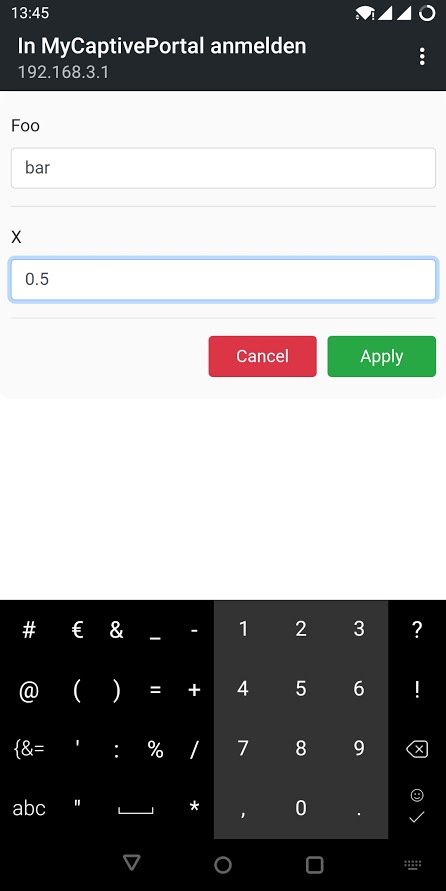- Loading and storing of parameters from EEPROM.
- Configure your ESP via serial interface.
- Create a WiFi-hotspot to configure your ESP32 with your smartphone.
- A WiFi client with auto-reconnect and configurable hostname.
- A real world WiFi setup example.
#include <Arduino.h>
#include <Esp32Foundation.h>
using namespace esp32::foundation;
IntegerParameter startCounter(
"start_counter", // parameter name
0, // default value
0, // min value
1000); // max value
StringParameter foo(
"foo", // parameter name
"bar"); // default value
void printParams()
{
Serial.println(startCounter.Name + "=" + startCounter);
Serial.println(foo.Name + "=" + foo);
}
void setup()
{
Serial.begin(9600);
// print current parameter values
printParams();
// change some parameters
foo = "foobar";
startCounter = startCounter + 1;
// print new parameter values
printParams();
// save parameters to EEPROM
DefaultParameterSet.SaveToEEPROM();
}#include <Arduino.h>
#include <Esp32Foundation.h>
using namespace esp32::foundation;
SerialCLI serialCli(Serial);
IntegerParameter sleepDuration(
"sleep_duration", // parameter name
1000, // default value
10, // min value
5000); // max value
StringParameter wifiSsid(
"wifi_ssid", // parameter name
"MyWifi"); // default value
StringParameter wifiKey(
"wifi_key", // parameter name
"topsecret"); // default value
void setup()
{
Serial.begin(9600);
serialCli.On("help", [&]() -> bool
{
serialCli.PrintCommands();
return true;
}, "Prints this help.");
serialCli.On("restart", [&]() -> bool
{
ESP.restart();
return true;
}, "Restart the device.");
serialCli.On("save", [&]() -> bool
{
DefaultParameterSet.SaveToEEPROM();
return true;
}, "Save configuration to EEPROM.");
serialCli.On("params", [&]() -> bool
{
DefaultParameterSet.PrintParameters(Serial, true);
return true;
}, "List parameters.");
serialCli.On("set", [&](const String& arg0, const String& arg1) -> bool
{
auto parameter = DefaultParameterSet.GetParameter(arg0);
if (parameter != nullptr)
{
parameter->SetFromString(arg1);
return true;
}
return false;
}, "Set parameter.");
serialCli.On("delete", [&](const String& arg) -> bool
{
DefaultParameterSet.Unset(arg);
return true;
}, "Delete parameter.");
delay(3000);
serialCli.PrintCommands();
}
void loop()
{
serialCli.Update();
delay(100);
}*************************************************************
USAGE:
delete : Delete parameter.
help : Prints this help.
params : List parameters.
restart : Restart the device.
save : Save configuration to EEPROM.
set : Set parameter.
*************************************************************
Example:
> set wifi_ssid BlaBlub
done
> save
done
#include <Arduino.h>
#include <Esp32Foundation.h>
using namespace esp32::foundation;
HtmlConfigurator configurator;
FloatParameter x(
"x", // parameter name
0.5f, // default value
1, // decimal places
0.0f, // min value
1.0f); // max value
StringParameter foo(
"foo", // parameter name
"bar"); // default value
void setup()
{
Serial.begin(9600);
configurator.Start("MyCaptivePortal", "topsecret", "ESP");
delay (1000);
Serial.println("WiFi-Hotspot created: 'MyCaptivePortal'");
}
void loop()
{
configurator.Update();
if (configurator.IsStopped())
{
Serial.println("Configuration done!");
Serial.println(x.Name + "=" + x);
Serial.println(foo.Name + "=" + foo);
delay(5000);
}
delay(100);
}#include <Arduino.h>
#include <Esp32Foundation.h>
using namespace esp32::foundation;
WiFiSmartClient wifiClient;
StringParameter wifiSsid("wifi_ssid", "MyWifi");
StringParameter wifiKey("wifi_key", "topsecret");
StringParameter hostname("hostname", "MyEsp");
void setup()
{
Serial.begin(9600);
wifiClient.Connect(wifiSsid, wifiKey, hostname, 0);
}
void loop()
{
if (wifiClient.Connected())
{
Serial.println("online");
}
else
{
Serial.println("offline");
}
delay(1000);
}On startup it tries to connect to wifi for five seconds. If this fails, it starts the configuration server.
#include <Arduino.h>
#include <Esp32Foundation.h>
using namespace esp32::foundation;
HtmlConfigurator configurator;
WiFiSmartClient wifiClient;
StringParameter wifiSsid("wifi_ssid", "MyWifi");
StringParameter wifiKey("wifi_key", "");
StringParameter hostname("hostname", "MyEsp");
void setup()
{
Serial.begin(9600);
// try for 5 seconds to connect
if(!wifiClient.Connect(wifiSsid, wifiKey, hostname, 5000))
{
Serial.println("Can't connect to WiFi!");
// stop auto-reconnect
wifiClient.Disconnect();
// register callbacks
configurator.OnCancel([&]()
{
Serial.println("Configuration aborted!");
configurator.Stop();
});
configurator.OnApply([&](ParameterSet& params)
{
Serial.println("Configuration completed!");
params.SaveToEEPROM();
configurator.Stop();
ESP.restart();
});
// start wifi-hotspot
if (configurator.Start("EspSetup", "test1234", hostname))
{
Serial.println("WiFi-Hotspot created");
}
}
}
void loop()
{
configurator.Update();
// add your code here ...
delay(1000);
}