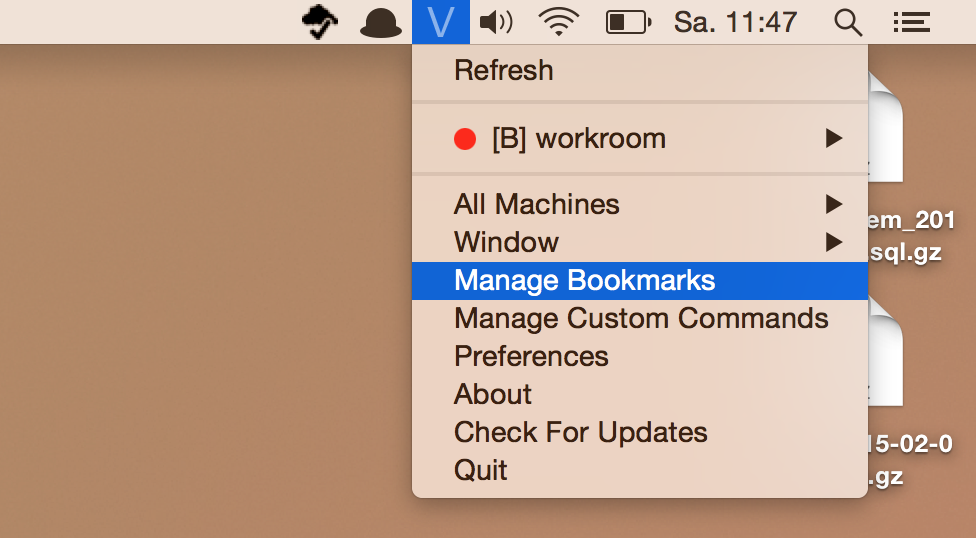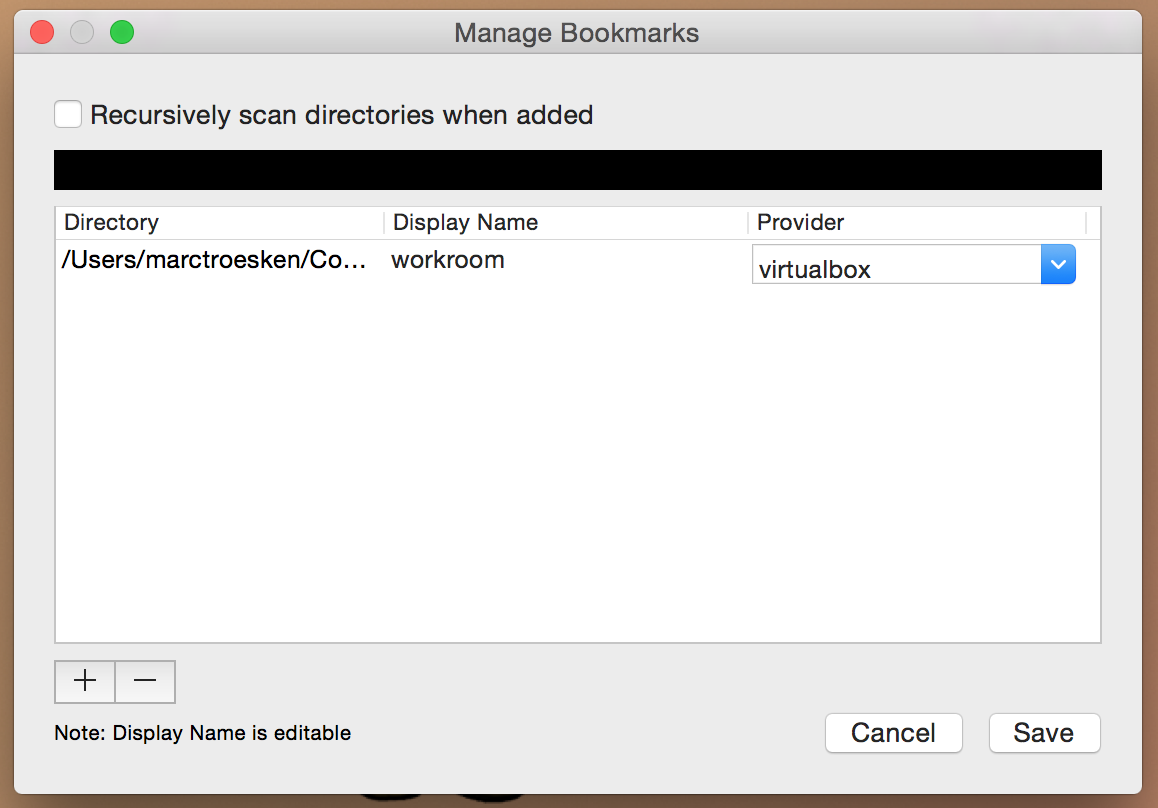Workroom is an easy Vagrant development environment with an additional serve script.
Don´t worry about environments, stay focused on your code!
Fist download the workroom folder and place it where you store your projects.
You need to have Vagrant installed.
Get it right here https://www.vagrantup.com/downloads.html
Install the latest version of Virtualbox.
Here https://www.virtualbox.org/wiki/Downloads
For managing our development enviroments download and install
Vagrant Manager
Add your workroom folder to Bookmarksin Vagrant Manger.
Click the Vagrant Manager icon in your status bar an select Manage Bookmarks.
Search for your workroom folder an select it.
Save your settings. After that you´ll see your workroom environment showing up in Vagrant Manager.
Hover over it and by clicking Up the environent boots and is ready for use.
For adding websites to your virtual machine just add the serve.sh script to Vagrant Manager´s Custom Commands. Click Manage Custom Commands and type the following:
Name: Add Site (Or what ever you would like to name it)
Command: sudo sh /home/vagrant/Code/workroom/serve.sh
Run in Terminal: check that
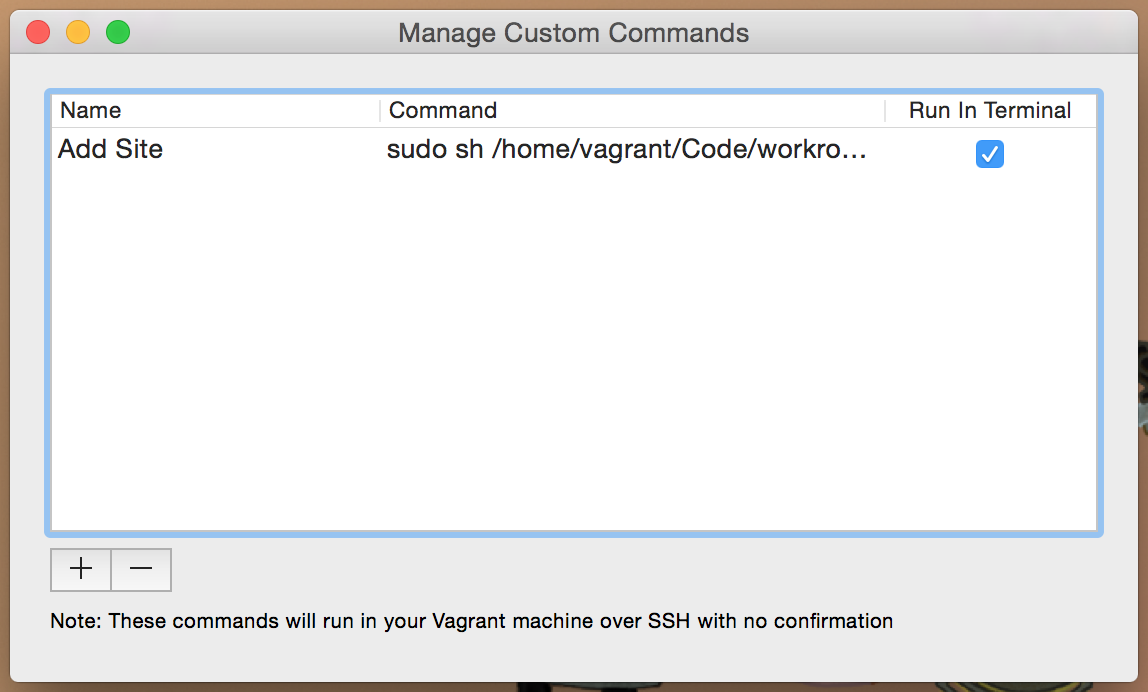
After your machine is running, just hover over your virtual machine in Vagrant Manager an select the Custom Command and then
Add Site. Type server name like: myDomain.local. Type root folder like: myapp/public.