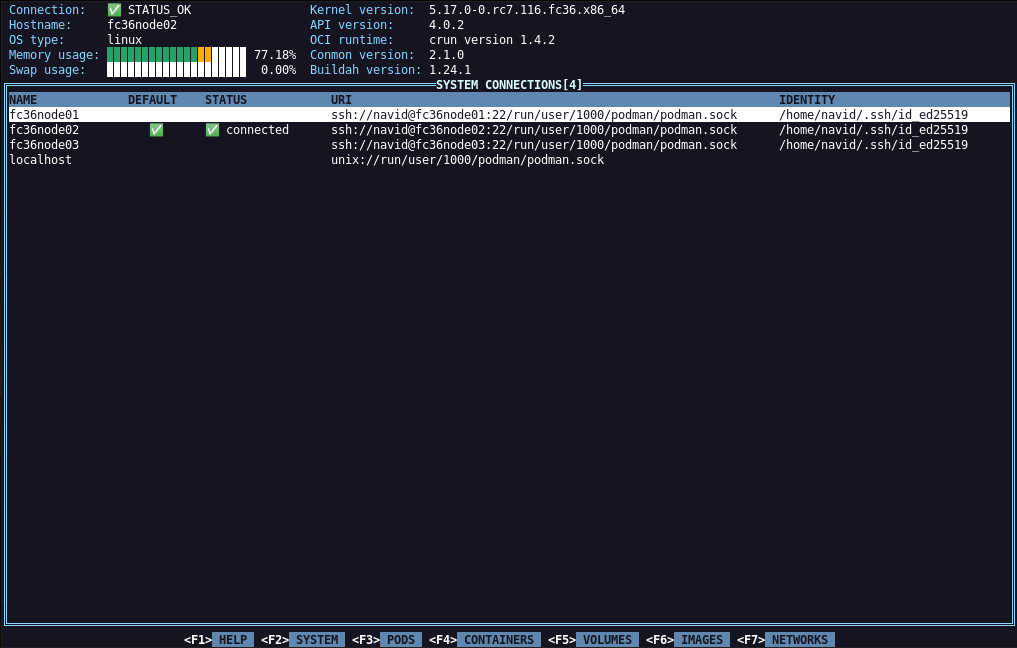podman-tui is a Terminal User Interface to interact with the podman v4.
podman bindings has been used to communicate with podman environment through rest api API (unix socket).
Building from source or installing packaged versions are detailed in install guide.
-
podman-tui use podman unix socket for query therefore
podman.socketservice needs to be running.
The recommended way to start Podman system service in production mode is via systemd socket-activation:$ systemctl --user start podman.socket
See start podman system service for more details.
-
podman-tui uses 256 colors terminal mode. On `Nix system make sure TERM is set accordingly.
$ export TERM=xterm-256color
Usage:
podman-tui [flags]
podman-tui [command]
Available Commands:
help Help about any command
version Display podman-tui version and exit.
Flags:
-d, --debug Run application in debug mode
-h, --help help for podman-tui
-l, --log-file string Application runtime log file (default "podman-tui.log")
podman-tui uses following keyboard keys for different actions:
| Action | Key |
|---|---|
| Display command menu | m |
| Switch to next screen | l |
| Switch to previous screen | h |
| Move up | k |
| Move down | j |
| Exit application | Ctrl+c |
| Close the active dialog | Esc |
| Switch between interface widgets | Tab |
| Delete selected item | Delete |
| Move up/down | Up/Down |
| Previous/Next screen | Left/Right |
| Scroll Up | Page Up |
| Scroll Down | Page Down |
| Display help screen | F1 |
| Display system screen | F2 |
| Display pods screen | F3 |
| Display containers screen | F4 |
| Display volumes screen | F5 |
| Display images screen | F6 |
| Display networks screen | F7 |
Check podman-tui docs for list of available commands on different pages (pods, containers, images, ...)