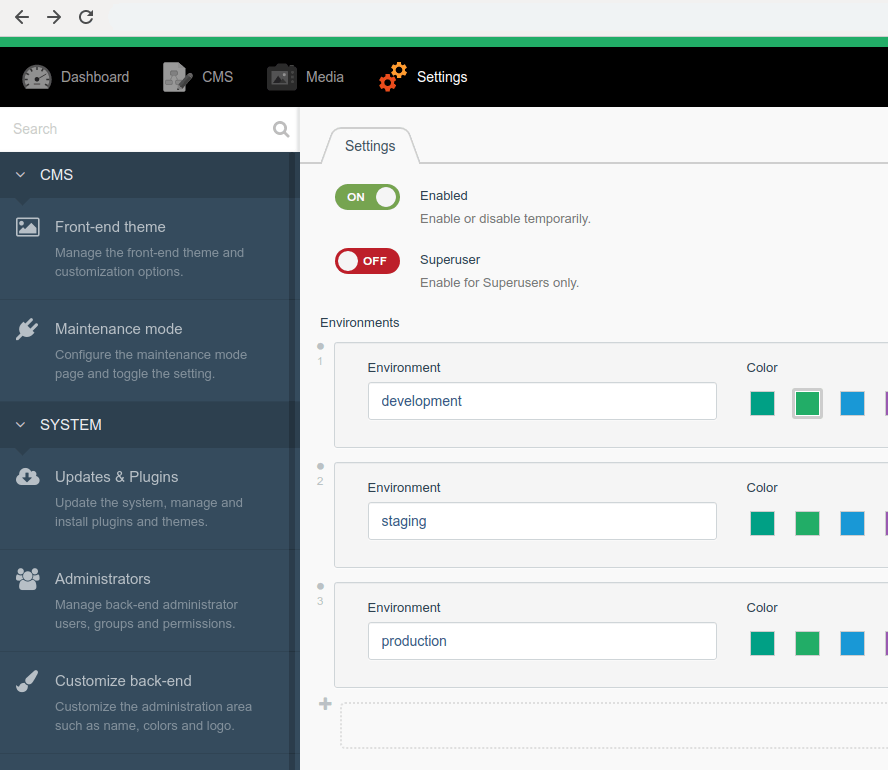This October CMS plugin allows you to differentiate between environments by adding a custom colored bar above the top navigation.
- October CMS 1.0.4x
- PHP 7.x
Go to Settings > System > Updates & Plugins and search for the plugin. Click on Install Plugins and search for envbar.
php artisan plugin:install Magenizr.Envbar
Downloading plugin: Magenizr.Envbar
Unpacking plugin: Magenizr.Envbar
- Download the code.
- Extract the downloaded tar.gz file. Example:
tar -xzf October_Envbar_1.0.2.tar.gz. - Copy the code into
./plugins/magenizr/envbar/.
Make sure the name of the environment ( e.g development ) matches the value of the variable APP_ENV or default in ./config/environment.php or in your .env file.
- Enable or disable plugin temporarily.
- Enable plugin for Superusers only.
- Add multiple environments and choose the color of the bar.
- Automatically clear cached styles ( colors ) after saving settings or if
.envfile has been updated.
Simply navigate to Settings > System > Envbar and enable the plugin. Update colors within the Environments section if required.
If you experience any issues, don't hesitate to open an issue on Github.
Follow us on GitHub, Twitter and Facebook.
===== 1.0.4 =====
- Create temp folder if not exists. Thx @jan-vince
===== 1.0.3 =====
- Automatically clear cached styles ( colors ) if
.envfile has been updated. Thx @kavishdahekar
===== 1.0.2 =====
- Move compiled CSS file from
./storage/tempto./storage/temp/public. Thx @jan-vince
===== 1.0.1 =====
- Fallback for
APP_ENVvariable. - Compile CSS again if
./storage/temphas been cleared.
===== 1.0.0 =====
- First release