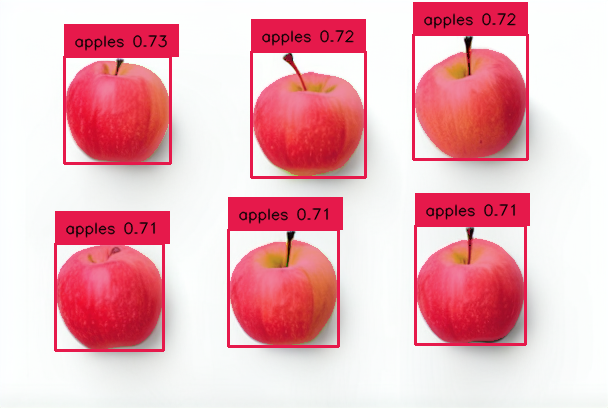This package takes an image and a text file containing the names of objects of interest and generates new images using stable diffusion. In the next step, grounding Dino detects the objects in the images and draws a bounding box around them. This is then the input to segment anything, which generates a segmentation mask. The generated dataset is saved in the yolo format.
Pip install the requirements in a 3.11>=Python>=3.7 environment.
pip install -r requirements.txtInput prompt: apple
Input image:
Stable Diffusion image: Segmented image:
Clone the StabledGroundingSAM repository from GitHub.
git clone https://github.com/Marco2929/StabledGroundingSAM.gitChange the current directory to the StabledGroundingSAM folder.
cd StabledGroundingSAM/Clone the GroundingDINO repository from GitHub and follow the instructions there.
git clone https://github.com/IDEA-Research/GroundingDINO.gitDownload the weights of segment anything and groundingDINO (If not already done) and move them in the weights folder
mkdir weights
cd weights
wget -q https://github.com/IDEA-Research/GroundingDINO/releases/download/v0.1.0-alpha/groundingdino_swint_ogc.pth
wget -q https://dl.fbaipublicfiles.com/segment_anything/sam_vit_h_4b8939.pthAdd a classes.txt file which contains the objects you want to label. Run program with providing the location of the classes.txt file, the initial image and how many pictures the model should generate.
python -m main <class.txt location> <initial image location> <number of pictures>There are many optional arguments which make it possible to adjust the output of the models.
--diffusion_prompt: Provide different prompt to stable diffusion (by default classes.txt)
See stable diffusion documentation
--guidance_scale
--strength
See Grounding-Dino documentation
--box_threshold
--text_threshold
Mask will not be used if it's over or under this percentage, useful to finetune segmentation.
--min_image_area_percentage
--max_image_area_percentage
--approximation_percentage: Changes the sharpness of mask.