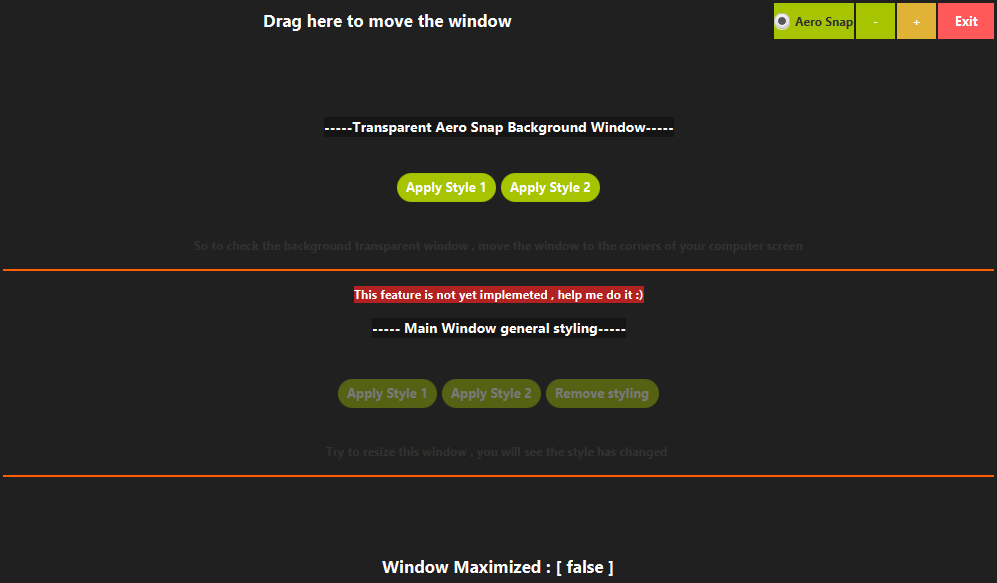Undecorated JavaFX Scene with :
1) implemented move
2) resize, minimise, maximise, close
3) Windows Aero Snap controls.
4) Styling Aero Snap window
5) Styling Main window
This project has been forked and further developed from this github repository
https://jitpack.io/#goxr3plus/FX-BorderlessScene
Add JitPack on your repositories :
<repositories>
<repository>
<id>jitpack.io</id>
<url>https://jitpack.io</url>
</repository>
</repositories>Add the dependency :
<dependency>
<groupId>com.github.goxr3plus</groupId>
<artifactId>FX-BorderlessScene</artifactId>
<version>4.1.0</version>
</dependency>> Advanced example (styling AeroSnap Window , spying window maximize status etc ) with ready code for you to run
Main Window -> here
Main Window Controller -> here
import javafx.application.Application;
import javafx.geometry.Pos;
import javafx.scene.control.Button;
import javafx.scene.control.Label;
import javafx.scene.layout.BorderPane;
import javafx.scene.layout.HBox;
import javafx.stage.Stage;
import javafx.stage.StageStyle;
import com.goxr3plus.fxborderlessscene.borderless.BorderlessScene;
/**
* Testing the application to see if it works
*
* @author GOXR3PLUS
*
*/
public class Main extends Application {
@Override
public void start(Stage primaryStage) throws Exception {
//BorderPane
BorderPane borderPane = new BorderPane();
//Create a Top Label
Label topLabel = new Label("Drag Me :)");
topLabel.setMinHeight(50);
topLabel.setMaxSize(Double.MAX_VALUE, Double.MAX_VALUE);
topLabel.setStyle("-fx-background-color:#303030; -fx-text-fill:white; -fx-font-weight:bold;");
topLabel.setAlignment(Pos.CENTER);
borderPane.setTop(topLabel);
//Close Button
Button closeButton = new Button("Exit");
closeButton.setOnAction(a -> primaryStage.close());
// Constructor using your primary stage and the root Parent of your content.
BorderlessScene scene = new BorderlessScene(primaryStage, StageStyle.UNDECORATED, borderPane, 250, 250);
primaryStage.setScene(scene); // Set the scene to your stage and you're done!
//Close Button
Button removeDefaultCSS = new Button("Remove Default Corners CSS");
removeDefaultCSS.setOnAction(a -> scene.removeDefaultCSS());
//BorderPane
HBox hbox = new HBox(removeDefaultCSS,closeButton);
hbox.setAlignment(Pos.CENTER);
hbox.setSpacing(15);
borderPane.setCenter(hbox);
//remove the default css style
//scene.removeDefaultCSS();
// Maximise (on/off) and minimise the application:
//scene.maximizeStage();
//scene.minimizeStage();
// To move the window around by pressing a node:
scene.setMoveControl(topLabel);
// To disable resize:
//scene.setResizable(false);
// To switch the content during runtime:
//scene.setContent(yourNewParent);
// Check if maximised:
//Boolean bool = scene.isMaximised();
// Get windowed* size and position:
//scene.getWindowedSize();
//scene.getWindowedPosition();
//Show
primaryStage.setTitle("Draggable and Undecorated JavaFX Window");
primaryStage.show();
}
public static void main(String[] args) {
launch(args);
}
}XR3Player is using this Library
| Video |
|---|
 |