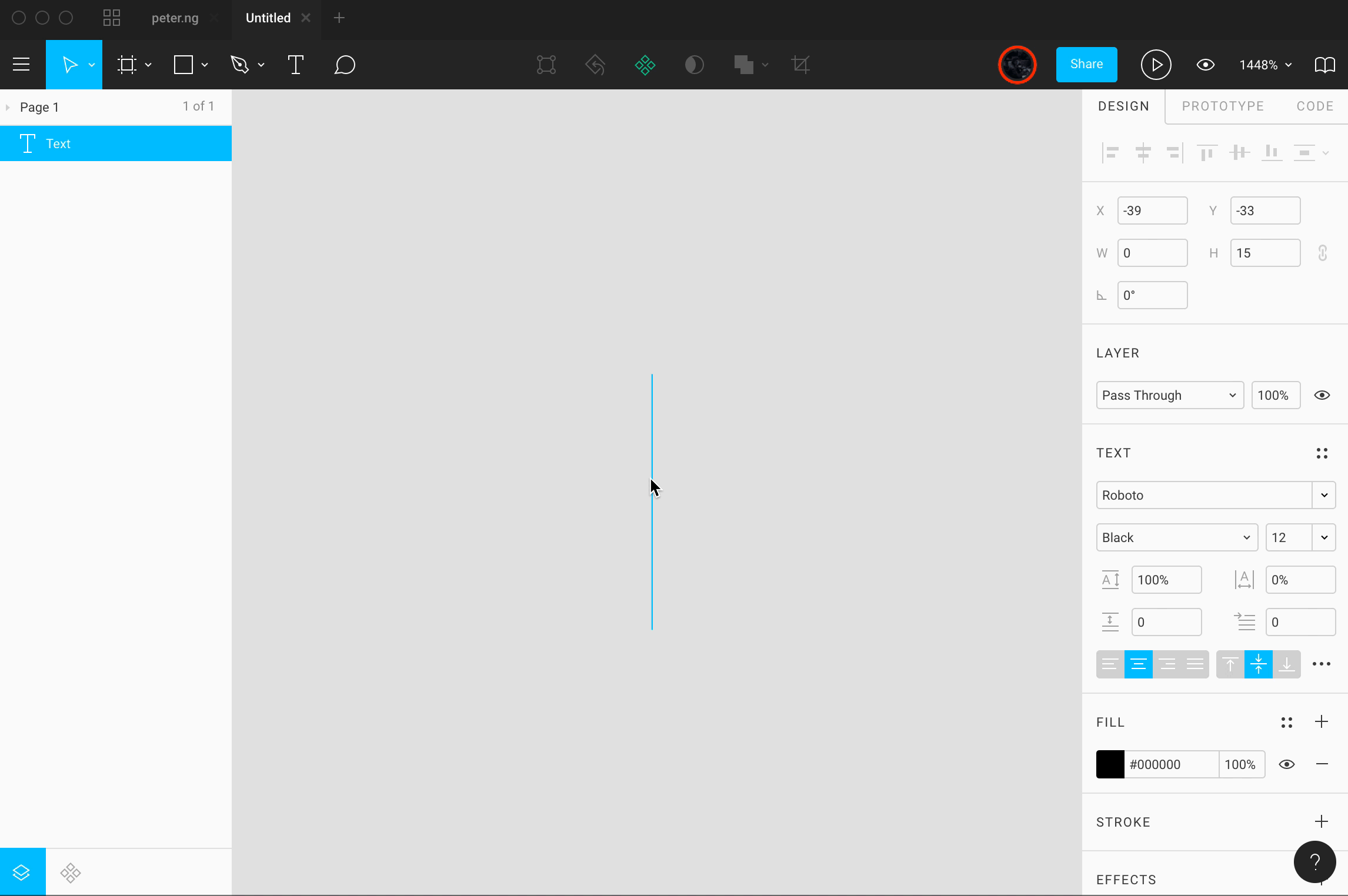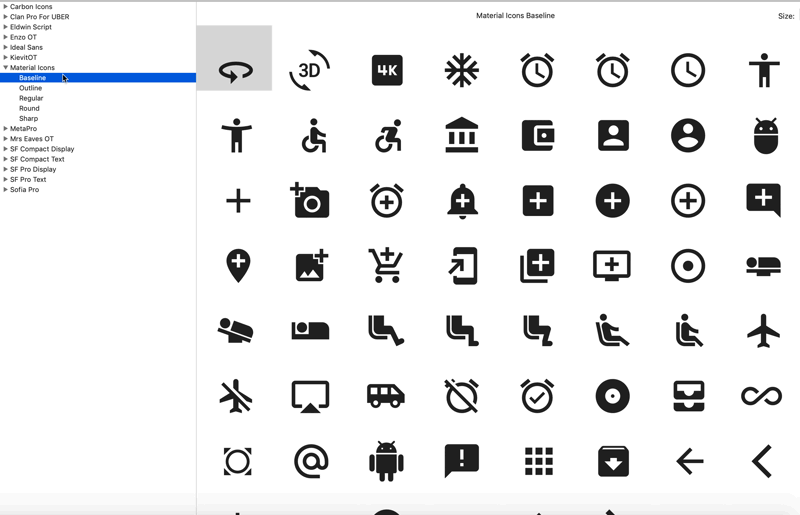Found some time to scrape (thanks @jamesplease) and build the baseline, outline, round, and sharp material icon families all into font ligatures. You can find the ligature reference gallery here. There's probably some bugs but feel free to try!
icon ligature reference gallery
npm installat the root
- Replace svgs located in res
- Navigate and make sure directory is in the root folder
node makeMaterial.js --style=(Baseline|Outline|Round|Sharp)in the terminal to rebuild specific font style- OR run
npm run buildto rebuild all four font styles. - bin folder will hold all generated assets for the given style
using the font with Angular Material
- Install package via npm
npm i --save https://github.com/petergng/materialIconFont.git - Import font css in your projects style.css
@import '~material-icon-font/dist/Material-Icons.css'; - Define which font family you want to use in the
- to use it globally edit style.css
.material-icons { font-family: 'Material Icons Outline' }- to use it for one element only use style or class attribute
<mat-icon style="font-family: 'Material Icons Sharp'">fastfood</mat-icon>