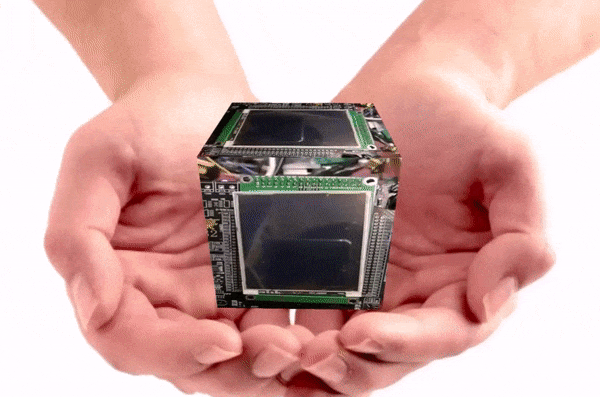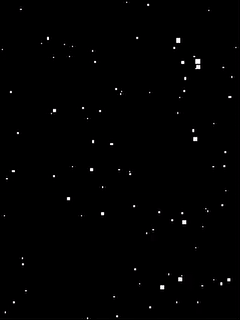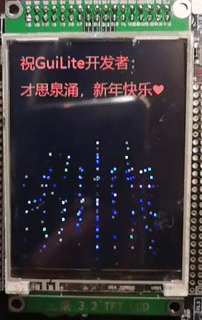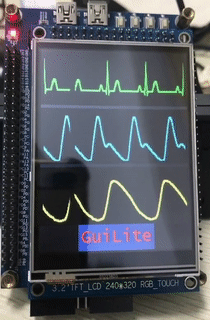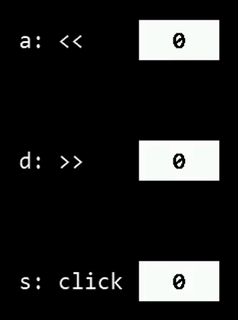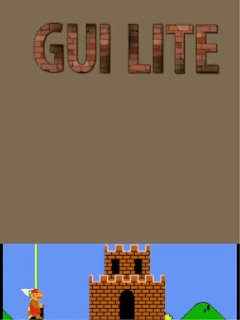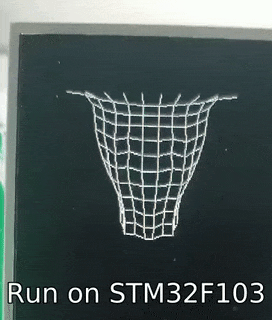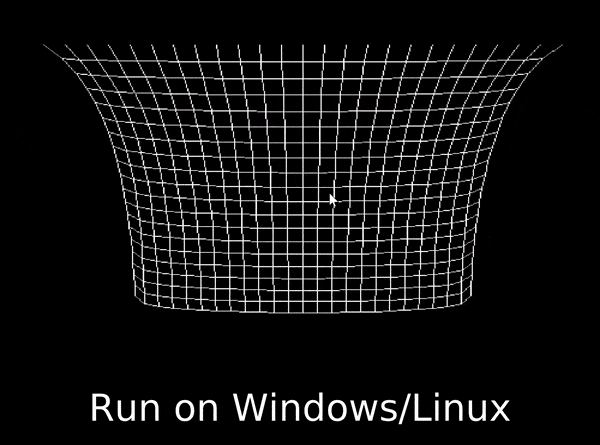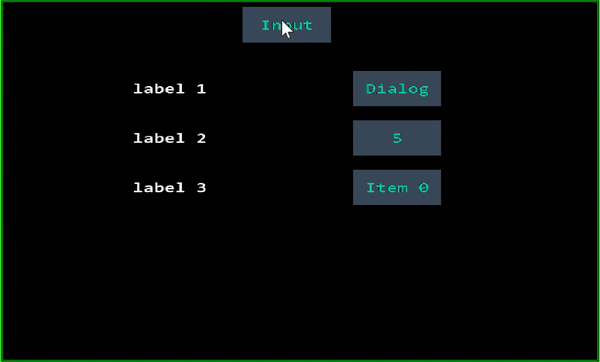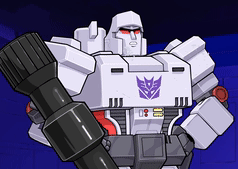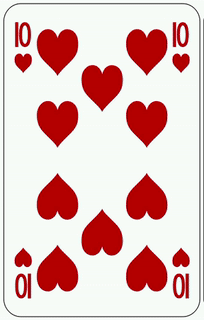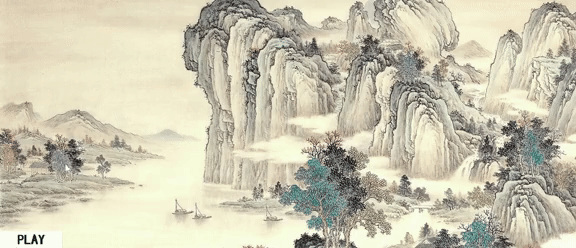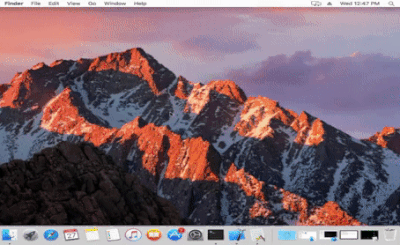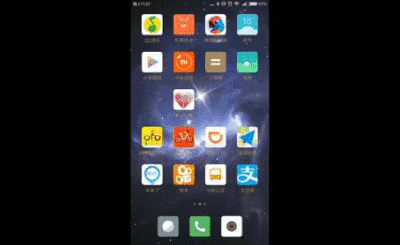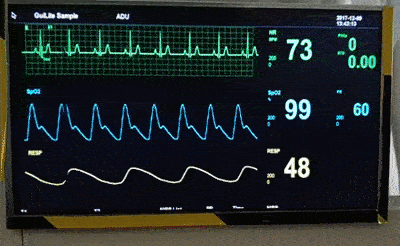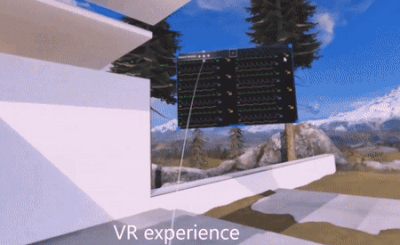GuiLite Samples - Crack GuiLite with live demo
- GuiLite samples contain 12 cross-platform projects. They all based on GuiLite. They could show you how to use GuiLite's interface, and how GuiLite works on iOS, Android, GNU/Linux, Windows and macOS platform.
- GuiLite samples could pass compiling in 100%, could run on all kinds of PC, phones, MCU and embedded(IoT) devices.
- GuiLite Samples could run on web page, and make 3D feature with WebGL, visit GuiLiteWeb to get more details
- GuiLite samples could run in Docker container with single command below:
sudo docker run -it --privileged -v /dev:/dev-share idea4good/gui-lite:latest bash /run.sh
MCU demos: Hello Star + Hello Particle + Hello Wave + Hello NoTouch + Hello Mario + Hello 3D
- MCU Hardware: STM32F103ZET6(512K ROM, 64K RAM) + 240*320 16bits color TFT LCD
- MCU Software: No OS, Only GuiLite
- Hello Star has 100+ lines code, showing you how to develop a star field effect.
- Hello Particle has 100- lines code, showing you how to develop a particle effect.
- Hello Wave has 100+ lines code, showing you how to use wave widget.
- Hello NoTouch has only 100+ lines code, showing you how to navigate/click widgets by hard button in non-touch GUI scenario.
- Hello Mario has 100+ lines code, showing you how to develop a multi-layer UI system.
- Hello 3D has only 100+ lines code, showing you how to build 3D effect.
- How to porting for any MCU?
- Also support: Windows / Linux
Hello 3D
Hello 3D has only 100+ lines code for beginner, showing you how to build 3D physics App with GuiLite. You can run it on Windows, Linux and MCU.
Hello Widgets
Hello Widgets has only 100+ lines code for beginner, showing you how to develop GUI with GuiLite widgets. You can run it on Windows and Linux.
Hello Animation
Hello Animation has only 100+ lines code for beginner, showing you how to making animation. You can run it on Windows and Linux.
Hello Slide
Hello Slide has only 100+ lines code. It shows beginner how to make sliding UI. You can run it on Windows and Linux.
Hello Font
Hello Font has only 100+ lines code .It shows beginner how to use multi-language feature(UTF-8). You can run it on Windows and Linux.
Hello GuiLite
Hello GuiLite has only 100+ lines code. It shows beginner how to initialize GuiLite, layout UI widgets, and map messages. You can run it on Windows and Linux.
Host Monitor
On Mac & iOS:
On Android & ARM Linux embedded:
On Windows Mixed Reality:
Host Monitor has 2,000 lines of code related to UI, showing you how to make UI layout , and customize/extend your UI widgets.
Code Description
- HostMonitor\UICode\source\ui_layout: UI Layout
- HostMonitor\UICode\source\ui_ctrl_ex: Customize your widgets
Cross platform
- HostMonitor\BuildAndroid: Java code, for Android
- HostMonitor\BuildIOS: Swift code, for iOS
- HostMonitor\BuildLinux: C code, for Linux
- HostMonitor\BuildWin32: C code, for Windows
- HostMonitor\BuildUWP: CX code, for UWP(include Mixed/Virtual Reality)
- HostMonitor\BuildMacCmd: Swift code, for Mac command mode
- HostMonitor\BuildMacCocoa: Swift code, for Mac APP with UI
- HostMonitor\BuildGo: Golang + C++, for Linux
Suggestions
Looks complex? Trust me that you can do everything we did because we are the same.
- Dare to build it
- Dare to make your own modification
- Dare to create your UI framework
Repository Mirror
Thanks
Thanks the help from QQ group, you guys make GuiLite better! And welcome to join us.