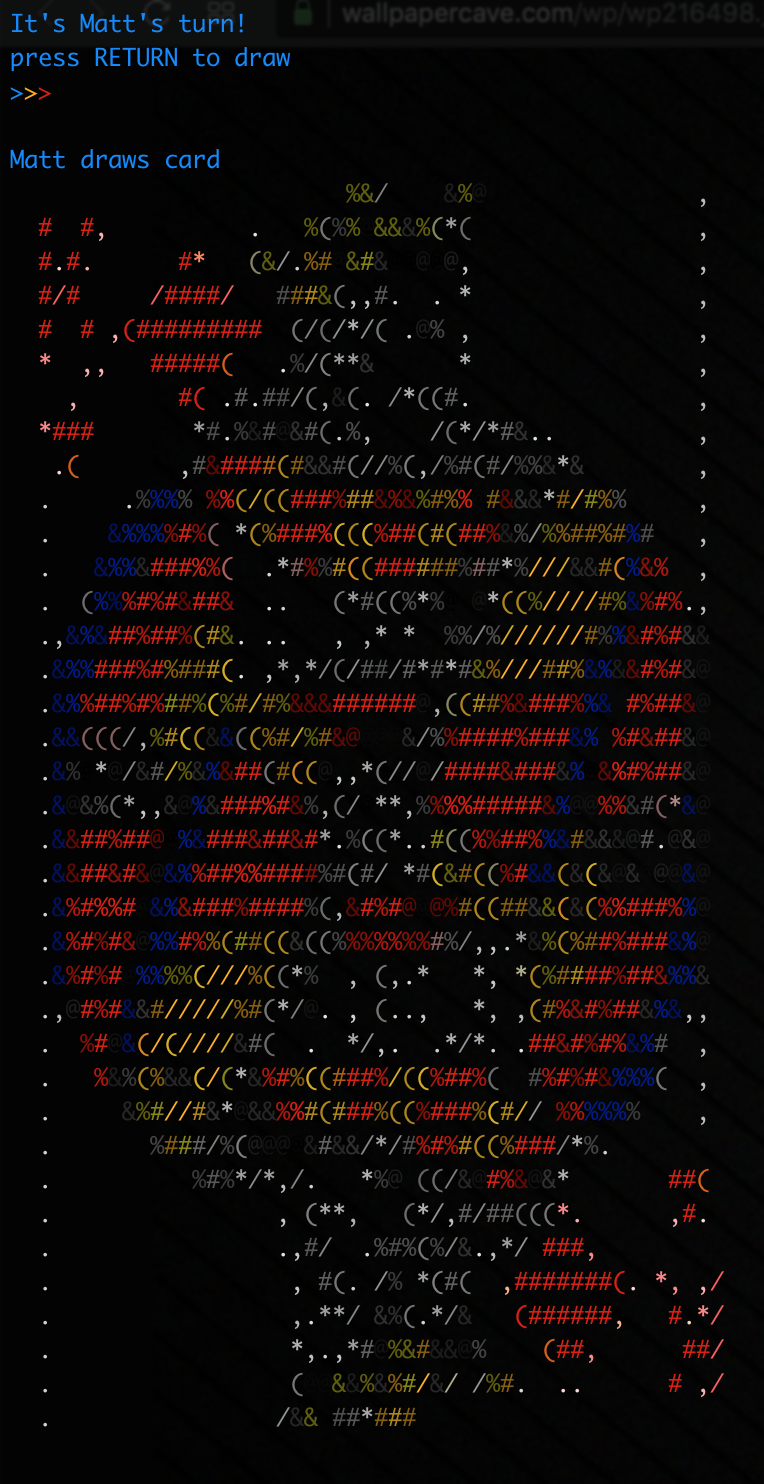Welcome! The project structure is primarily:
.
├── lib
│ ├── classes.py --> Card, Deck, and Player classes
│ ├── config.py --> global variables
│ ├── decorate.py
│ ├── game.py --> controls game flow (look at this file first)
│ ├── utils.py
│ └── validate.py --> error messages and input validation
└── main.py --> kicks off the entire program
There is also a data folder that stores images and their corresponding generated "ascii image strings". The scripts crop.py and html_to_pystring.py automate part of the image generation. The generated strings are checked into the repository (data/strings/image_strings.py), so there is no need to rebuild them, but feel free to look at the scripts if you so please.
The dependencies are
- Python 3.7 (sty requires python 3.5 or above)
- sty (used to color text and ascii images in the terminal)
- colorama (used to extend color support to Windows)
- iTerm2 (this is not a dependency, but if you have issues with color support, I would recommend trying the program in this terminal)
Once you have python 3 installed, you should be able to install sty and colorama into your python 3 library with
cd card-game-matthew-lancellotti
python3 $(which pip) install -r requirements.txt
Unfortunately color support is a little dodgy on various terminals. If you have any issues, please don't hesitate to contact me.
Run the main.py script. For example:
cd card-game-matthew-lancellotti
./main.py