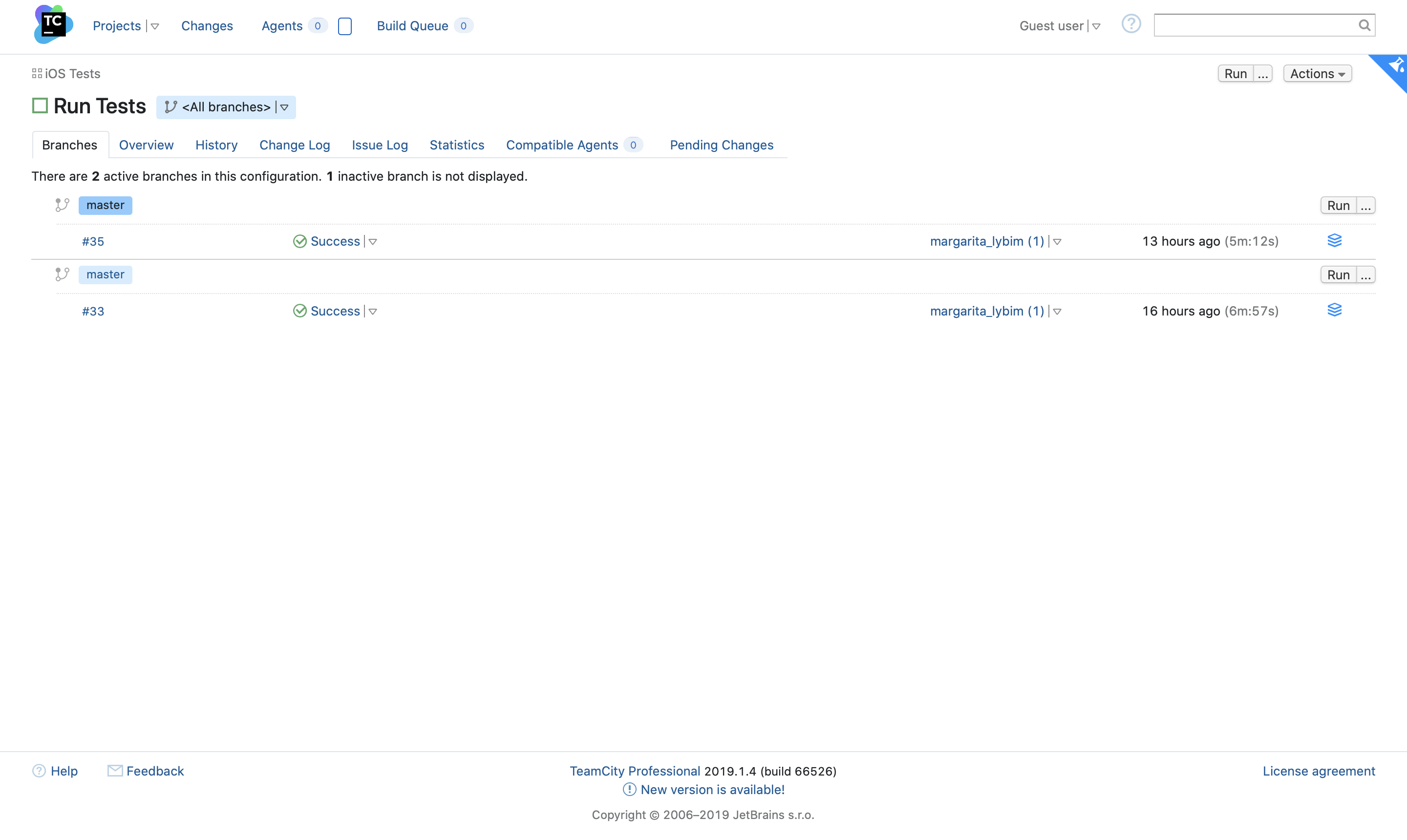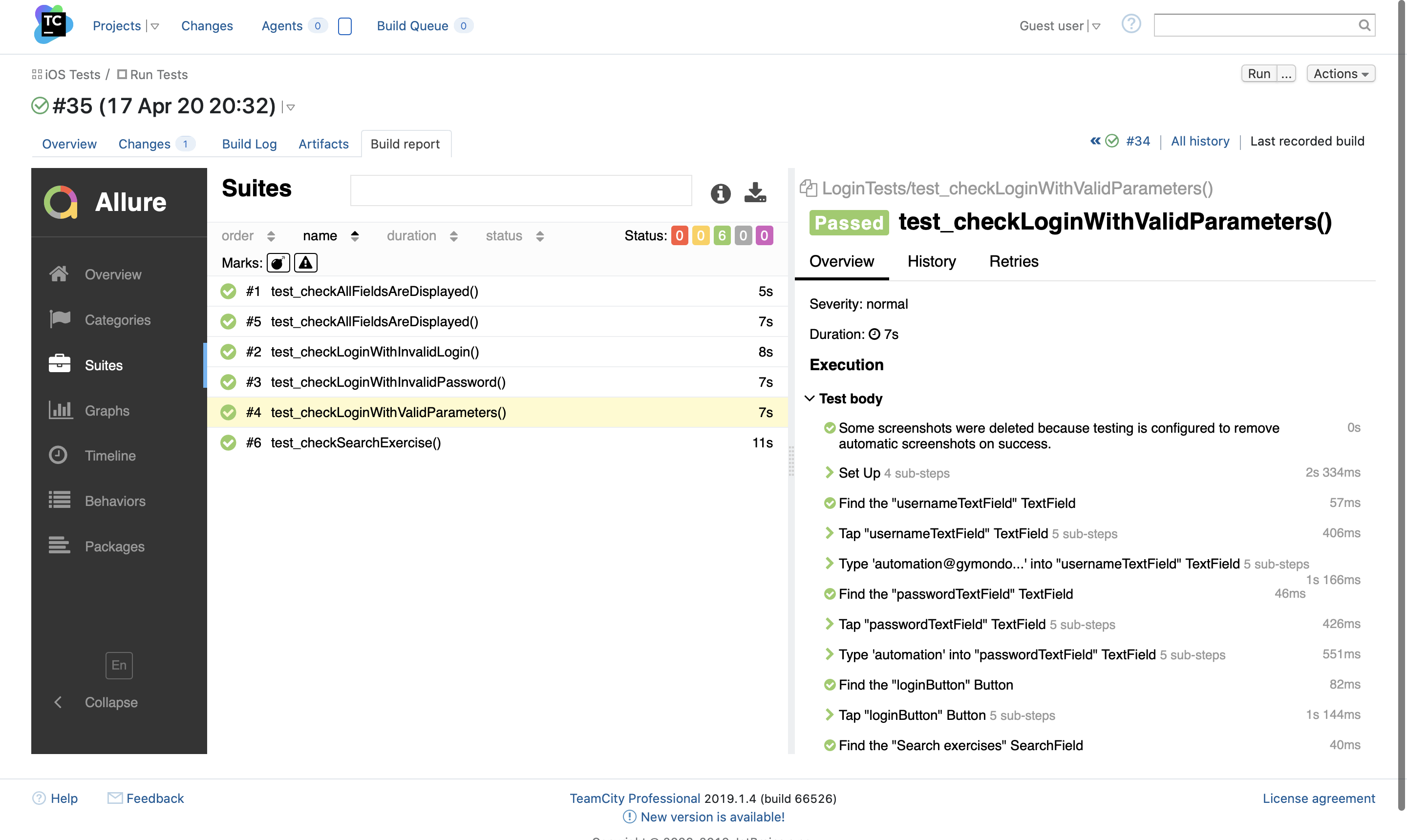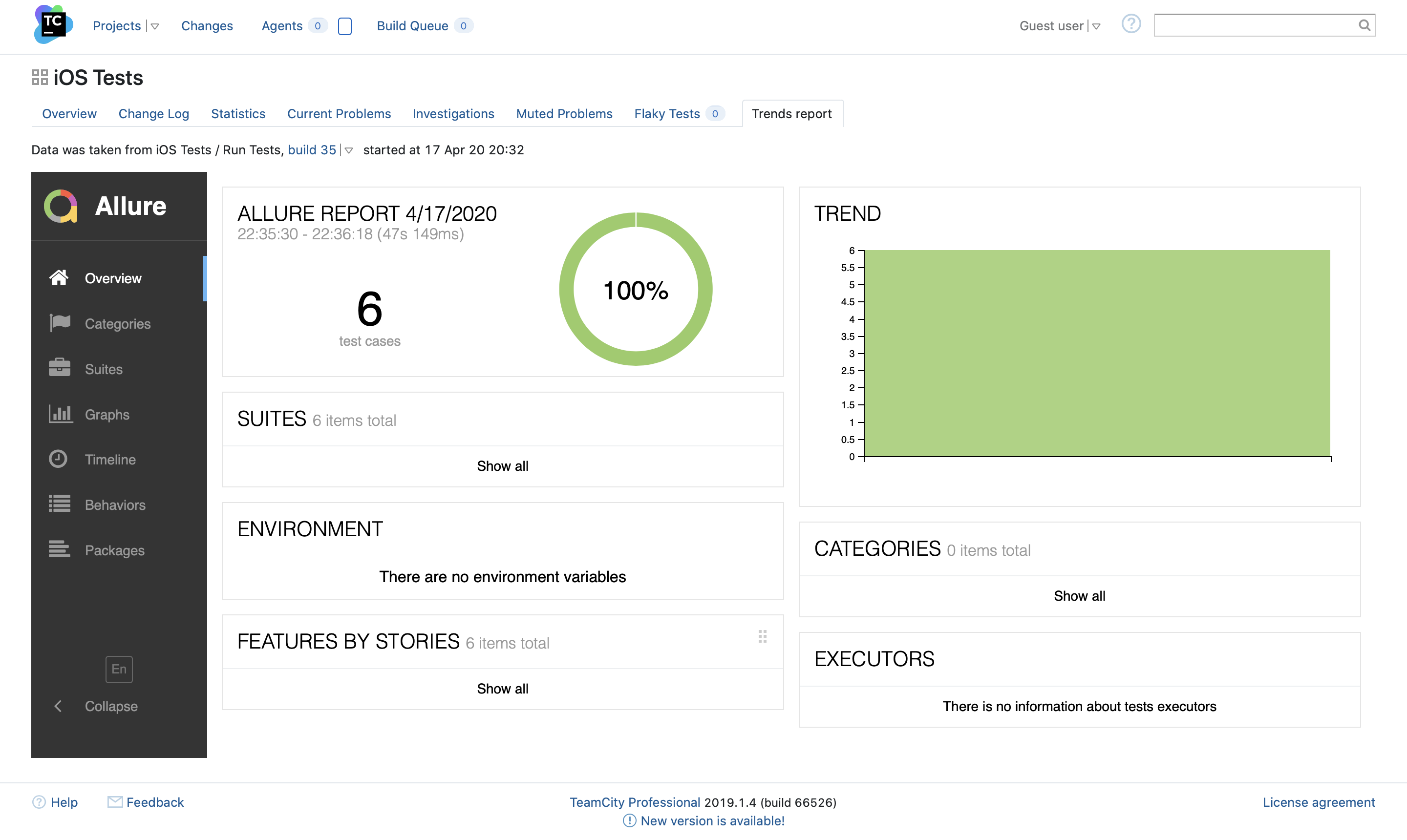-
Install Xcode 11.3 or later as described here
-
Fork the repository to local.
-
Open the repository in Xcode and build the application. It is only possible to build the application on a simulator, not on a physical device.
-
The credentials to log into the app are
automation@gymondo.de/automation
- Go to CI page hosted on GCE VM
- Login as a guest (no username or password required)
- Go to Run iOS Tests project and click on run button
The first run takes around 10 minutes, because of starting new GCE VM with build runner and Bitrise setup.
You can also check logs and allure report on click on build
All artefacts are stored on cloud storage, so you can see historical report across all launches. For that go to trends report tab of iOS Test project
Run using Xcode