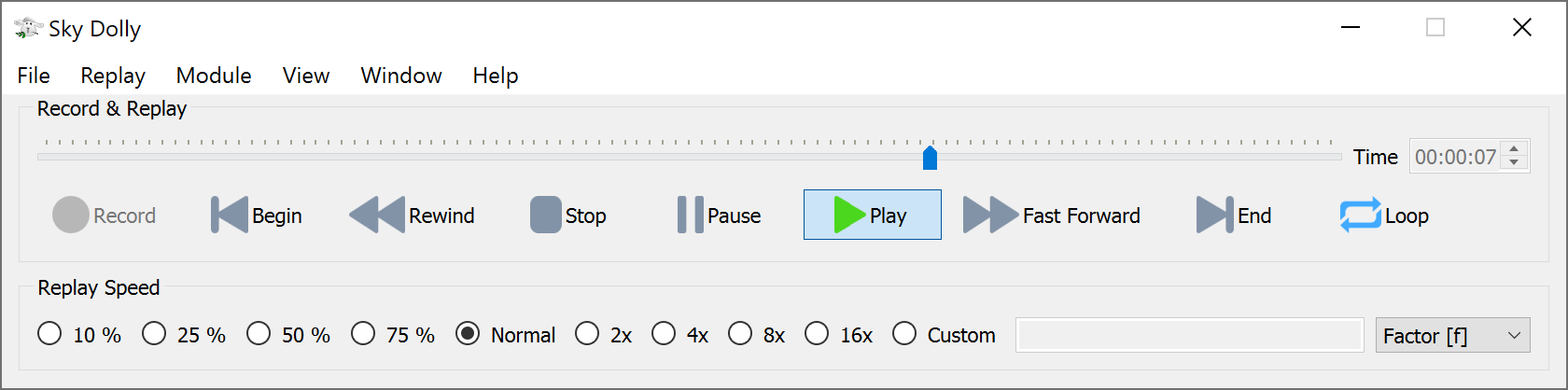Sky Dolly - The Black Sheep for Your Flight Recordings.
Sky Dolly connects to a running Flight Simulator 2020 instance and records various simulation variables, for replay.
The connection is made via SimConnect, a standard API introduced with Flight Simulator X to connect with the flight simulator.
- Record / Pause / Play
- Formation flights (multiple aircraft, replay during recording, "fly with formation", time offset)
- Settable recording sample rate: fixed or variable ("auto")
- Adjustable replay speed ("slow motion", "timelapse"), replay loop
- Position, velocity and basic flight control simulation variables (ailerons, rudder, flaps, gears, ...) are recorded
- Plugin architecture with various import/export plugins (CSV, GPX, IGC, KML)
- Location module with over 100 default locations and import/export functionality
- Database (SQLite) based persistence ("logbook")
Watch the (preview) release trailer on YouTube:
For more videos created with Sky Dolly also refer to SHOWCASE. New and upcoming features are found in the CHANGELOG.
- Start a flight
- Click on "Record" (key R)
- You may pause recording (key P)
- Stop recording (key R) and click on "Play" (spacebar)
- Adjust the replay speed and seek the play position, also during replay
- Recorded flights are automatically persisted in the "logbook"
- Select a flight in the logbook and press "Load" (or double-click the row) to load the persisted flight
- Switch to the "Formation" module (key F2)
- Click on "Record" (key R)
- Each recorded aircraft is added to the current flight
- While existing aircraft are replayed during the recording with "auto" sample rate you may still change the recording sample rate
- The last recorded aircraft becomes the "user aircraft" (being followed by the camera in the flight simulator)
- Select a position relative to the current "user aircraft" before recording
- Simply click on "Play", "Pause" and seek in the timeline, just like with a single aircraft flight
- Change the "user aircraft" (also during replay) to "jump from cockpit to cockpit"
- Take control of the "user aircraft" by selecting either "Take control" or "Fly with Formation" option
- You may delete single aircraft from a flight ("formation")
- There must be at least one aircraft per flight, so the last aircraft cannot be deleted
- Add a time offset to the selected aircraft ("multiplayer formation flight synchronisation")
- To start a new, single-aircraft flight change back to the "Logbook" module (key F1) and click on "Record" (key R)
Why don't you try it with one of the guided "Tell Tours"? :)
Go to Releases and download the latest release.
Latest (pre-)release: Sky Dolly 0.17.0
Compute and compare your checksum against the published SHA-256 checksums, to verify the integrity of your downloaded copy.
Refer to the BUILD documentation.
- https://github.com/nguyenquyhy/Flight-Recorder - A .Net based flight recording & replay application
- https://github.com/saltysimulations/saltyreplay/ - A recording & replay with a web user interface
- https://github.com/SAHorowitz/MSFS2020-PilotPathRecorder - Records the flight and generates Google Earth (KML format) "replays"
- https://github.com/Elephant42/FS_Tool - A simple tool that allows to set the aircraft location and simulation rate
- https://github.com/pyviator/msfs-geoshot - Takes screenshots and automatically "geotags" them
- https://github.com/ijl20/msfs_logger_replay - IGC logger and replay (for FSX)
- https://joinfs.net/ - Allows to synchronise multiplayer flights across different flight simulators (MSFS, Prepar3D/FSX, XPlane). Also provides a flight recorder with formation flight recording ("overdub").
- https://github.com/paulalexandrow/a32nx-webremote - WebRemote for FlyByWire's A32NX: control cockpit functionality of the FBW A320, using FSUIPC7
- https://obsproject.com/ - Screen capture / broadcast application
- https://sqlitebrowser.org/ - Browse the Sky Dolly logbook (*.sdlog) database files, execute your own SQL queries