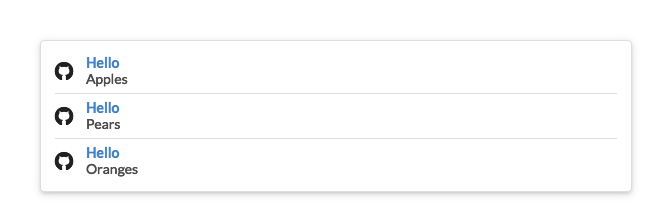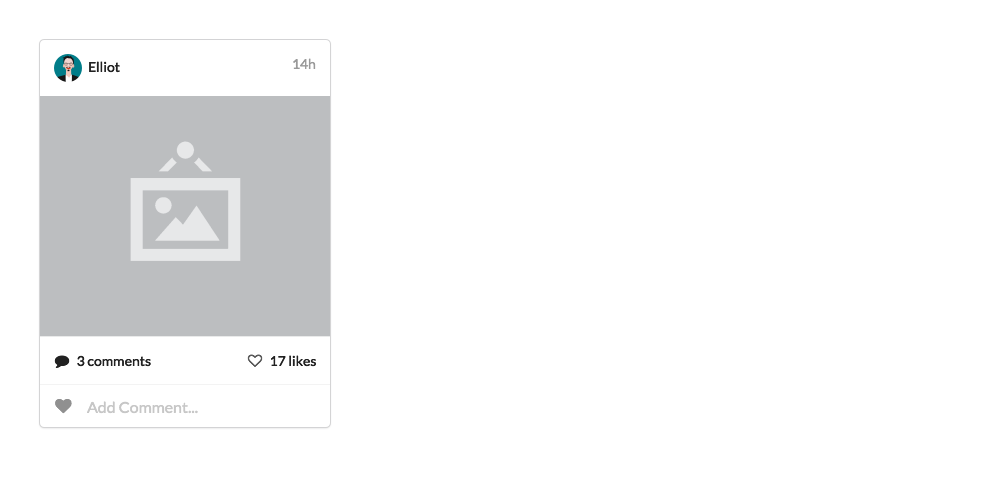Semantic UI wrapper for Shiny
With this library it's easy to wrap Shiny with Semantic UI components. Add a few simple lines of code and some CSS classes to give your UI a fresh, modern and highly interactive look.
 This library source code can be found on Appsilon Data Science's Github:
https://github.com/Appsilon/shiny.semantic
Note! This library is still in its infancy. Api might change in the future.
At the moment it's possible to install this library through devtools.
devtools::install_github("Appsilon/shiny.semantic")
To install previous version you can run:
devtools::install_github("Appsilon/shiny.semantic", ref = "0.1.0")
Firstly, you will have to invoke shinyUI() with semanticPage() instead of standard Shiny UI definitions like e.g. fluidPage(). From now on forward all components can ba annotated with Semantic UI specific CSS classes and also you will be able to use shiny.semantic components.
Basic example will look like this:
library(shiny)
#devtools::install_github("Appsilon/shiny.semantic")
library(shiny.semantic)
ui <- function() {
shinyUI(
semanticPage(
title = "My page",
div(class = "ui button", uiicon("user"), "Icon button")
)
)
}
server <- shinyServer(function(input, output) {
})
shinyApp(ui = ui(), server = server)
and will render a simple button. 
Please note that at the moment you have to pass page title in semanticPage()
semanticPage(title = "Your page title", ...)
For better understanding it's good to check Semantic UI documentation.
Component examples
- Raised segment with list
div(class = "ui raised segment", div(class = "ui relaxed divided list", c("Apples",
"Pears", "Oranges") %>% purrr::map(~div(class = "item", uiicon("large github middle aligned"),
div(class = "content", a(class = "header", "Hello"), div(class = "description",
.))))))
- Interactive card
div(class = "ui card", div(class = "content", div(class = "right floated meta", "14h"),
img(class = "ui avatar image", src = "http://semantic-ui.com/images/avatar/large/elliot.jpg"),
"Elliot"), div(class = "image", img(src = "http://semantic-ui.com/images/wireframe/image.png")),
div(class = "content", span(class = "right floated", uiicon("heart outline like"),
"17 likes"), uiicon("comment"), "3 comments"), div(class = "extra content",
div(class = "ui large transparent left icon input", uiicon("heart ouline"),
tags$input(type = "text", placeholder = "Add Comment..."))))
All components examples can be found here:
http://demo.appsilondatascience.com/shiny.semantic/components
The source code for Components live demo is located in /examples folder. To run it locally you will have to install:
-
devtools::install_github("Appsilon/highlighter")
Check out also our dashboard examples made with shiny.semantic librabry:
[Advanced] Using Semantic UI JavaScript elements
Some Semantic UI elements require to run a specific JS code when DOM document is ready. There are at least 2 options to do this:
- Use shinyjs
library(shinyjs)
...
jsCode <- " # Semantic UI components JS "
...
ui <- function() {
shinyUI(
semanticPage(
title = "Your page title",
shinyjs::useShinyjs(),
# Your UI code
)
)
}
server <- shinyServer(function(input, output) {
runjs(jsCode)
# Your Shiny logic
})
shinyApp(ui = ui(), server = server)
- Use shiny::tags$script()
...
jsCode <- "
$(document).ready(function() {
# Semantic UI components JS code, like:
# $('.rating').rating('setting', 'clearable', true);
# $('.disabled .rating').rating('disable');
})
...
ui <- function() {
shinyUI(semanticPage(
title = "My page",
tags$script(jsCode),
# Your UI code
)
)
}
...
server <- shinyServer(function(input, output) {
# Your Shiny logic
})
shinyApp(ui = ui(), server = server)
If you want to contribute to this project please submit a regular PR, once you're done with new feature or bug fix.
Changes in documentation
Both repository README.md file and an official documentation page are generated with Rmarkdown, so if there is a need to update them, please modify accordingly a README.Rmd file and run a build_readme.R script to compile it.
We used the latest versions of dependencies for this library, so please update your R environment before installation.
However, if you encounter any problems, try the following:
-
Up-to-date R language environment
-
Installing specific dependent libraries versions
-
shiny
install.packages("shiny", version='0.14.2.9001')
-
-
Some bugs may be realted directly to Semantic UI. In that case please try to check issues on its repository.
- create all update functions for input components to mimic shiny as close as possible
- add some glue code in dsl.R to make using this package smoother
- CRAN release
Get in touch dev@appsilondatascience.com
<script> document.write('