This addon provides a dynamically customizable crosshair that tries to mimic the crosshair customization seen in Counter Strike and can be easily implemented into any game.
Crosshair settings
- Thickness
- Size (length of the lines)
- Gap (distance between the middle of the screen and the starts of the lines)
- Color
- Dot in the middle of the screen
- Dynamic crosshair movement based on customizable inputs
- Crosshair outline with thickness adjustment
- T-style configuration (removes the top line)
- Extra horizontal lines
- Different crosshair line styles
Adding the crosshair to your game is simple and can be done with two easy steps.
- First you want to create an instance of the crosshair scene in your player's HUD.
- Lastly you want to set the
Anchor PresetunderLayouttoCenteron the instance of the crosshair scene.
After these steps are performed the crosshair can be customized within the editor.
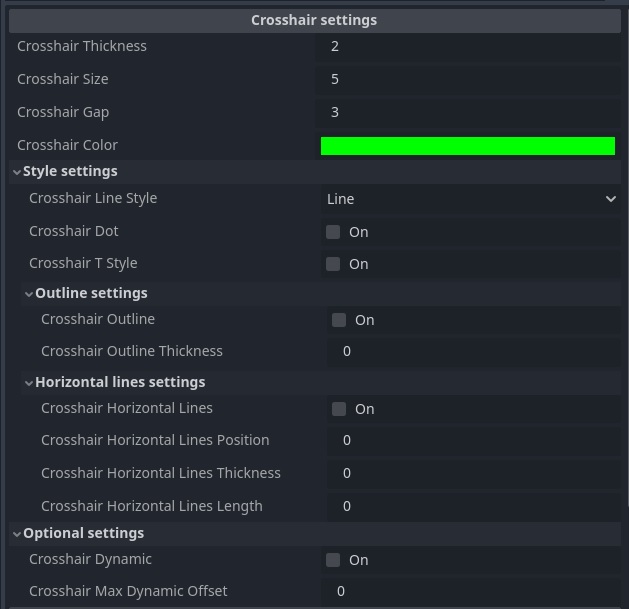
Note that the crosshair will not be visible inside of the editor unless the @tool at the top of the script is uncommented. To update the looks of the crosshair inside of the editor, simply toggle the visibility of the crosshair scene.
Updating the crosshair's looks can be done with the help of update_crosshair(). An example of how this could be used is included in the demo scene.
The static offset of the crosshair can be adjusted with update_static_offset().
As for the dynamic offset, that can be updated with update_dynamic_offset(). This function expects a value in the range of 0 to 1.
An example of how to use both of these functions can be seen in the demo scene.