A DynDNS Desktop client written in Dart using Flutter.
-
Enter your DNS Server URL, Username, Password and Domains to register under the 'Login' tab, separate domains by comma, new lines or both:
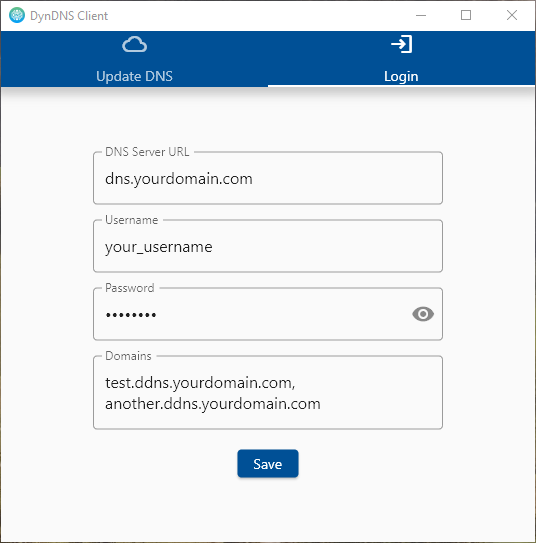
-
Enter an update interval and select a Server to fetch your IP Address from (or select 'Random' to choose a random server each time), then, press 'Update now' to update the Addresses now or select 'Start' to update the Addresses in intervals:
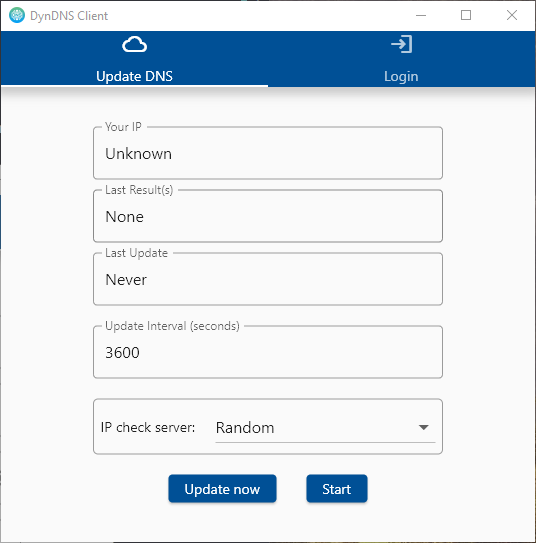
Licensed under the MIT License