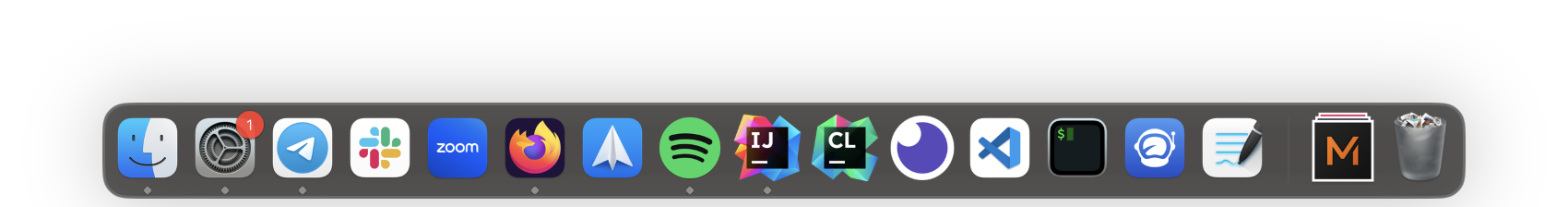Config files and settings used on my macOS powered machines
Most of the soft described below you can find in my stars list: https://github.com/stars/MarshalX/lists/soft-tools
- Magnet (paid from App Store. Open Source alternative: Rectangle) – windows manager
- Nightfall – switch between light and dark mode by hotkey
- Hidden Bar – menu bar cleaner
- auto-hide after 1 min
- Maccy – clipboard manager
- Grammarly – fix my freaking english
- iStat Menus (paid from App Store) – machine resources in the menu bar
- 1Password – password manager
- TextSnipper (paid from App Store) – like default screenshot tool but capture text from anywhere on the screen
- capture text shortcut: ⌥ + `
- AirPods Sound Quality Fixer – force select const mic
- The Unarchiver – unarchiver that supports more extensions
- Recess (paid from App Store) – helps take a breaks
- Raycast – replacement of spotlight
- AdBlock Pro – adblock for Safari
Full list is available here.
Backup stored in the private cloud using mackup beakup (mackup)
- Sound -> Disable "Play sound on startup"
- Screen Time -> Enable "Share across devices"
- General -> Language & Region -> Preferred languages -> Only one "English (US) Primary"
- General -> Language & Region -> Region -> United States
- General -> Language & Region -> Date format -> 8/19/23
- General -> Language & Region -> Number format -> 1,234,567.89
- Appearance -> Accent Colour -> Orange
- Appearance -> Click in the scroll bar to -> Jump to the spot that's clicked
- Control Center -> Wi-Fi -> Don't Show in Menu Bar
- Control Center -> Sound -> Always Show in Menu Bar
- Control Center -> Now Playing -> Don't Show in Menu Bar
- Control Center -> Hearing -> Show in Control Center
- Control Center -> Keyboard Brightness -> Show in Control Center
- Desktop & Dock -> Disable "Show recent applications in Dock"
- Control Center -> Spotlight -> Don't Show in Menu Bar
- Privacy & Security -> App Store and identified developers
- Desktop & Dock -> Set "Size" about 1/4
- Desktop & Dock -> Automatically hide and show the menu bar -> Never
- Desktop & Dock -> Enable "Ask to keep changes when closing documents"
- Desktop & Dock -> Disable "Close windows when quitting an application"
- Desktop & Dock -> Default web browser -> Firefox
- Desktop & Dock -> Hot Corners -> Top Right -> Notification Centre
- Displays -> More Space
- Displays -> Disable "Automatically adjust brightness"
- Displays -> Night Shift -> Custom -> From 23:00 to 5:00
- Displays -> Advanced -> Disable "Slightly dim the display on battery"
- Displays -> Advanced -> Enable "Prevent automatic sleeping on power adapter when the display is off"
- Wallpaper -> select file from icloud dir -> Fill Screen
- Screen Saver (if not possible to disable) -> Hello -> Theme: minimal, disable "show hello in all langs", disable "match system appearance"
- Screen Saver (if not possible to disable) -> Enable "Show with clock"
- Lock Screen -> Start Screen Saver when inactive -> Never (if not controlled by profile)
- Lock Screen -> Turn display off on battery when inactive -> Never
- Lock Screen -> Turn display off on power adapter when inactive -> Never
- Touch ID & Password -> Disable Apple Watch integration if enabled
- Internet Accounts -> Add Google accounts
- Keyboard -> Key repeat rate -> Fast
- Keyboard -> Delay until repeat -> Short
- Keyboard -> Keyboard brightness -> 0
- Keyboard -> Enable "Keyboard navigation"
- Keyboard -> Input Sources -> ABC, Russian – PC
- Trackpad -> More Gestures -> App Exposé -> Swipe Down with Three Fingers
- Printers & Scanners -> Default paper size -> A4
-
New Finder windows show -> Home
-
Sidebar -> Disable "Recent", "AirDrop", "Shared", "Recent tags"
-
Sidebar -> Enable "Home", "Pictures"
-
Advanced -> Enable "Show all filename extensions"
-
Advanced -> Enable "Remove items from the Trash after 30 days"
-
Advanced -> When performing a search -> Search the Current Folder
-
Apply this order of sidebar, add projects and trash folders:
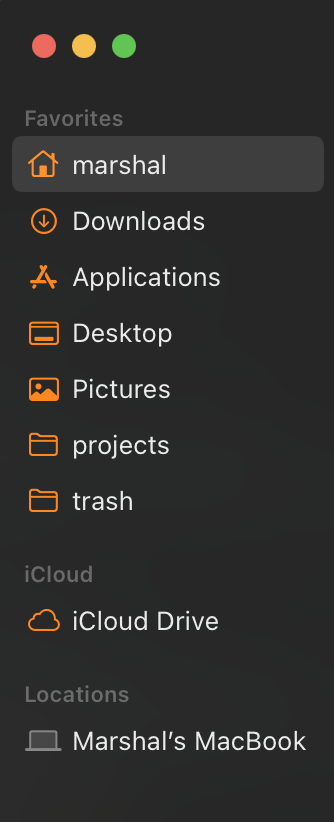
Keyboard -> Keyboard shortcuts:
- Function Keys -> Enable "Use F1, F2, etc. keys as standard function keys"
- Screenshots:
- Copy picture of screen to the clipboard: shift + cmd + `
- Copy picture of selected area to the clipboard: cmd + `
- General -> Enable "Toggle Dark Mode"
- Spotlight -> Disable all shortcuts
- Accessibility -> Disable "Turn VoiceOver on or off"
1password:
- General -> Autofill: CMD + \
- Appearance -> Density -> Compact
- Appearance -> Always Show in Sidebar -> Disable "Tags"
TextSniper:
- Capture Text: option + `
- Read QR/Bar Code: option + shift + `
- Link Apple ID
- Install soft from sec team and so on
- Install Brew and bundle:
xcode-select --installexport HOMEBREW_NO_INSTALL_FROM_API=1/bin/bash -c "$(curl -fsSL https://raw.githubusercontent.com/Homebrew/install/master/install.sh)"- add brew to .zprofile
- call eval to run brew shell
cd ~ && mkdir projects && cd projectsgit clone https://github.com/MarshalX/dotfiles.git && cd dotfilesbrew bundle --file=Brewfile
- Install ohmyzsh
sh -c "$(curl -fsSL https://raw.githubusercontent.com/ohmyzsh/ohmyzsh/master/tools/install.sh)" - Restore configs:
cp ~/projects/dotfiles/.mackup.cfg ~ && mackup restore - Apply System Settings, Finder Settings and Shortcuts
- Open JetBrains Toolbox and install IntelliJ IDEA, CLion, Android Studio (sync cloud settings or export + import)
- Open installed apps and login/configure
- Make Dock look like this: