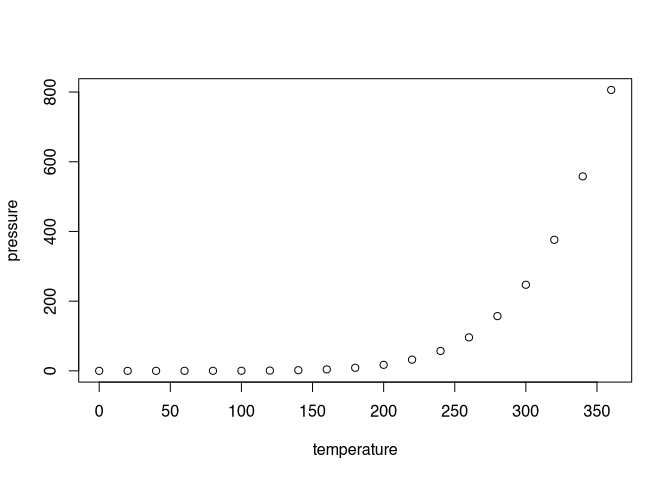The goal of pXRF is to help with the evaluation of pxrf data, especially at the moment from the Niton™ XL3t XRF Analyzer.
This package is not in a production state yet!!!
Meanwhile, it is used to present a evaluation strategy to a pxrf course at Bern University. You can access the rendered Rmarkdown-Documents that will result in the package functionality, but for the time being just show the workflow using other packages, here:
- basic_functionality.md is actually how you can load pXRF data and preprocess them.
- analysis.md represents analytical procedures from simple scatterplots to pca and lda
- fine_calibration.md explains how you can come up with fine calibration for our specific device
Work in Progress!!!
You can install the development version of pXRF from GitHub with:
# install.packages("devtools")
devtools::install_github("MartinHinz/pXRF")This is a basic example which shows you how to solve a common problem:
library(pXRF)
## basic example codeWhat is special about using README.Rmd instead of just README.md?
You can include R chunks like so:
summary(cars)
#> speed dist
#> Min. : 4.0 Min. : 2.00
#> 1st Qu.:12.0 1st Qu.: 26.00
#> Median :15.0 Median : 36.00
#> Mean :15.4 Mean : 42.98
#> 3rd Qu.:19.0 3rd Qu.: 56.00
#> Max. :25.0 Max. :120.00You’ll still need to render README.Rmd regularly, to keep README.md
up-to-date. devtools::build_readme() is handy for this. You could also
use GitHub Actions to re-render README.Rmd every time you push. An
example workflow can be found here:
https://github.com/r-lib/actions/tree/v1/examples.
You can also embed plots, for example:
In that case, don’t forget to commit and push the resulting figure files, so they display on GitHub and CRAN.