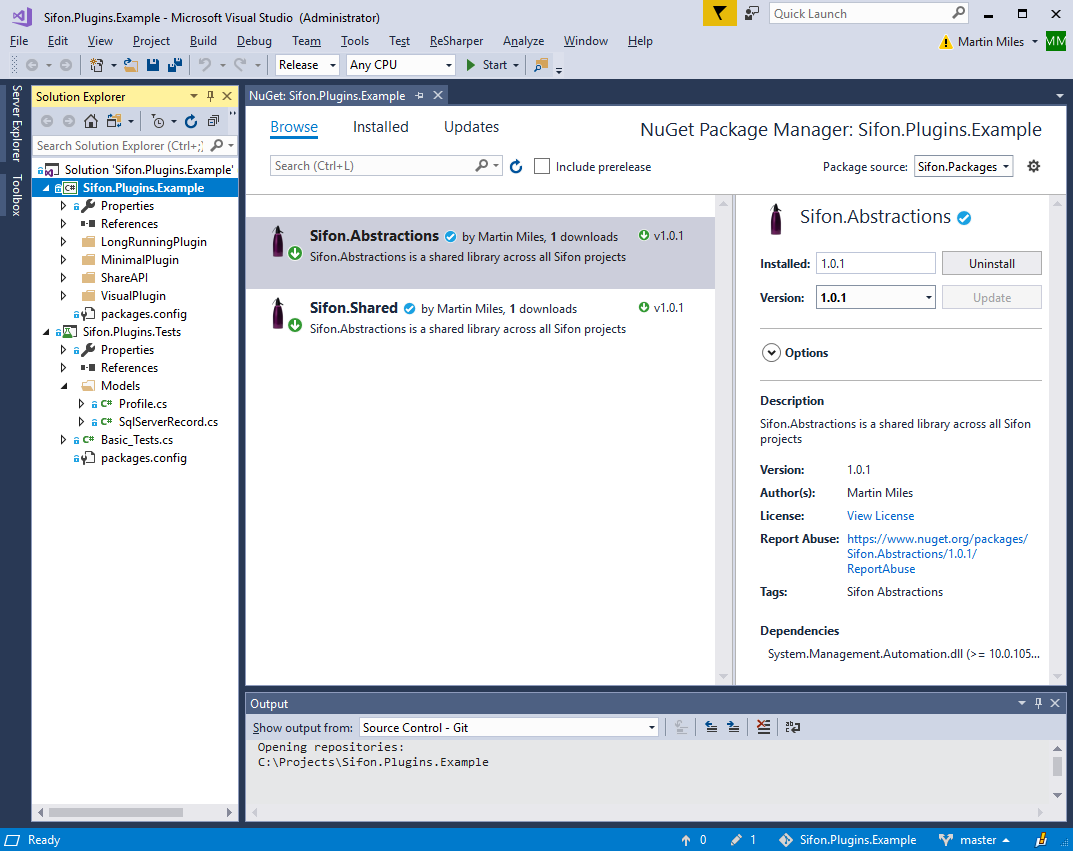In order to reference Sifon.Packages, one may need to have a nuget.config file at the solution root folder. Please make sure you've added the following line into <packageSources> node:
<add key="Sifon.Packages" value="https://nuget.pkg.github.com/MartinMiles/index.json" />
You need also to specify a public security token for this repo which is: 77c748140e8b4f5a___b17ce29294b2a9a9e147b47a (please remove underscores from the middle). At the moment GitHub prevents one from storing tokens on commits and revokes those found, even that is a read-only token allowing access only to packages. That is why we must prevent this token from auto-deletion by putting underscores in the middle of it in order to commit and push to GitHub.
You may end up having something similar to below:
<?xml version="1.0" encoding="utf-8"?>
<configuration>
<packageSources>
<clear />
<add key="nuget.org" value="https://www.nuget.org/api/v2/" />
<add key="Sifon.Packages" value="https://nuget.pkg.github.com/MartinMiles/index.json" />
</packageSources>
<packageSourceCredentials>
<Sifon.Packages>
<add key="Username" value="miles@martin.by" />
<add key="ClearTextPassword" value="77c748140e8b4f5a___b17ce29294b2a9a9e147b47a" />
</Sifon.Packages>
</packageSourceCredentials>
</configuration>
Note: if you do not use any custom NuGet repositories - you simply save the above code only removing underscores from the token value.
After nuget.config is put into the solution root, you must restart Visual Studio for the changes to take effect.
If all the steps done correctly, you will be able to see and reference Sifon libraries: