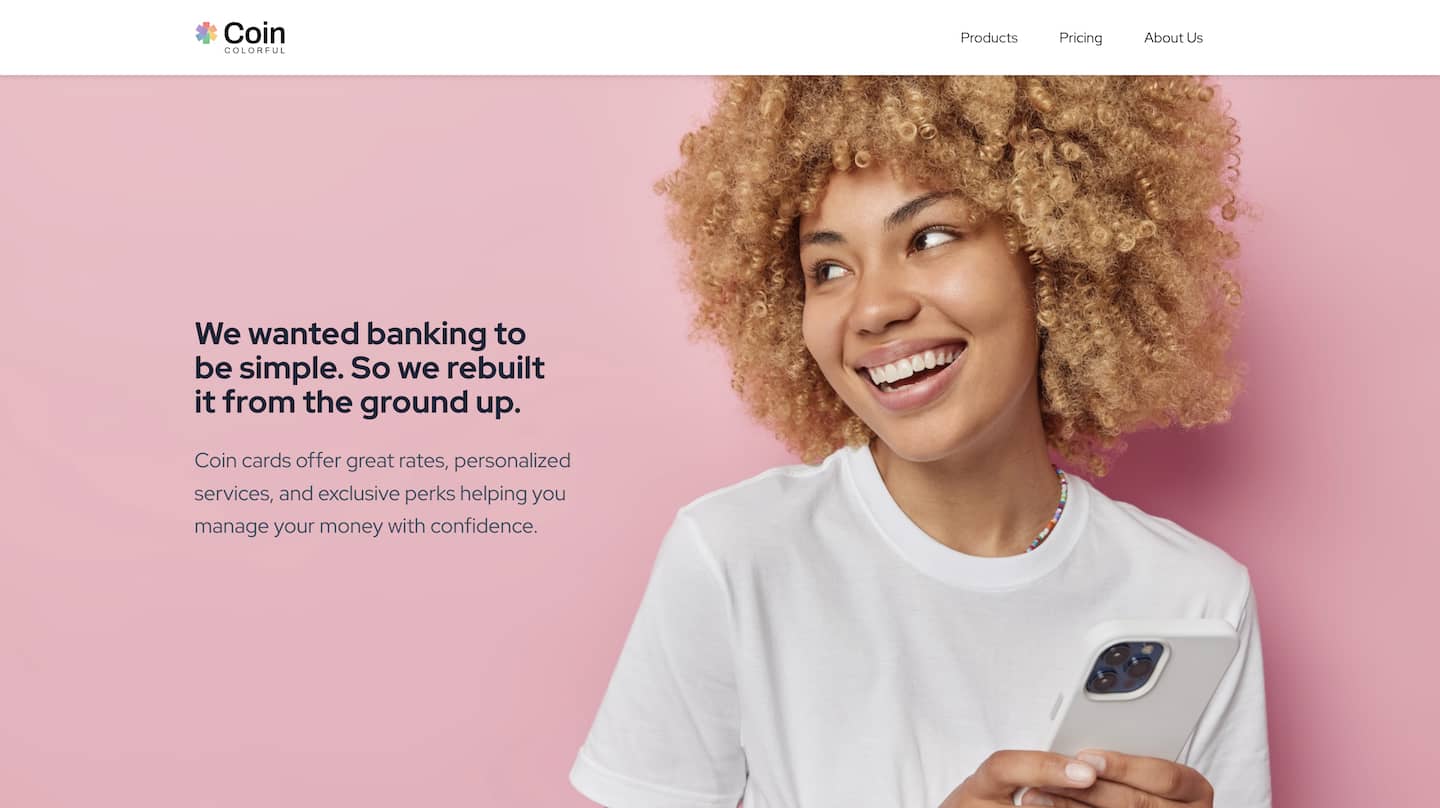A Marketing Starter Template powered by Next.js & Contentful, pre-designed with optimized & adjustable pages, components, and data management.
Contentful provides content infrastructure for digital teams to power websites, apps, and devices. Unlike a CMS, Contentful was built to integrate with the modern software stack. It offers a central hub for structured content, powerful management, and delivery APIs, and a customizable web app that enables developers and content creators to ship their products faster.
The Starter Templates experience is currently only available to new users.
To benefit from this experience, please follow this link to create a new account: https://www.contentful.com/sign-up/?action=create_starter_template.
To immediately start auto installation of this template after creating a new account, please follow this link: https://www.contentful.com/sign-up/?action=create_starter_template&template_name=marketing.
Follow this guide to understand the relationship between Contentful and the Starter Template source code through guided steps:
- Entry editing, and updates preview in the Starter Template application (online/locally)
- Content type editing in the Contentful web app, as well as in the Starter Template's code
- Composable content through powerful & flexible content modeling.
- Localization ready.
- SEO ready.
- Server-side rendering with Next.js1.
- Optimized data management with React Query2.
- Generation of GraphQL3 typed code (schema, types, and React Query hooks), in sync with the content types through graphql-codegen4.
- Enhanced Developer Experience with TypeScript5.
To get started, read the following guidelines.
- Environment variables
- Dependencies
- Development
- Contentful API & GraphQL
- Contentful Components
- Deployment
In order to authenticate the requests to the Contentful APIs, the following values are necessary:
- Your space ID: https://www.contentful.com/help/find-space-id/
- Contentful Delivery API token: https://www.contentful.com/developers/docs/references/content-delivery-api/
- Contentful Preview API token: https://www.contentful.com/developers/docs/references/content-preview-api/
Rename the .env.example file to .env and add the necessary values.
To install the necessary dependencies, run:
yarnyarn devThe Starter Template should be up and running on http://localhost:3000.
All necessary dependencies are installed under node_modules and any necessary tools can be accessed via npm scripts.
It is recommended to use the Node version listed in the .nvmrc file, we recommend
using nvm to easily switch between Node versions.
This repository makes use of Husky to enforce commit hooks.
The config for both the pre-commit and pre-push hooks can be found in the .husky folder, located in the root of
the project.
Before allowing a commit, we require a successful result from the TypeScript compiler (tsc) and our lint-staged
script will be run.
This ensures all ESLint and Prettier rules are enforced on the files that are staged to be committed.
The tsc command is run separately from the lint-staged step because we require the Typescript compiler to sample
all files.
This is important to ensure that no deviating types were introduced by the codegen for example.
The same two tasks are run for pre-push and for pre-commit.
In case of wanting to bypass the pre-commit or pre-push hooks, pass a --noVerify flag to your Git commands.
This project makes use of Contentful's GraphQL API.
API calls made to the Contentful GraphQL endpoint are made through React Query useQuery hooks.
The hooks are generated from the .graphql files collocated within the components, the following happens:
[folderName]/[fileName].graphqlfile, containing a query, is detected by the codegen[folderName]/__generated/[fileName].generated.tsis generated- Within the generated file, a new hook is generated with the following pattern:
use[fileName] - The hook can now be imported and used within the
.ts(x)files in the component folder
We use graphql-codegen to generate a type-safe API client, utilizing React Query as
the "client".
The data for the hooks is pre-fetched on the server-side.
For more information on how this data is hydrated please read the official documentation.
In order to (re-)generate the GraphQL schema, types and hooks, please use either of the following commands:
yarn graphql-codegen:generategenerates a schema, types and code to fetch data from the Contentful APIsyarn graphql-codegen:watchsimilar to thegeneratecommand, but it runs as a watch task which will rerun the steps when changes are made in the.graphqlfiles
The first steps of the codegen generate files that contain the GraphQL schema and matching TypeScript types.
They're generated to the src/lib/__generated folder and ought to be committed once altered/added to the repository.
Additionally, the codegen watches .graphql files in our src folder, if it runs successfully it generates
a __generated folder collocated in the folder where the .graphql file was found.
One exception to this rule is the src/lib/fragments folder which contains shared GraphQL Fragments that are used in
several other queries/fragments.
The TS types for these files are generated in the same location, in a __generated folder and like the other files
ought to be committed.
The configuration for the codegen can be found in codegen.ts, located in the root of the project.
The term Contentful Components (ctf-components for short) is used for React components that have an equivalent Contentful content type.
E.g. all React components needed for rendering the content-type HeroBanner can be found in the
folder src/features/ctf-components/ctf-hero-banner.
Usually a ctf-component is composed of 3 files:
ctf-[contentypeName].graphql: holding the query strings needed for the GraphQL request to fetch the components data.ctf-[contentypeName]-gql.tsx: React component which executes the GraphQL query and passes the result to a component for rendering.ctf-[contentypeName].tsx: the React component which is actually rendering the content type.
Optionally, a folder with TypeScript interfaces which were generated by GraphQL codegen can also be included:
/__generated/: (see GraphQL & code generation).
There is a component-resolver (./src/components/component-resolver.tsx) React component, which is used to pick the right React component for rendering a content-type.
It requires as properties the content type id, its __typename, internalName (used by XRAY-mode), and optionally
the content.
The component-resolver then uses a key map to find the right React component (./src/mappings.ts), where the key is
the content type name and the value is the React component.
It will check the map componentMap first, and if the content type could be resolved it is assumed all content is
available.
The content is then passed to the React component.
If the content type could not be resolved, componentGqlMap will be used for resolving.
If the React component is found the content type id, __typename, and internalName will be passed, which is used
by the component to fetch its data.
According to this pattern, all ctf-components suffixed with -gql should be added to componentGqlMap and all
without a suffix should be added to componentMap.
Creating new ctf-components involve the following steps:
- Create a folder for the component files (
./src/ctf-components/ctf-[contentTypeName]) - Create the file for the GraphQL query strings (
./src/ctf-components/ctf-[contentTypeName].graphql) - Optionally, generate TypeScript interfaces for the GraphQL result by calling
yarn graphql-codegen:generate( see GraphQL & code generation). - Create the React components for rendering (
./src/ctf-components/ctf-[contentTypeName]-gql.tsxand./src/ctf-components/ctf-[contentTypeName].tsx). - Add the component to the
componentGqlMapin./src/mappings.ts.
The Starter Template can be deployed to your hosting provider of choice.
We offer integrations with Vercel and Netlify to speed up the process by clicking one of the deploy buttons below. The GitHub repository and the necessary environment variables keys are pre-configured in the hosting provider space.
| Vercel | Netlify |
|---|---|
 |
|
| Environment variables docs | Environment variables docs |
Make sure to add the necessary environment variables values to the hosting provider environment variables.
Once you have the Starter Template deployed on your hosting provider, you can update the Content preview URL in your space settings.
You can follow our guide to learn how to do so: https://www.contentful.com/help/setup-content-preview.
If you have a problem with this Starter Template, post a message in our Contentful Community Slack.
Can't find your answer there? You can file a feedback issue through this template.
If you have other problems with Contentful not related to the Starter Template, you can contact the Customer Support.
See CONTRIBUTING.md.
MIT License, see LICENSE.