A JavaScript for Scriptable, showing your personal crypto-balances in a widget!
A JavaScript to create your own widget in the Scriptable App, which shows your balances in cryptocoins. It uses the CryptoCompare API to retrieve current prices for the currencies. You can feed it with your personal balances of multiple coins. Have your depot always on screen!
| Small | Medium | Large |
|---|---|---|
 |
 |
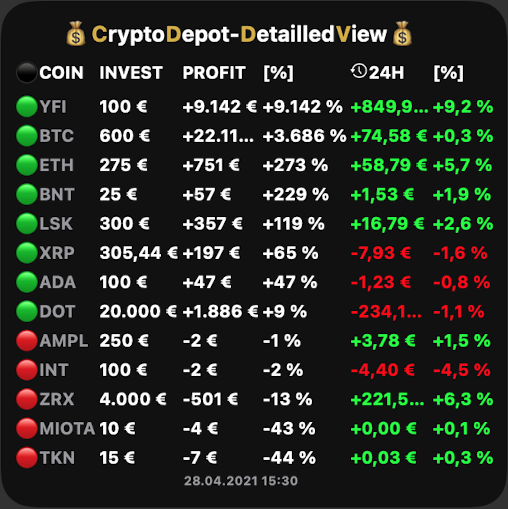 |
- Download the Scriptable App.
- Open the Scriptable App and create a new script (+Button in the top-right corner).
- Name your script for example "MyCryptoWidget" by simply tapping on "Untitled Script" in the top of the sreen.
- Copy&Paste the code cryptowidget.js code into the App and press "done".
- Go to your home-screen and add a new widget.
- Select the Scriptable App and choose the size of the widget.
- Press "Add Widget" and back on your home-screen press on the newly added widget-space.
- Select your script, choose what happens when interacting and paste your balances (see below) into the field.
Copy&Paste a JSON formated string into the parameter-field of your widget. For example:
[{"Currency":"BTC", "Amount":"0.0999", "Invest":"999"}, {"Currency":"ETH", "Amount":"0.0999", "Invest":"999"}]-
Create medium and large widgets -
Add win/loss compared to last refresh -
Add a refresh date -
In large widget show all balances -
In medium widget show TOP 3 balances -
Add and highlight most profitable coin - Automatically reduce text size if long number
You are very welcome to submit new ideas, feature-request and issues!



