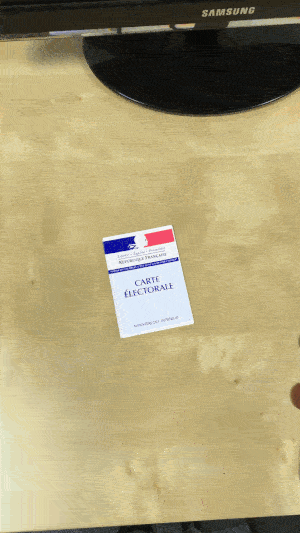Live document detection library. Returns a base64 encoded string of the captured image, allowing you to easily store it or use it as you wish !
Features :
- Live detection
- Perspective correction and crop of the image
- Live camera filters (brightness, saturation, contrast)
- Flash
- Easy to use base64 image
Can be easily plugged with react-native-perspective-image-cropper
$ npm install react-native-document-scanner --save
$ react-native link react-native-document-scanner
Edit the info.plist file in XCode and add the following permission : NSCameraUsageDescription
Remember, this library uses your device camera, you can't run it on a simulator.
import React,{ Component } from 'react';
import { View, Image } from 'react-native';
import DocumentScanner from 'react-native-document-scanner';
class YourComponent extends Component {
render() {
return (
<View>
<DocumentScanner
onPictureTaken={data => this.setState({
image: data.croppedImage,
initialImage: data.initialImage,
rectangleCoordinates: data.rectangleCoordinates,
})}
overlayColor="rgba(255,130,0, 0.7)"
enableTorch={false}
brightness={0.3}
saturation={1}
contrast={1.1}
quality={0.5}
onRectangleDetect={({ stableCounter, lastDetectionType }) => this.setState({ stableCounter, lastDetectionType })}
detectionCountBeforeCapture={5}
detectionRefreshRateInMS={50}
/>
<Image source={{ uri: `data:image/jpeg;base64,${this.state.image}`}} resizeMode="contain" />
</View>
);
}
}| Prop | Default | Type | Description |
|---|---|---|---|
| overlayColor | none |
string |
Color of the detected rectangle : rgba recommended |
| detectionCountBeforeCapture | 5 |
integer |
Number of correct rectangle to detect before capture |
| detectionRefreshRateInMS | 50 |
integer |
Time between two rectangle detection attempt |
| enableTorch | false |
bool |
Allows to active or deactivate flash during document detection |
| brightness | 0 |
float |
Increase or decrease camera brightness. Normal as default. |
| saturation | 1 |
float |
Increase or decrease camera saturation. Set 0 for black & white |
| contrast | 1 |
float |
Increase or decrease camera contrast. Normal as default |
| quality | 0.8 |
float |
Image compression. Reduces both image size and quality |
- First get component ref
<DocumentScanner ref={(ref) => this.scanner = ref} />- Then call :
this.scanner.capture();| Props | Params | Type | Description |
|---|---|---|---|
| onRectangleDetect | { stableCounter, lastDetectionType } |
object |
See below |
The returned object includes the following keys :
stableCounter
Number of correctly formated rectangle found (this number triggers capture once it goes above detectionCountBeforeCapture)
lastDetectionType
Enum (0, 1 or 2) corresponding to the type of rectangle found 0. Correctly formated rectangle
- Wrong perspective, bad angle
- Too far
| Prop | Params | Type | Description |
|---|---|---|---|
| onPictureTaken | data |
object |
Returns the captured image in an object { croppedImage: 'BASE64 string', initialImage: 'BASE64 string', rectangleCoordinates: 'object of coordinates' } |
- In XCode, in the project navigator, right click
Libraries➜Add Files to [your project's name] - Go to
node_modules➜react-native-pdf-scannerand addRNPdfScanner.xcodeproj - In XCode, in the project navigator, select your project. Add
libRNPdfScanner.ato your project'sBuild Phases➜Link Binary With Libraries - Run your project (
Cmd+R)<
This repo is a React Native implementation of the following native library : https://github.com/mmackh/IPDFCameraViewController Special thank to Mark Peysale :)