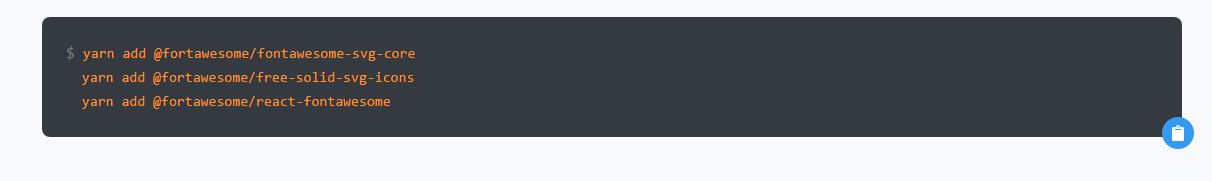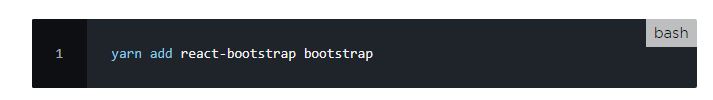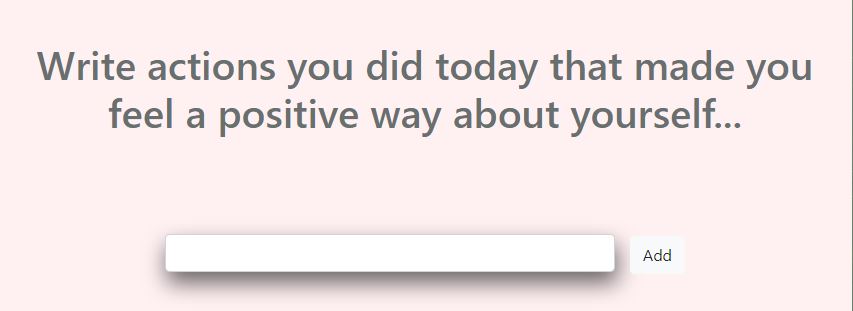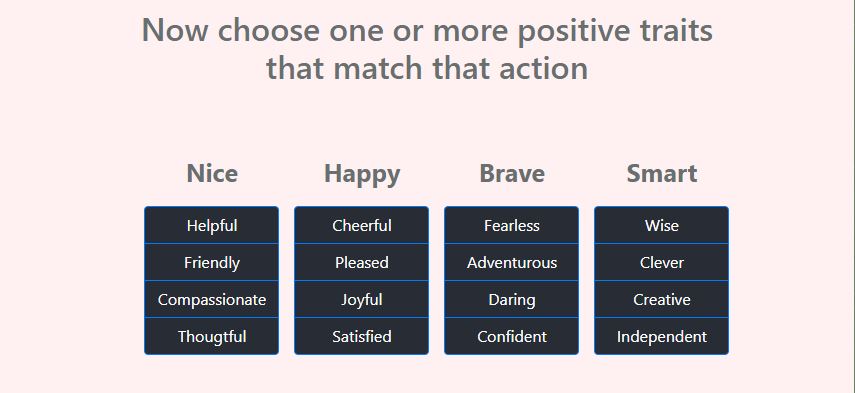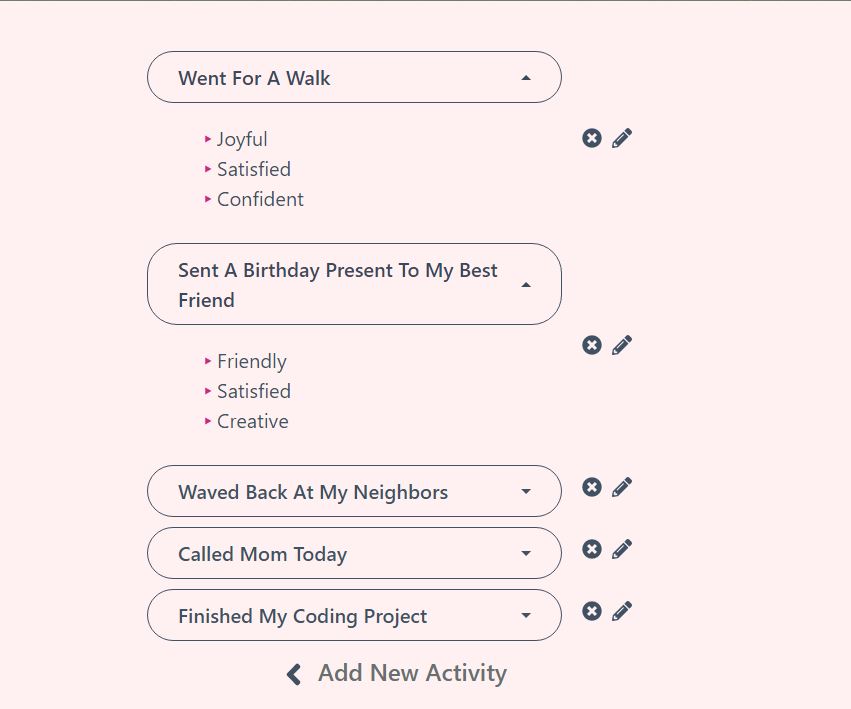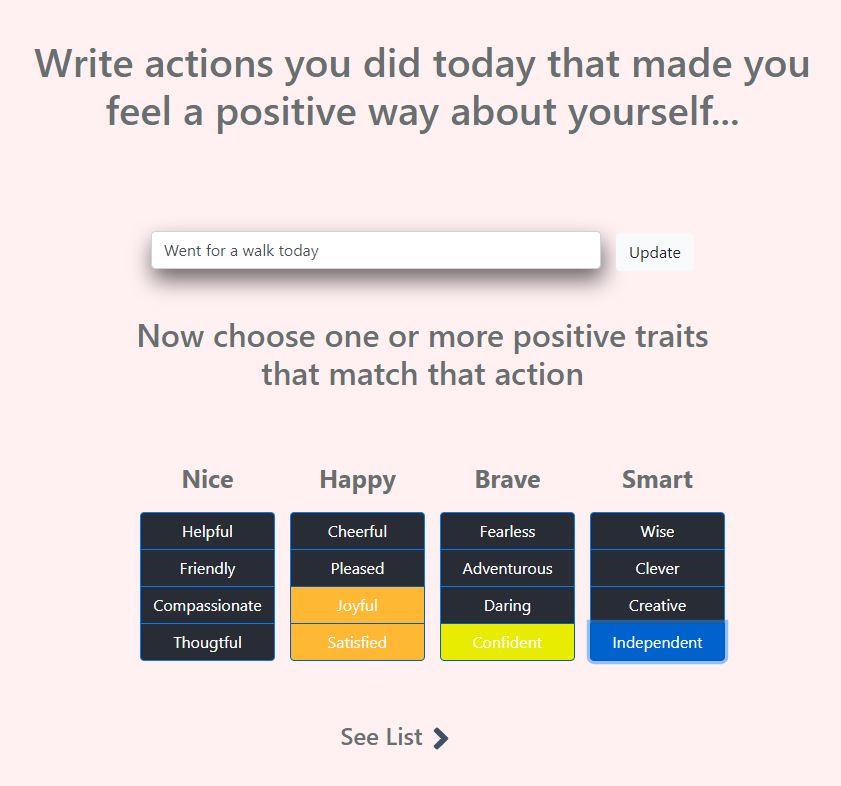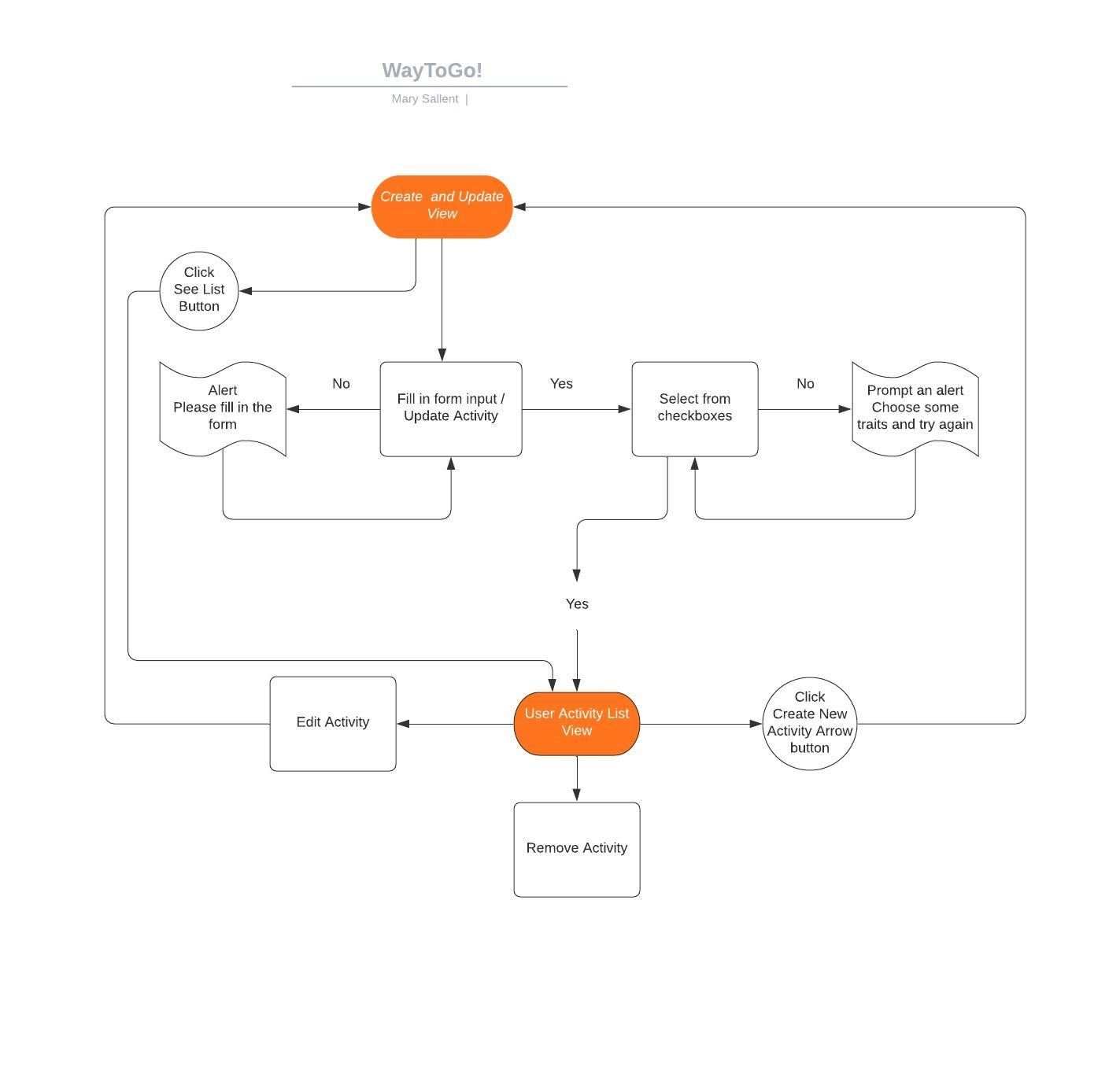Run yarn to install packages and yarn start to run your development build.
The app will run on http://localhost:3000 as the default port.
Font Awesome now has an official React component that’s available for a friction-less way to use our icons in your React applications.
To get started you’ll need to install the following packages into your project using a package manager, yarn. Here are examples that install everything you need and our solid style of icons using each respective package manager.
To install react-bootstrap as a dependency, run the following command in your React project root directory.
WayToGo! app aims to improve the way people perceive their every day to day life in a more positive way. Through a perfectly build form and a colorful checkbox you can document activities you did during the day that made you feel good about yourself and then select from a list one or more positive traits or emotions that matches that activity.
- Add Activity Form
This is where you are going to type the activity that made you feel good about yourself
- Positive Traits Checkbox list
This is where you select those traits or emotions that match that specific activity.
- List of activities documented
Here you have a list of well-documented activities and inside each activity their matching positive traits or emotions. Each activity is documented in an accordion-type of the list. Next to each accordion, there is the remove button and an edit button showing as a pencil, each to remove or to edit the correspondent activity.
- Update activities view
When clicking the edit button , you will be prompt to the Add Activity Page where the entire activity you chose to edit will show and the positive traits will lighten up. Here you can change the action and/or add or change positive traits. When done you can click the Update button and it will prompt you back to the list page again.
And if you would like to add a new activity, click the Add New Activity arrow
: This is a student project that was created atCodeOp, a full stack development bootcamp in Barcelona.