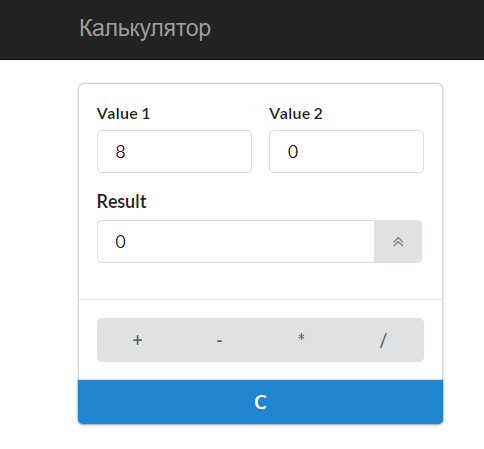A simple calculator in ASP.Net MVC
- When you start the program, you will abel to see three textblocks: for input first value, for input second value, for giv result; and 6 buttons :+ (addition), - (deduction),* (subtraction), / (division),C (clean all values) and button with up arrows.
- First, input your values. You abal to input only numeric values and ",", otherwise, the program change other simbols to ",".Input value from your keyboard.
- After you have inputed the value, you should to click one of the operation buttons (+,-,*,/). After that you will got yiur result in down textblock.
- If you want to use yor result as first value for next operation, click hte button with up arrows. In this way second value and result will be cleaned.
- If you want to clear all of your values and result, click to big blue "C" button.