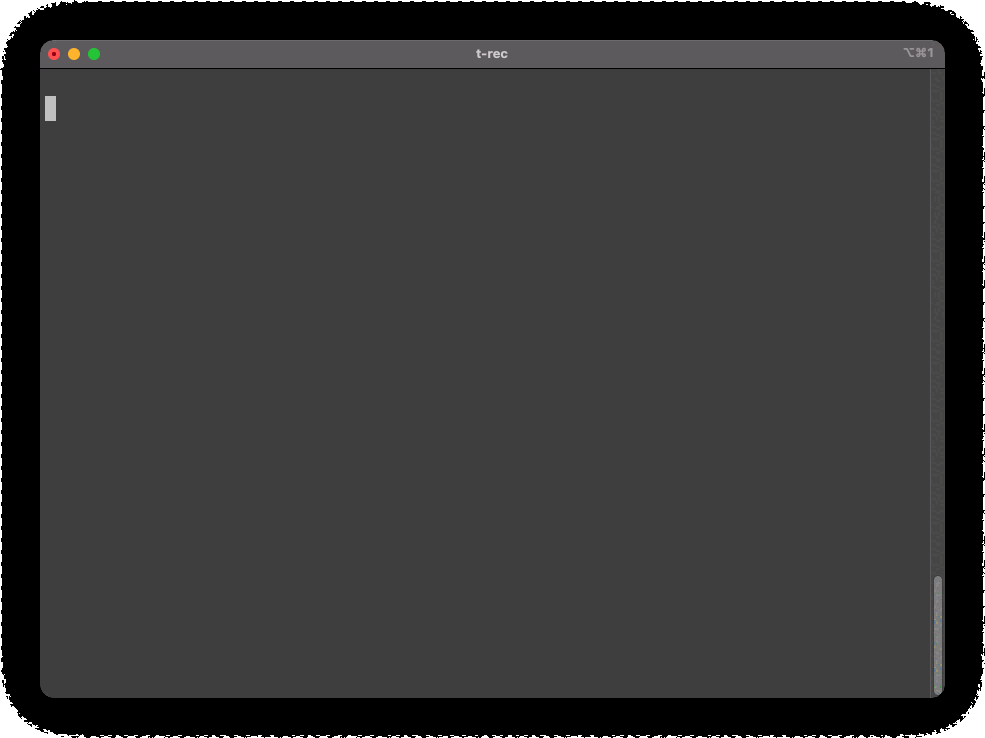日本語 README はこちらです。
- This command line tool provides you with a Dockerfile and docker-compose.yml to select and launch.
- This tool will create the following directories.
- context/app_name = Dockerfile and the location of the various contexts.
- volumes/app_name = A place to mount local files on your PC for development purposes.
- It is preferable to keep the actual development code in a separate repository with symbolic links, etc.
Please install these components beforehand.
- docker
- docker-compose
- ghq
- fzf
IMPORTANT: Be sure to ghq get this repository first.
Load scrpts/dcq.sh with the source command.
(sample code)
echo "source $(ghq list -p dcq)/scrpts/dcq.sh" >> ~/.zshrc- If you are using
bash, change.zshrcto.bashrc.
dcq <command> <app_name>(Excluding list)If no app_name is specified as an argument, a selective list will be displayed.
| commans | example | description |
|---|---|---|
l (or list) |
dcq l |
list all app_name |
c (or create) |
dcq c myapp |
create empty Dockerfile,docker-compose.yml, and any directories. |
u (or up) |
dcq u or dcq u django |
docker-compose up with detach |
s (or shell) |
dcq s or dcq s django |
attach shell |
d (or down) |
dcq d or dcq d django |
docker-compose down |
The following files are stored in this repository as samples.
- Django (with the database disabled)
- Serverless Framework