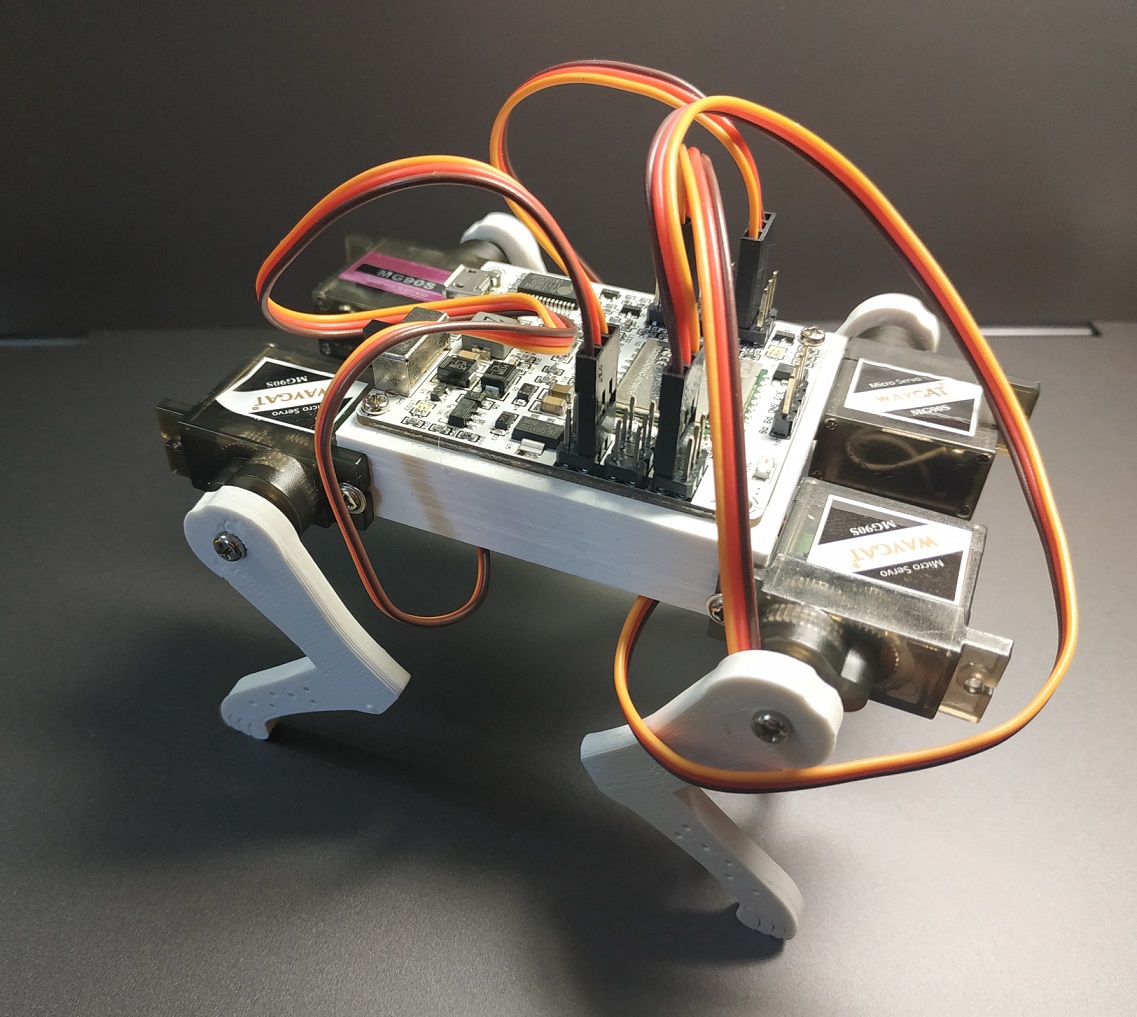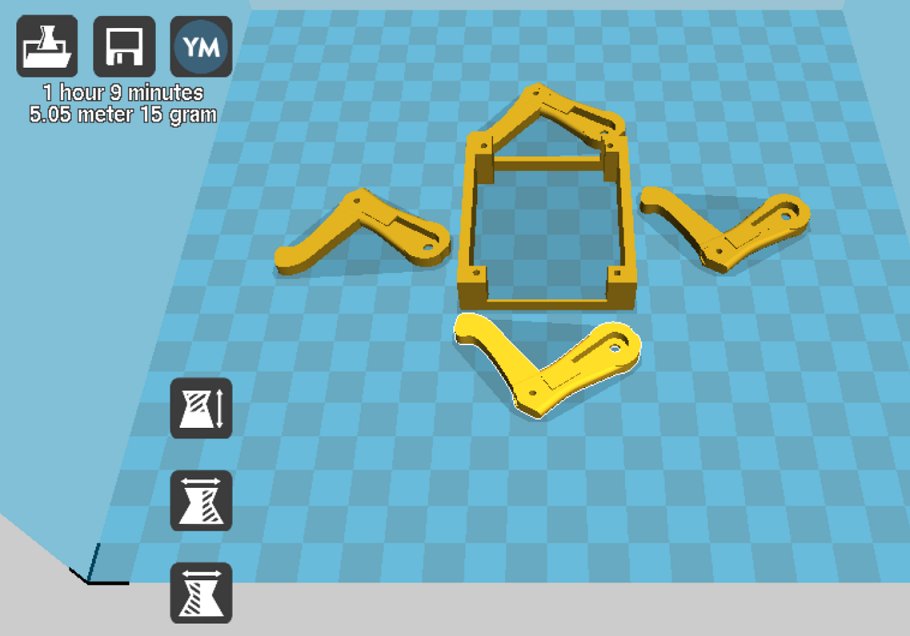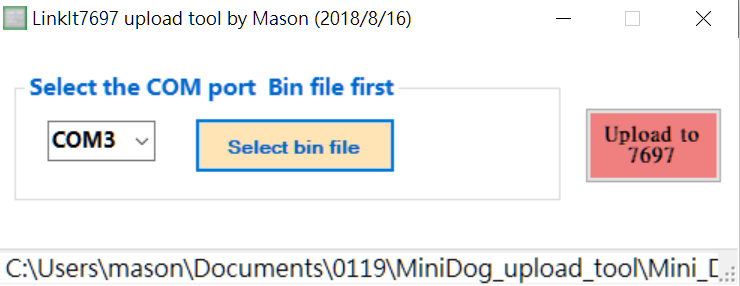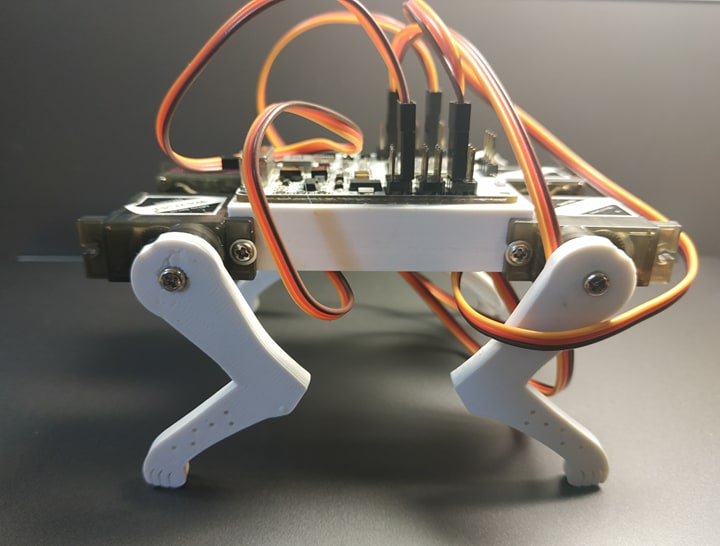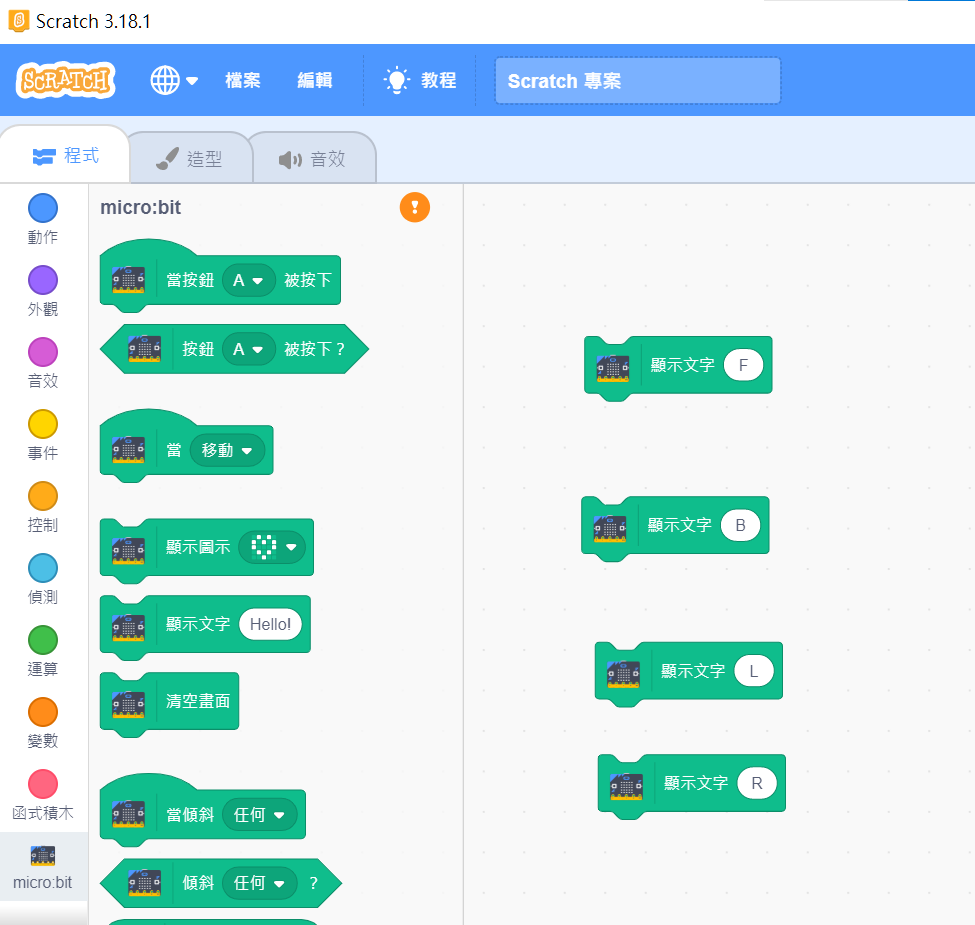使用 TinyPlan97 簡單設計的 Mini_Dog (https://www.facebook.com/mason.chen.1420)
操作軟體使用 V7RC 為嵐奕科技設計的 app (https://www.facebook.com/v7ideaTech/)
主控制板 TinyPlan97 為 MiniPlan 設計的硬體 (https://www.facebook.com/MiniPlanRobot)
-
TinyPlan97 x 1
-
SG90 x 4 or MG90S x 4
-
M2x8 螺絲 x 2 (鎖固 TinyPlan97 用)
- 先用 usb 插上 TinyPlan97
- 打開 upload tool (https://github.com/MasonChen1003/Mini_Dog/blob/main/MiniDog_upload_tool/LinkIt7697_upload_tool.exe), 選擇 com port 及要上傳的 bin file : Mini_Dog_7697_V7RC_V101.ino.bin
- 按右邊 Upload to 7697 鍵後,出現燒錄視窗,此時可看到 TinyPlan97 燒錄燈亮起,待視窗及燒錄燈熄時即燒錄成功
- 先將TinyPlan97 放在底座中間,斜對角鎖上 M2x8 螺絲
- 將四顆 SG90 馬達,鎖在底座四邊
- 舵柄卡入腳部 3D 件並合上軸心
- SG90 使用有華司的螺絲鎖上 (注意: MG90S 需使用額外長的 M2.6 螺絲才能鎖固)
- 馬達接線 : 左前 (P13)、右前 (P5)、左後 (P17)、右後 (P3)
- 手機或平板先裝上 V7RC (IOS/Android 皆可)
- 將 Mini Dog 上電,V7RC 點裝置應可找到 Dog-XXXX 的裝置並連接上
- 控制介面選"坦克"模式即可控制